Article version: Enterprise Server 2.17
Tracking changes in a file
You can trace changes to lines in a file and discover how parts of the file evolved over time.
With the blame view, you can view the line-by-line revision history for an entire file, or view the revision history of a single line within a file by clicking . Each time you click , you'll see the previous revision information for that line, including who committed the change and when.
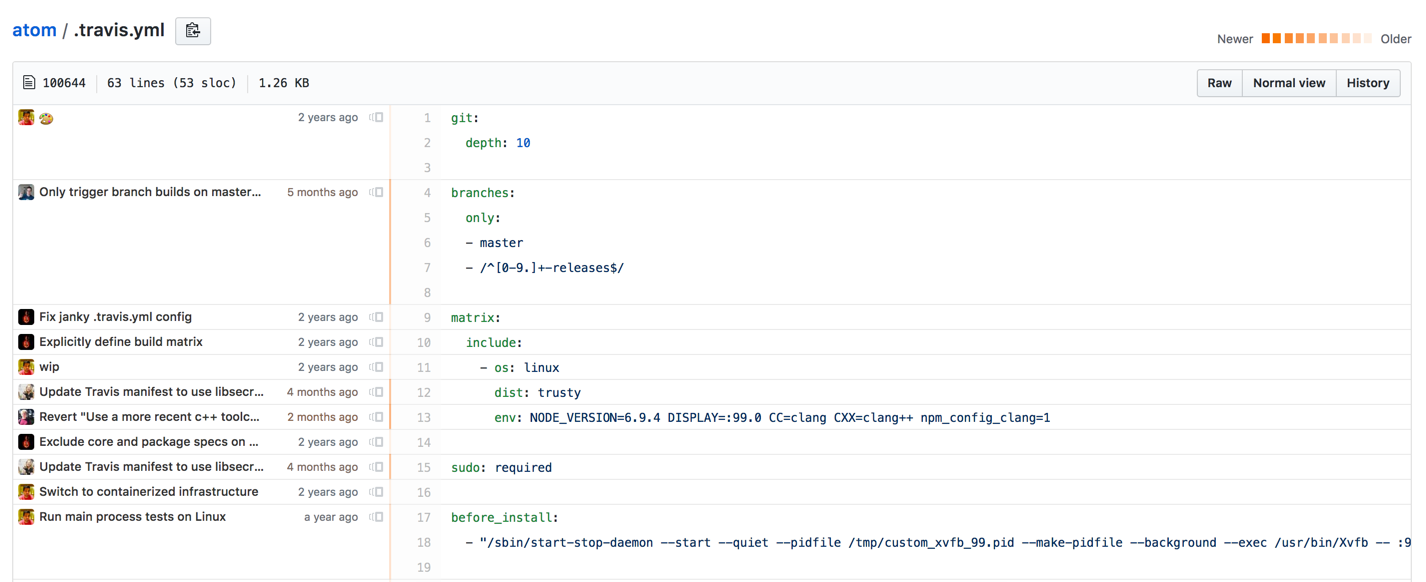
In a file or pull request, you can also use the menu to view Git blame for a selected line or range of lines.
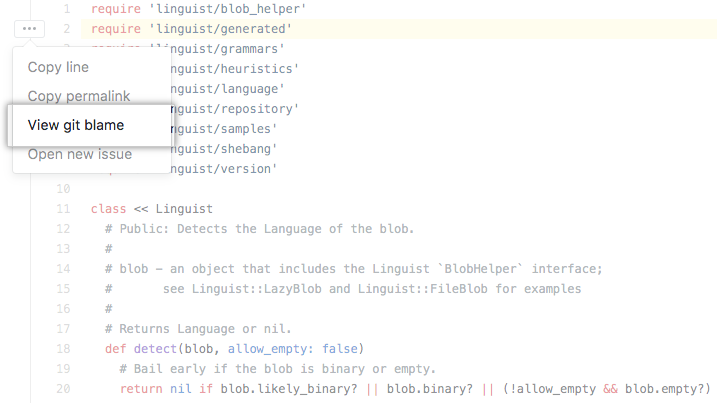
Tip: On the command line, you can also use git blame to view the revision history of lines within a file. For more information, see Git's git blame documentation.
- On GitHub Enterprise, navigate to the main page of the repository.
- Click to open the file whose line history you want to view.
- In the upper-right corner of the file view, click Blame to open the blame view.
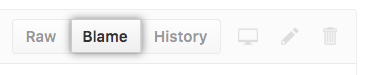
- To see earlier revisions of a specific line, or reblame, click until you've found the changes you're interested in viewing.
