Article version: Enterprise Server 2.17
Removing a collaborator from a personal repository
When you remove a collaborator from your project, they lose read/write access to your repository. If the repository is private and the person has created a fork, then that fork is also deleted.
If you're using GitHub Free, you can add unlimited collaborators on public and private repositories.
Deleting forks of private repositories
While forks of private repositories are deleted when a collaborator is removed, the person will still retain any local clones of your repository.
Removing collaborator permissions from a person contributing to a repository
-
On GitHub Enterprise, navigate to the main page of the repository.
-
Under your repository name, click Settings.
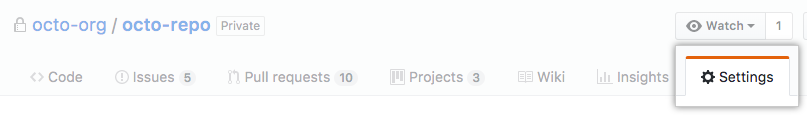
-
In the left sidebar, click Collaborators & teams.

-
Next to the collaborator you want to remove, click the X icon.
