Article version: Enterprise Server 2.17
Deleting a project board
You can delete an existing project board if you no longer need access to its contents.
Tip: If you'd like to retain access to a completed or unneeded project board without losing access to its contents, you can close the project board instead of deleting it.
- Navigate to the project board you want to delete.
- On the top-right side of the project board, click Menu.
- Click , then click Edit.
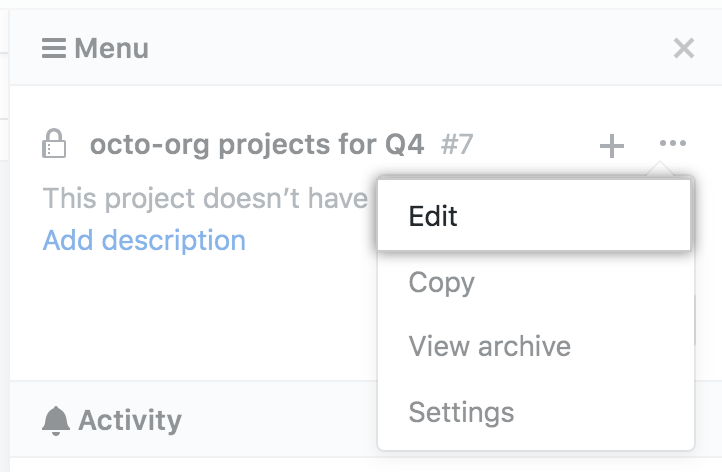
- Click Delete project.
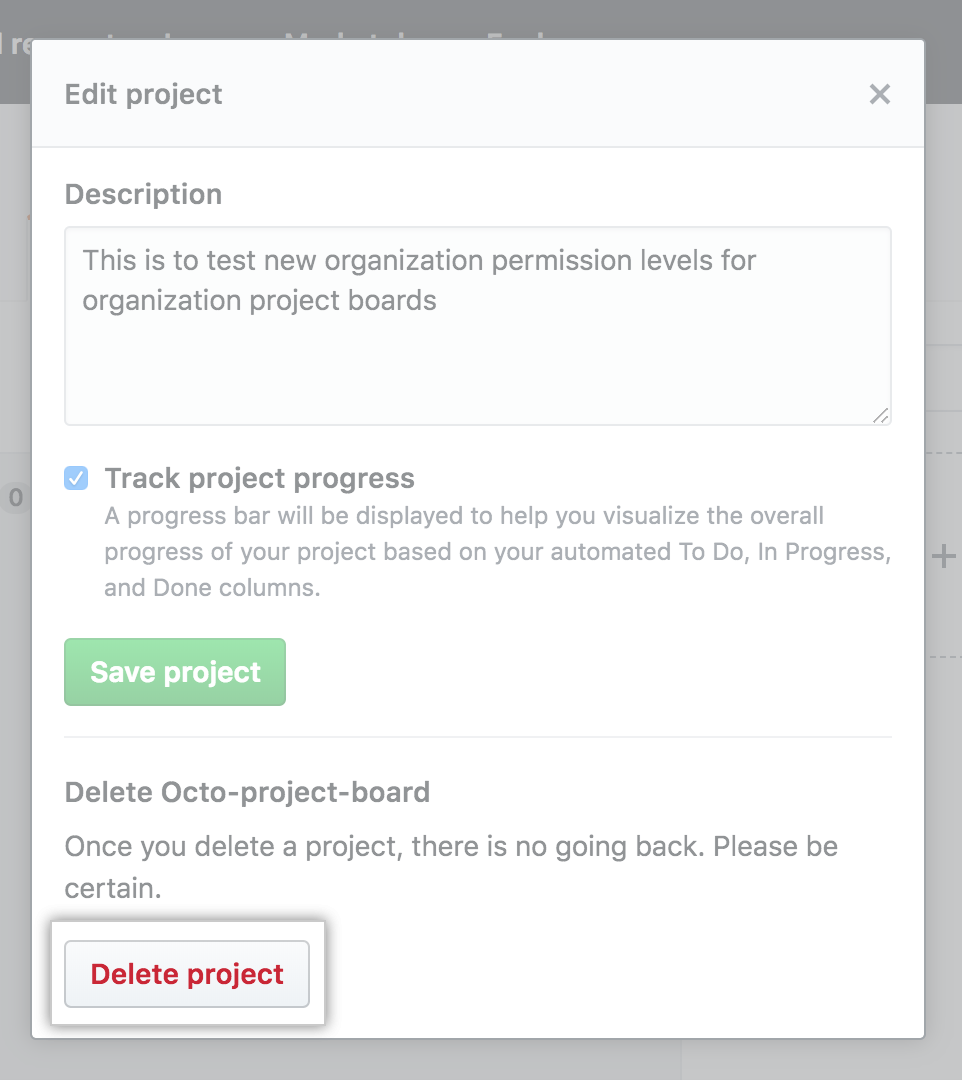
- To confirm that you want to delete the project board, click OK.