About member reinstatement
If a user is removed from your organization in one of the following ways, the user's access privileges and settings are saved for three months.
- You manually removed the user from your organization. For more information, see Removing a member from your organization.
- The user was removed via SCIM. For more information, see About SCIM for organizations.
- The user was removed from your organization because you've required members and outside collaborators to enable two-factor authentication (2FA). For more information, see Requiring two-factor authentication in your organization.
- The user was removed from your organization because you enforced SAML single sign-on. For more information, see Enforcing SAML single sign-on for your organization.
- You converted an organization member to an outside collaborator. For more information, see Converting an organization member to an outside collaborator.
You can restore the user's privileges if you invite them back to the organization within that time frame.
If your organization has a paid per-user subscription, an unused license must be available before you can reinstate a former organization member. For more information, see About per-user pricing.
Items that are restored for reinstated members
When you reinstate a former organization member, the following items can be restored:
- The user's role in the organization
- Any private forks of repositories owned by the organization
- Membership in the organization's teams
- Previous access and permissions for the organization's repositories
- Stars for organization repositories
- Issue assignments in the organization
- Repository subscriptions (notification settings for watching, not watching, or ignoring a repository's activity)
Reinstating a former member of your organization
The correct way to reinstate a former member depends on your organization's identity and access management configuration.
- If the user was removed via SCIM because they were unassigned from the GitHub Enterprise Cloud application in your IdP, re-invite the user via SCIM by re-assigning them to the application. The user's organization membership will be reinstated after they sign into GitHub and accept the invitation.
- If your organization uses SAML but not SCIM, ask the user to authenticate via SAML single sign-on, via your IP or by signing into GitHub, navigating to the organization, and clicking the banner to authenticate via SAML single sign-on. The user's organization membership will be reinstated after they successfully authenticate.
- Otherwise, invite the user to rejoin your organization on GitHub, following the steps below.
Reinstating a former member of your organization on GitHub
If a user was removed from your organization because you required members and outside collaborators to enable 2FA, you can send an invitation to reinstate a user's privileges and access to the organization before they have enabled two-factor authentication, but they must enable 2FA before they can accept your invitation to rejoin the organization.
-
In the upper-right corner of GitHub, select your profile photo, then click Your organizations.
-
Click the name of your organization.
-
Under your organization name, click People.
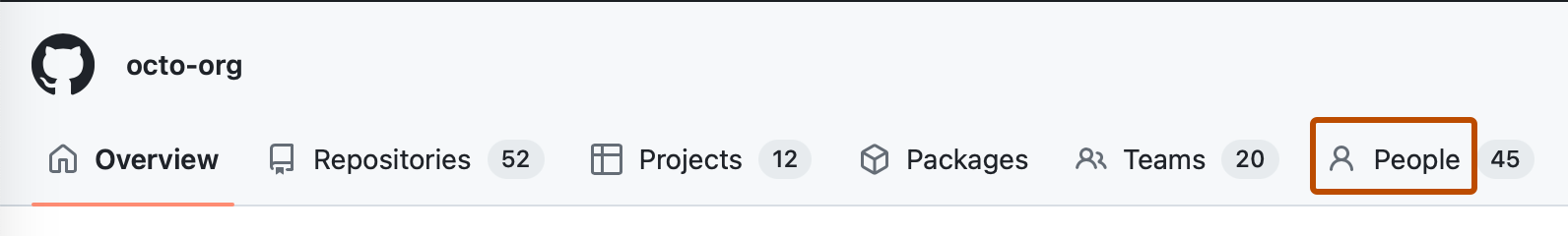
-
Click Invite member.
-
Type the username of the person you want to reinstate and click Invite.
-
Select whether to restore that person's previous privileges in the organization or clear their previous privileges and set new access permissions, then click Invite and reinstate or Invite and start fresh.
-
If you cleared the previous privileges for a former organization member, choose a role for the user, and optionally add them to some teams, then click Send invitation.
-
The invited person will receive an email inviting them to the organization. They will need to accept the invitation before becoming a member of the organization. You can edit or cancel an invitation any time before the user accepts.