About package ecosystem support
You can choose which package ecosystems you'd like to enable, disable, or set to read-only on your GitHub Enterprise Server instance. Available options are Container registry, Docker, RubyGems, npm, Apache Maven, Gradle, or NuGet.
Prerequisites
Before you can configure individual package ecosystems, GitHub Packages must be enabled and configured for your instance. For more information, see "Getting started with GitHub Packages for your enterprise."
Enabling or disabling individual package ecosystems
To prevent new packages from being uploaded, you can set an ecosystem you previously enabled to Read-Only, while still allowing existing packages to be downloaded.
-
From an administrative account on GitHub Enterprise Server, in the upper-right corner of any page, click .
-
If you're not already on the "Site admin" page, in the upper-left corner, click Site admin.
-
In the " Site admin" sidebar, click Management Console.
-
In the left sidebar, click Packages.
-
Under "Ecosystem Toggles", for each package type, select Enabled, Read-Only, or Disabled.
Note: Subdomain isolation must be enabled to toggle the Container registry options.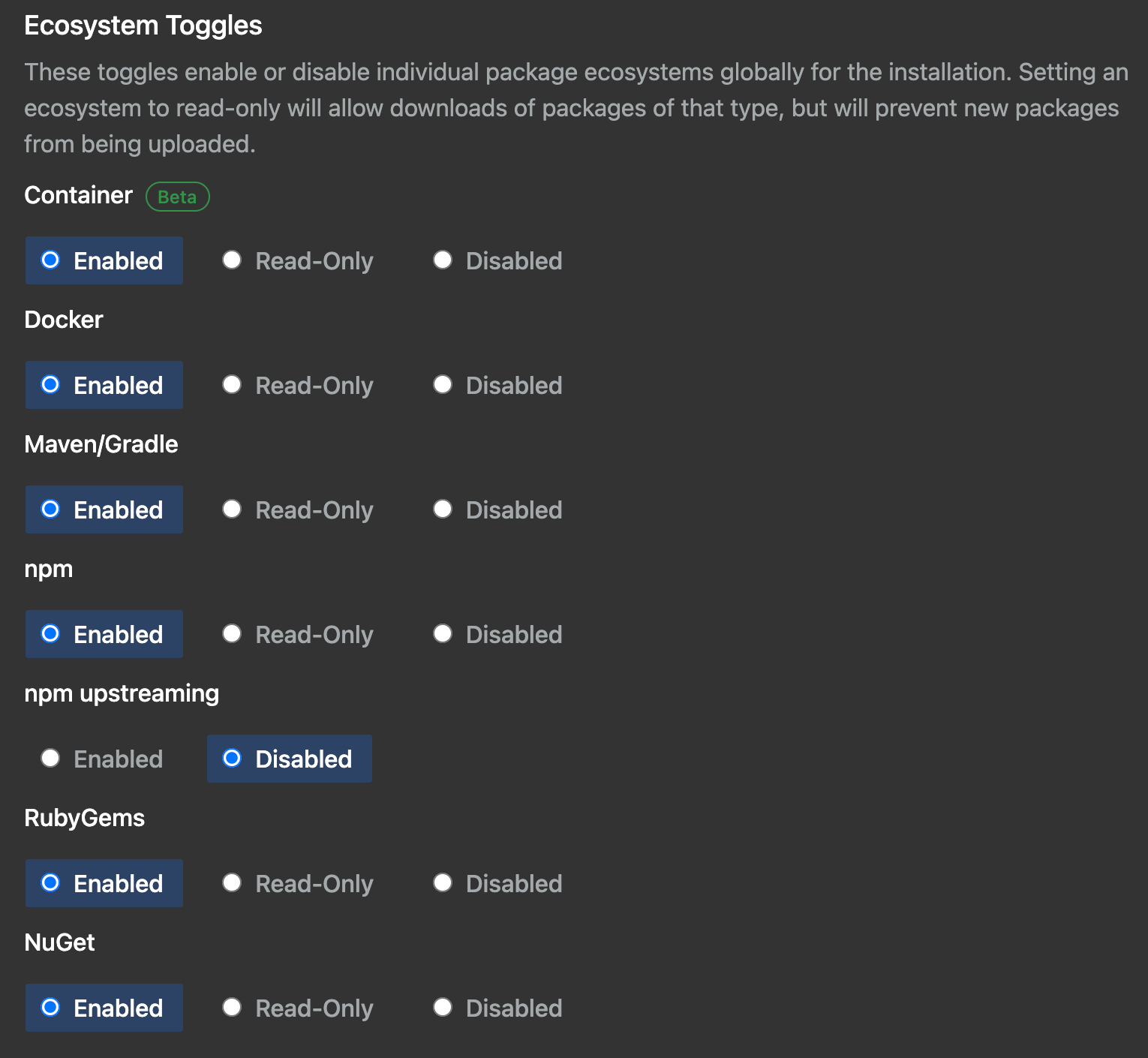
-
Under the "Settings" sidebar, click Save settings.
Note: Saving settings in the Management Console restarts system services, which could result in user-visible downtime.
-
Wait for the configuration run to complete.
Connecting to the official npm registry
If you've enabled npm packages on your enterprise and want to allow access to the official npm registry as well as the GitHub Packages npm registry, then you must perform some additional configuration.
GitHub Packages uses a transparent proxy for network traffic that connects to the official npm registry at registry.npmjs.com. The proxy is enabled by default and cannot be disabled.
To allow network connections to the npm registry, you will need to configure network ACLs that allow GitHub Enterprise Server to send HTTPS traffic to registry.npmjs.com over port 443/TCP.
Note that connections to registry.npmjs.com traverse through the Cloudflare network, and subsequently do not connect to a single static IP address; instead, a connection is made to an IP address within the CIDR ranges listed here: https://www.cloudflare.com/ips/.
If you wish to enable npm upstream sources, select Enabled for npm upstreaming.
Next steps
As a next step, we recommend you check if you need to update or upload a TLS certificate for your packages host URL. For more information, see "Getting started with GitHub Packages for your enterprise."