フェンスされたコード ブロック
三連バッククォート ``` をコード ブロック前後に入力すると、フェンスされたコード ブロックを作成できます。 ソースコードを読みやすくするために、コードブロックの前後に空の行を入れることをお勧めします。
```
function test() {
console.log("notice the blank line before this function?");
}
```
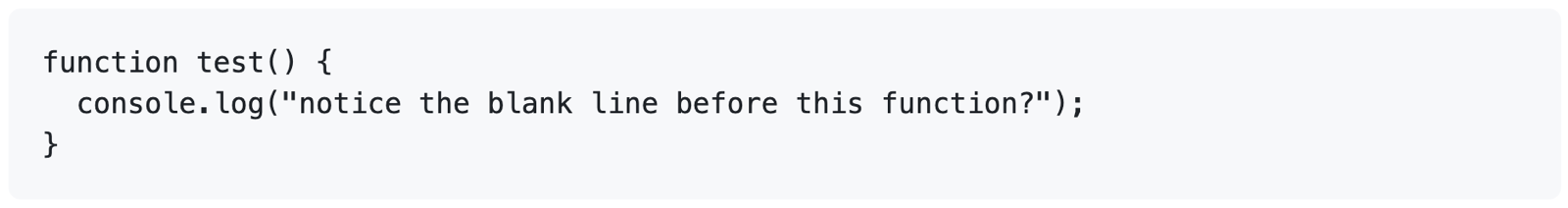
Tip
リスト内で書式設定を保持するために、フェンスされていないコード ブロックをスペース 8 つでインデントします。
フェンスされたコード ブロックの中に 3 重のバッククォートを表示するには、4 重のバッククォートで囲みます。
````
```
Look! You can see my backticks.
```
````
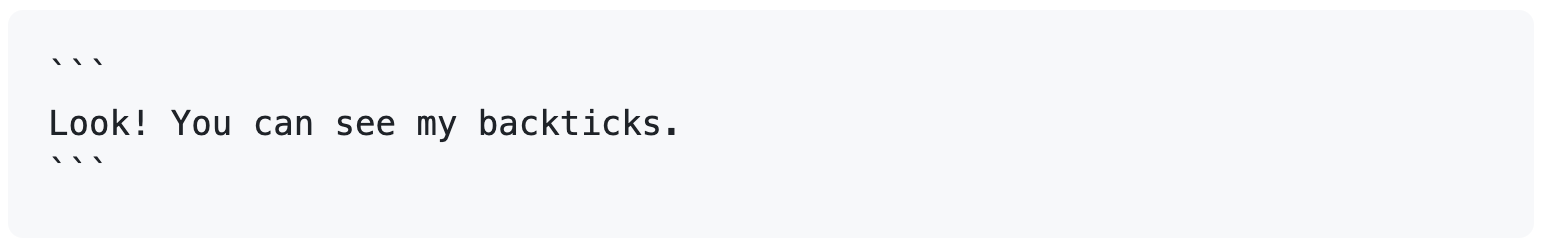
コード スニペットとテーブルを頻繁に編集する場合は、 のすべてのコメント フィールドで固定幅フォントを有効にするとメリットが得られる可能性があります。 詳しくは、「GitHub 上での執筆とフォーマットについて」をご覧ください。
構文の強調表示
言語識別子を追加して、コードブロックの構文を強調表示することができます。
構文の強調表示は、ソース コードの色やスタイルを変えて読みやすくするものです。
たとえば、Ruby コードの構文を強調表示するには:
```ruby
require 'redcarpet'
markdown = Redcarpet.new("Hello World!")
puts markdown.to_html
```
これは、コード ブロックを構文強調表示で表示します。
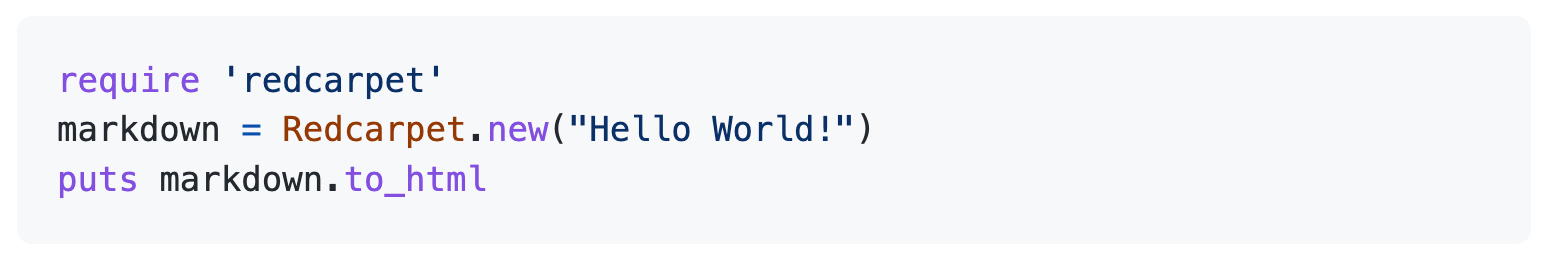
Tip
GitHub Pages サイト上で構文の強調表示も行うフェンスされたコード ブロックを作成する場合は、小文字の言語識別子を使います。 詳しくは、「GitHub PagesとJekyllについて」をご覧ください。
Linguist を使って言語検出を行い、サードパーティの文法を選んで構文の強調表示を行います。 どのキーワードが有効かは、languages YAML ファイルで確認できます。
ダイアグラムの作成
コード ブロックを使って Markdown でダイアグラムを作成することもできます。 GitHub は、Mermaid、GeoJSON、TopoJSON、ASCII STL 構文をサポートしています。 詳しくは、「ダイアグラムの作成」をご覧ください。