Getting information on deliveries
You can find information for the last response of all service hooks deliveries on any repository.
- From an administrative account on GitHub Enterprise Server, click in the upper-right corner of any page.
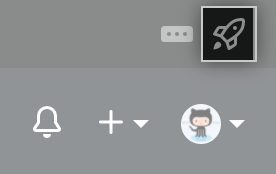
- Browse to the repository you're investigating.
- Click on the Hooks link in the navigation sidebar.

- Click on the Latest Delivery link under the service hook having problems.

- Under Remote Calls, you'll see the headers that were used when POSTing to the remote server along with the response that the remote server sent back to your installation.
Viewing the payload
- From an administrative account on GitHub Enterprise Server, click in the upper-right corner of any page.
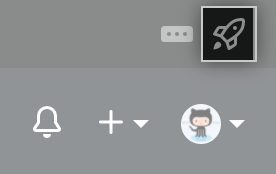
- Browse to the repository you're investigating.
- Click on the Hooks link in the navigation sidebar.

- Click on the Latest Delivery link under the service hook having problems.
- Click Delivery.

Viewing past deliveries
Deliveries are stored for 15 days.
- From an administrative account on GitHub Enterprise Server, click in the upper-right corner of any page.
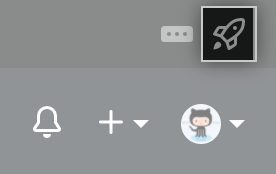
- Browse to the repository you're investigating.
- Click on the Hooks link in the navigation sidebar.

- Click on the Latest Delivery link under the service hook having problems.
- To view other deliveries to that specific hook, click More for this Hook ID:
