About alerts for vulnerable dependencies on GitHub Enterprise Server
To identify vulnerable dependencies in your repository and receive vulnerability alerts, you can use two security features:
- The dependency graph
- Security alerts
For more information, see "About the dependency graph" and "About alerts for vulnerable dependencies."
We add vulnerabilities to the GitHub Advisory Database from the following sources:
- The National Vulnerability Database
- A combination of machine learning and human review to detect vulnerabilities in public commits on GitHub
- Security advisories reported on GitHub
- The npm Security advisories database
You can connect your GitHub Enterprise Server instance to GitHub.com, then sync vulnerability data to your instance and generate security alerts in repositories with a vulnerable dependency.
After connecting your GitHub Enterprise Server instance to GitHub.com and enabling the dependency graph and security alerts for vulnerable dependencies, vulnerability data is synced from GitHub.com to your instance once every hour. You can also choose to manually sync vulnerability data at any time. No code or information about code from your GitHub Enterprise Server instance is uploaded to GitHub.com.
When your GitHub Enterprise Server instance receives information about a vulnerability, it will identify repositories in your instance that use the affected version of the dependency and generate security alerts. You can customize how you receive security alerts. For more information, see "Configuring notifications for vulnerable dependencies."
Enabling the dependency graph and security alerts for vulnerable dependencies on GitHub Enterprise Server
Before enabling the dependency graph and security alerts for vulnerable dependencies on your GitHub Enterprise Server instance, you must connect your GitHub Enterprise Server instance to GitHub.com. For more information, see "Connecting GitHub Enterprise Server to GitHub Enterprise Cloud."
We recommend configuring security alerts without notifications for the first few days to avoid an overload of emails. After a few days, you can enable notifications to receive security alerts as usual.
-
Sign in to your GitHub Enterprise Server instance at
http(s)://HOSTNAME/login. -
In the administrative shell, enable the dependency graph and security alerts for vulnerable dependencies on your GitHub Enterprise Server instance:
$ ghe-dep-graph-enableNote: For more information about enabling access to the administrative shell via SSH, see "Accessing the administrative shell (SSH)."
-
Return to GitHub Enterprise Server.
-
Navigate to your enterprise account by visiting
https://HOSTNAME/enterprises/ENTERPRISE-NAME, replacingHOSTNAMEwith your instance's hostname andENTERPRISE-NAMEwith your enterprise account's name. -
In the enterprise account sidebar, click Settings.

-
In the left sidebar, click GitHub Connect.

-
Under "Repositories can be scanned for vulnerabilities", use the drop-down menu and select Enabled without notifications. Optionally, to enable alerts with notifications, select Enabled with notifications.

Viewing vulnerable dependencies on GitHub Enterprise Server
You can view all vulnerabilities in your GitHub Enterprise Server instance and manually sync vulnerability data from GitHub.com to update the list.
- From an administrative account on GitHub Enterprise Server, click in the upper-right corner of any page.
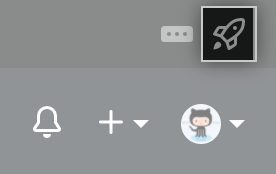
- In the left sidebar, click Vulnerabilities.

- To sync vulnerability data, click Sync Vulnerabilities now.
