Teams are central to many of GitHub's collaborative features, such as team @mentions to notify appropriate parties that you'd like to request their input or attention. For more information, see "Roles in an organization."
A team can represent a group within your company or include people with certain interests or expertise. For example, a team of accessibility experts on your GitHub Enterprise Server instance could comprise of people from several different departments. Teams can represent functional concerns that complement a company's existing divisional hierarchy.
Organizations can create multiple levels of nested teams to reflect a company or group's hierarchy structure. For more information, see "About teams."
Creating a team
A prudent combination of teams is a powerful way to control repository access. For example, if your organization allows only your release engineering team to push code to the default branch of any repository, you could give only the release engineering team admin permissions to your organization's repositories and give all other teams read permissions.
- GitHub Enterprise Server の右上隅にあるプロファイル写真をクリックし、 [自分の Organization] をクリックします。
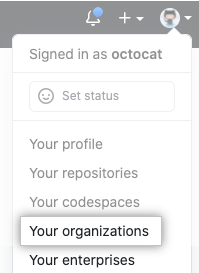
- Organizationの名前をクリックしてく� さい。

- Organization 名の下で、 [Team] をクリックします。
![[Team] タブ](https://githubdocs.azureedge.net/enterprise/3.2/assets/cb-15503/images/help/organizations/organization-teams-tab.png)
- [Team] タブの右側にある [新しい Team] をクリックします。
![[新しい Team] ボタン](https://githubdocs.azureedge.net/enterprise/3.2/assets/cb-16221/images/help/teams/new-team-button.png)
- "Create new team(新規Teamの作成)"の下で、新しいTeamの名前を入力してく� さい。
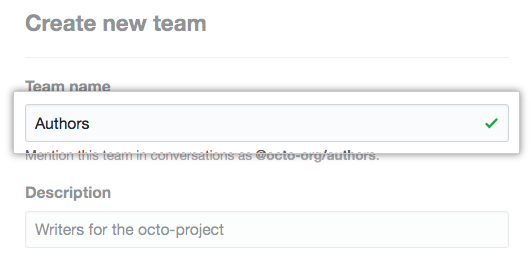
- あるいは、"Description(説明)"フィールドにTeamの説明を入力してく� さい。
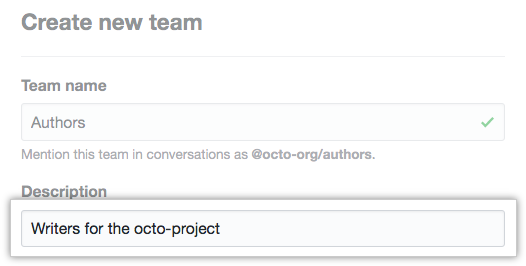
- Teamを見えるようにするか、秘密にするかを決めてく� さい。
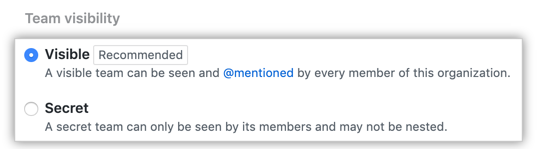
- 必要に応じて、子 Team を作成する� �合は、ドロップダウン メニューを使用して、新しい Team の親 Team を選択します。
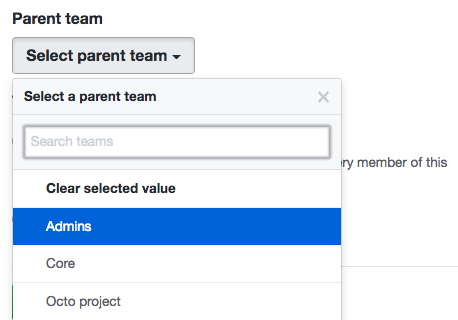
- [Team の作成] をクリックします。
Creating teams with LDAP Sync enabled
Instances using LDAP for user authentication can use LDAP Sync to manage a team's members. Setting the group's Distinguished Name (DN) in the LDAP group field will map a team to an LDAP group on your LDAP server. If you use LDAP Sync to manage a team's members, you won't be able to manage your team within your GitHub Enterprise Server instance. The mapped team will sync its members in the background and periodically at the interval configured when LDAP Sync is enabled. For more information, see "Enabling LDAP Sync."
You must be a site admin and an organization owner to create a team with LDAP sync enabled.
LDAP 同期は、最適化構成の一部として、入れ子チー� の構� を転送しません。 親子Teamの関係を作りたい� �合は、入れ子チー� の構� を手動で再作成し、対応するLDAPグループに同期させなければなりません。 詳細については、「チー� の作成」を参照してく� さい
Notes:
- LDAP Sync only manages the team's member list. You must manage the team's repositories and permissions from within GitHub Enterprise Server.
- If an LDAP group mapping to a DN is removed, such as if the LDAP group is deleted, then every member is removed from the synced GitHub Enterprise Server team. To fix this, map the team to a new DN, add the team members back, and manually sync the mapping.
- When LDAP Sync is enabled, if a person is removed from a repository, they will lose access but their forks will not be deleted. If the person is added to a team with access to the original organization repository within three months, their access to the forks will be automatically restored on the next sync.
- Ensure that LDAP Sync is enabled.
- GitHub Enterprise Server の右上隅にあるプロファイル写真をクリックし、 [自分の Organization] をクリックします。
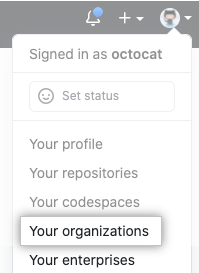
- Organizationの名前をクリックしてく� さい。

- Organization 名の下で、 [Team] をクリックします。
![[Team] タブ](https://githubdocs.azureedge.net/enterprise/3.2/assets/cb-15503/images/help/organizations/organization-teams-tab.png)
- [Team] タブの右側にある [新しい Team] をクリックします。
![[新しい Team] ボタン](https://githubdocs.azureedge.net/enterprise/3.2/assets/cb-16221/images/help/teams/new-team-button.png)
- "Create new team(新規Teamの作成)"の下で、新しいTeamの名前を入力してく� さい。
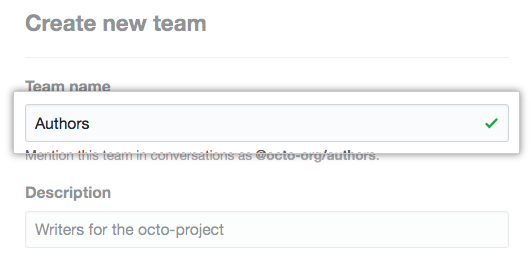
- Search for an LDAP group's DN to map the team to. If you don't know the DN, type the LDAP group's name. GitHub Enterprise Server will search for and autocomplete any matches.
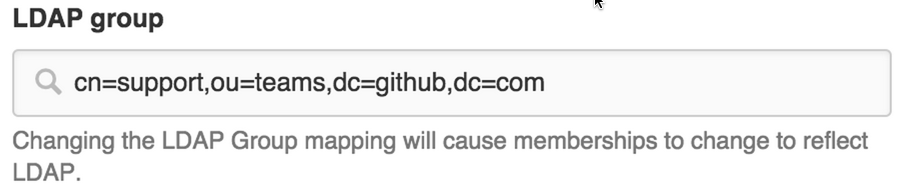
- あるいは、"Description(説明)"フィールドにTeamの説明を入力してく� さい。
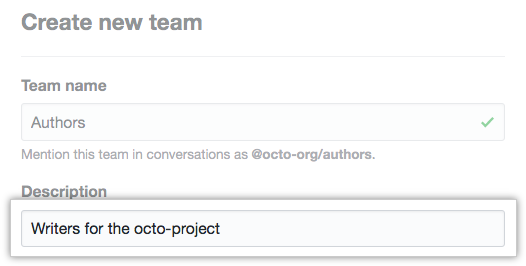
- Teamを見えるようにするか、秘密にするかを決めてく� さい。
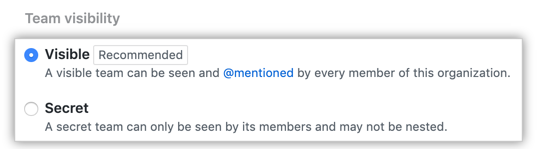
- 必要に応じて、子 Team を作成する� �合は、ドロップダウン メニューを使用して、新しい Team の親 Team を選択します。
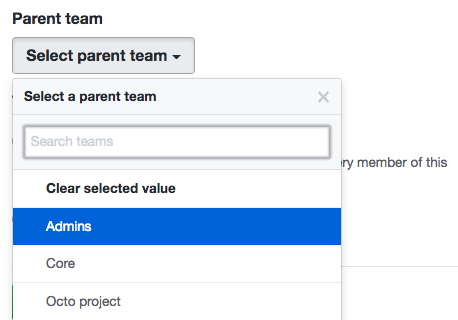
- [Team の作成] をクリックします。