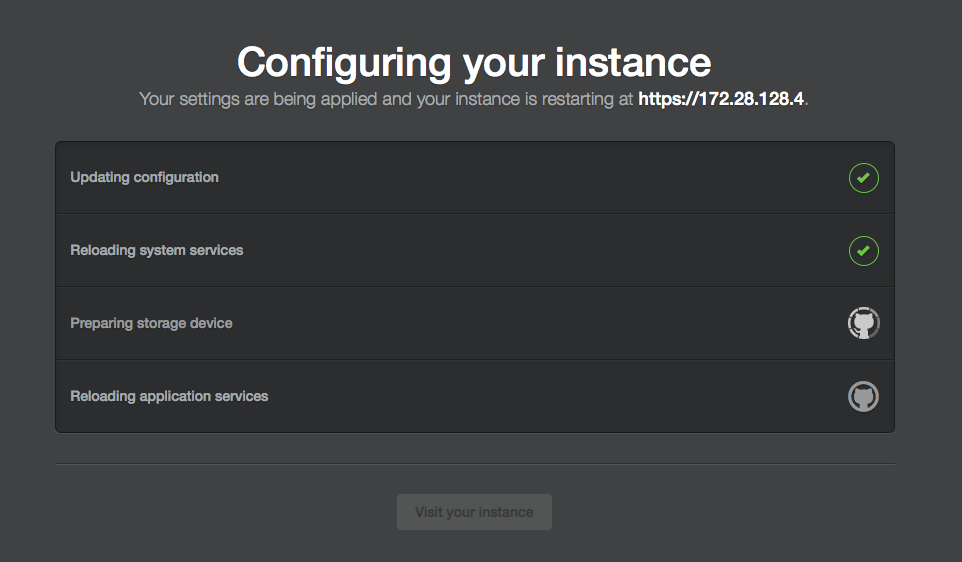About proxies with GitHub Enterprise Server
When a proxy server is enabled for your GitHub Enterprise Server instance, outbound messages sent by GitHub Enterprise Server are first sent through the proxy server, unless the destination host is added as an HTTP proxy exclusion. Types of outbound messages include outgoing webhooks, uploading bundles, and fetching legacy avatars. The proxy server's URL is the protocol, domain or IP address, plus the port number, for example http://127.0.0.1:8123.
Note: To connect your GitHub Enterprise Server instance to GitHub.com, your proxy configuration must allow connectivity to github.com and api.github.com. For more information, see "Connecting your enterprise account to GitHub.com."
エンタープライズ用に GitHub Actions が有効になっている� �合、HTTP プロキシのみがサポートされます。 SOCKS5 プロキシと HTTPS プロキシはサポートされていません。 For more information about using GitHub Actions with GitHub Enterprise Server, see "Getting started with GitHub Actions for GitHub Enterprise Server."
Configuring an outbound web proxy server
-
GitHub Enterprise Server の管理アカウントから、任意のページの右上隅の をクリックします。
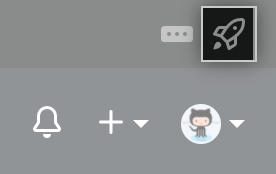
-
[サイト管理者] ページにま� 表示されていない� �合は、左上隅の [サイト管理者] をクリックします。
![[サイト管理者] リンクのスクリーンショット](https://githubdocs.azureedge.net/enterprise/3.2/assets/cb-13409/images/enterprise/site-admin-settings/site-admin-link.png)
-
左側のサイドバーで、 [Management Console] をクリックします。
![左側のサイドバーの [[Management Console]] タブ](https://githubdocs.azureedge.net/enterprise/3.2/assets/cb-16932/images/enterprise/management-console/management-console-tab.png)
-
左側のサイドバーで、 [プライバシー] をクリックします。
![設定サイドバーの [プライバシー] タブ](https://githubdocs.azureedge.net/enterprise/3.2/assets/cb-12043/images/enterprise/management-console/sidebar-privacy.png)
-
Under HTTP Proxy Server, type the URL of your proxy server.
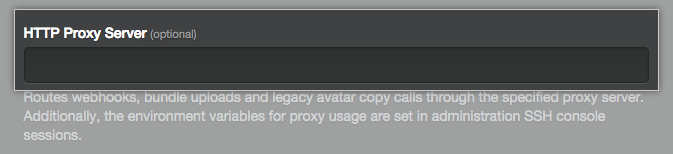
-
Optionally, under HTTP Proxy Exclusion, type any hosts that do not require proxy access, separating hosts with commas. To exclude all hosts in a domain from requiring proxy access, you can use
.as a wildcard prefix. For example:.octo-org.tentacle
-
左側のサイドバーで、 [設定の保存] をクリックします。
![[Management Console] の [設定の保存] ボタンのスクリーンショット](https://githubdocs.azureedge.net/enterprise/3.2/assets/cb-12076/images/enterprise/management-console/save-settings.png)
注: [Management Console] に設定を保存すると、システ� サービスが再起動され、ユーザーに表示されるダウンタイ� が発生する可能性があります。
-
設定の実行が完了するのを待ってく� さい。