警告: MinIO は MinIO Gateway の削除を発表しています。 2022 年 6 月 1 日以降、現在の MinIO NAS ゲートウェイ実装のサポートとバグ修正は、LTS サポート 契約を結ん� 有料のお客様のみが利用できるようになります。 GitHub Actions で引き続き MinIO ゲートウェイを使用する� �合は、MinIO LTS のサポートに移行することをお勧めします。 詳細については、minio/minio リポジトリ内の GCS、Azure、HDFS 用 MinIO Gateway のスケジュールされた削除に関するページを参照してく� さい。
Prerequisites
Before enabling GitHub Actions, make sure you have completed the following steps:
-
To avoid resource contention on the appliance, we recommend that MinIO be hosted separately from your GitHub Enterprise Server instance.
-
Create your bucket for storing workflow data. GitHub Actionsは、バケットにアクセスするアクセスキーのために以下の権限を必要とします。
s3:PutObjects3:GetObjects3:ListBucketMultipartUploadss3:ListMultipartUploadPartss3:AbortMultipartUploads3:DeleteObjects3:ListBucketkms:GenerateDataKey(キー管理サービス (KMS) の暗号化が有効な� �合)
-
Review the hardware requirements for GitHub Actions. For more information, see "Getting started with GitHub Actions for GitHub Enterprise Server."
-
TLS must be configured for your GitHub Enterprise Server instance's domain. For more information, see "Configuring TLS."
Note: 信� �された認証局によって署名された証明書でGitHub Enterprise Server上のTLSを設定することを強くおすすめします。 自己署名証明書でも動作はしますが、セルフホストランナーに追� の設定が必要になり、プロダクションの環境では推奨されません。
-
If you have an HTTP Proxy Server configured on your GitHub Enterprise Server instance:
- You must add
localhostand127.0.0.1to the HTTP Proxy Exclusion list. - If the BYOS bucket is not routable, then you must also add the bucket's URL to the exclusion list.
For more information on changing your proxy settings, see "Configuring an outbound web proxy server."
- You must add
Enabling GitHub Actions with MinIO Gateway for NAS storage
-
SSH into your GitHub Enterprise Server instance. If your instance comprises multiple nodes, for example if high availability or geo-replication are configured, SSH into the primary node. If you use a cluster, you can SSH into any node. For more information about SSH access, see "Accessing the administrative shell (SSH)."
$ ssh -p 122 admin@HOSTNAME -
ghe-actions-precheckコマンドを実行すると、Blob Storage の構成をテストできます。 詳細については、「コマンド ライン ユーティリティ」を参照してく� さい。 -
GitHub Enterprise Server の管理アカウントから、任意のページの右上隅の をクリックします。
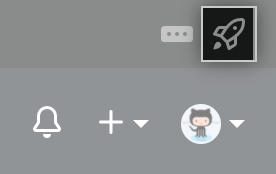
-
[サイト管理者] ページにま� 表示されていない� �合は、左上隅の [サイト管理者] をクリックします。
![[サイト管理者] リンクのスクリーンショット](https://githubdocs.azureedge.net/enterprise/3.2/assets/cb-13409/images/enterprise/site-admin-settings/site-admin-link.png)
-
左側のサイドバーで、 [Management Console] をクリックします。
![左側のサイドバーの [[Management Console]] タブ](https://githubdocs.azureedge.net/enterprise/3.2/assets/cb-16932/images/enterprise/management-console/management-console-tab.png)
-
左側のサイドバーで、 [アクション] をクリックします。
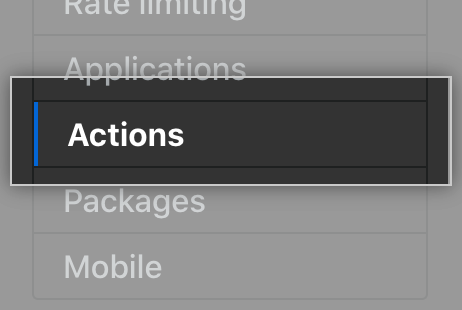
-
[GitHub Actions の有効化] を選択します。
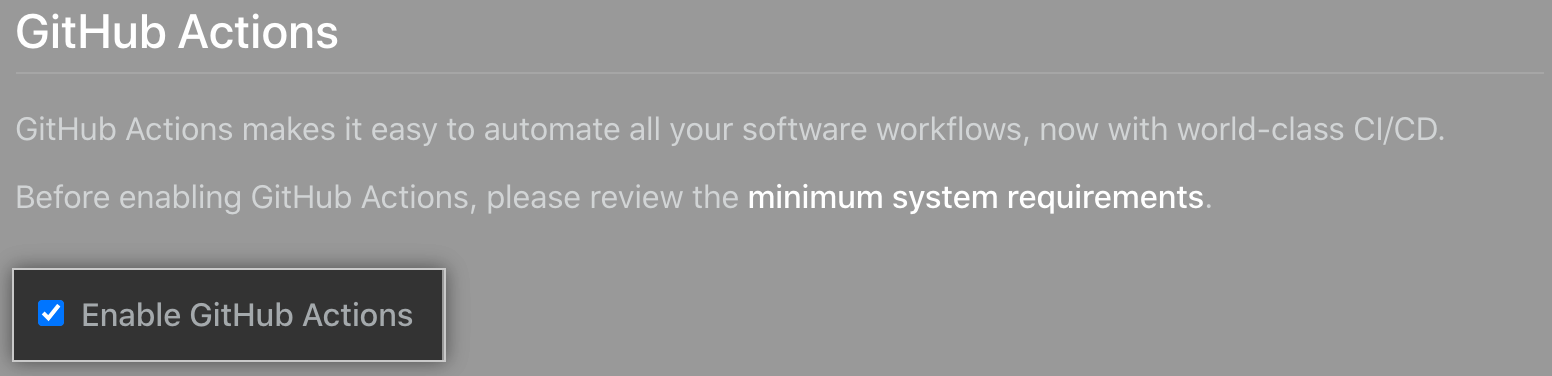
-
Under "Artifact & Log Storage", select Amazon S3, and enter your storage bucket's details:
- AWS Service URL: The URL to your MinIO service. For example,
https://my-minio.example:9000. - AWS S3 Bucket: The name of your S3 bucket.
- AWS S3 Access Key and AWS S3 Secret Key: The
MINIO_ACCESS_KEYandMINIO_SECRET_KEYused for your MinIO instance.
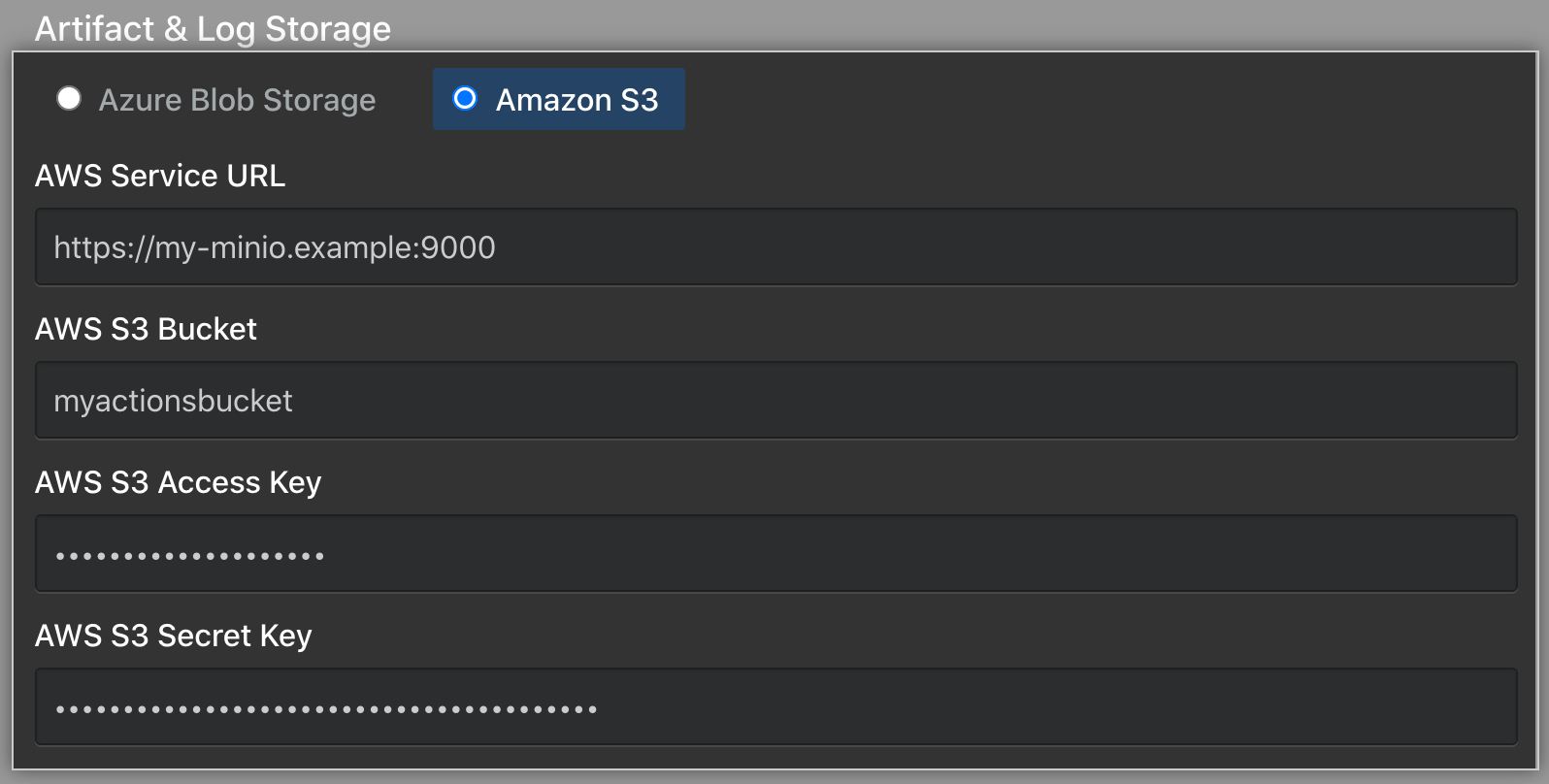
- AWS Service URL: The URL to your MinIO service. For example,
-
Under "Artifact & Log Storage", select Force path style.
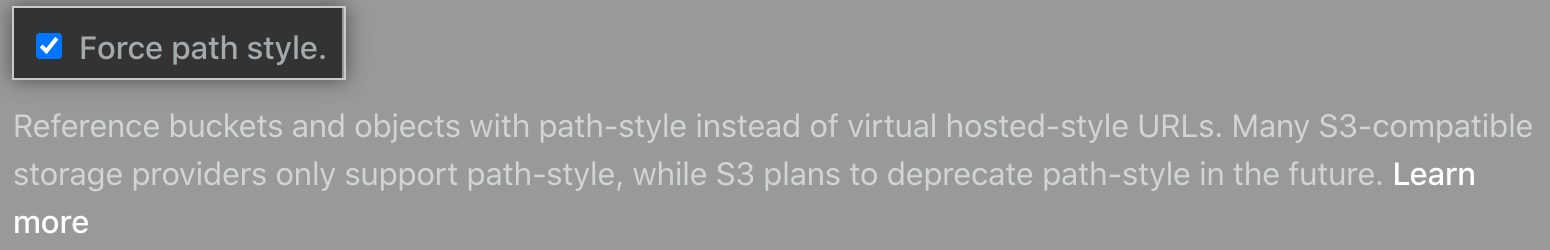
-
左側のサイドバーで、 [設定の保存] をクリックします。
![[Management Console] の [設定の保存] ボタンのスクリーンショット](https://githubdocs.azureedge.net/enterprise/3.2/assets/cb-12076/images/enterprise/management-console/save-settings.png)
注: [Management Console] に設定を保存すると、システ� サービスが再起動され、ユーザーに表示されるダウンタイ� が発生する可能性があります。
-
設定の実行が完了するのを待ってく� さい。
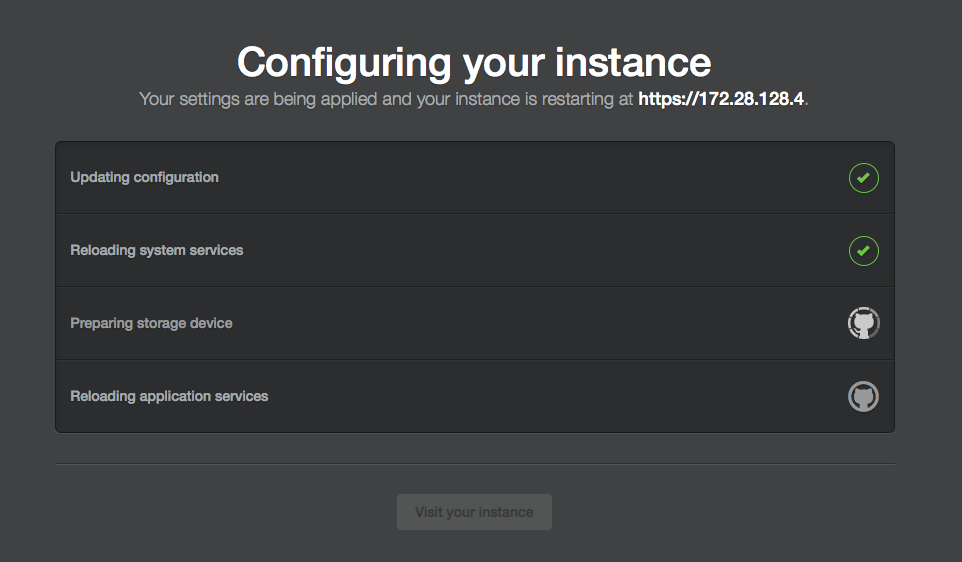
Next steps
After the configuration run has successfully completed, GitHub Actions will be enabled on your GitHub Enterprise Server instance. For your next steps, such as managing GitHub Actions access permissions and adding self-hosted runners, return to "Getting started with GitHub Actions for GitHub Enterprise Server."