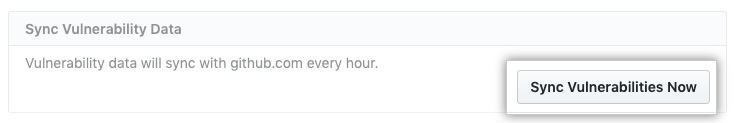If Dependabot alerts are enabled for your enterprise, you can view all vulnerabilities that were downloaded to your GitHub Enterprise Server instance from the GitHub Advisory Database.
You can manually sync vulnerability data from GitHub.com to update the list.
Before you can view vulnerability data, you must enable Dependabot alerts. For more information, see "Enabling Dependabot for your enterprise."
-
GitHub Enterprise Server の管理アカウントから、任意のページの右上隅の をクリックします。
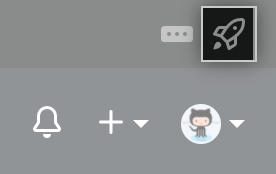
-
[サイト管理者] ページにま� 表示されていない� �合は、左上隅の [サイト管理者] をクリックします。
![[サイト管理者] リンクのスクリーンショット](https://githubdocs.azureedge.net/enterprise/3.2/assets/cb-13409/images/enterprise/site-admin-settings/site-admin-link.png)
-
In the left sidebar, click Vulnerabilities.
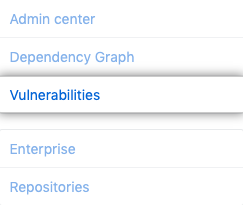
-
To sync vulnerability data, click Sync Vulnerabilities now.