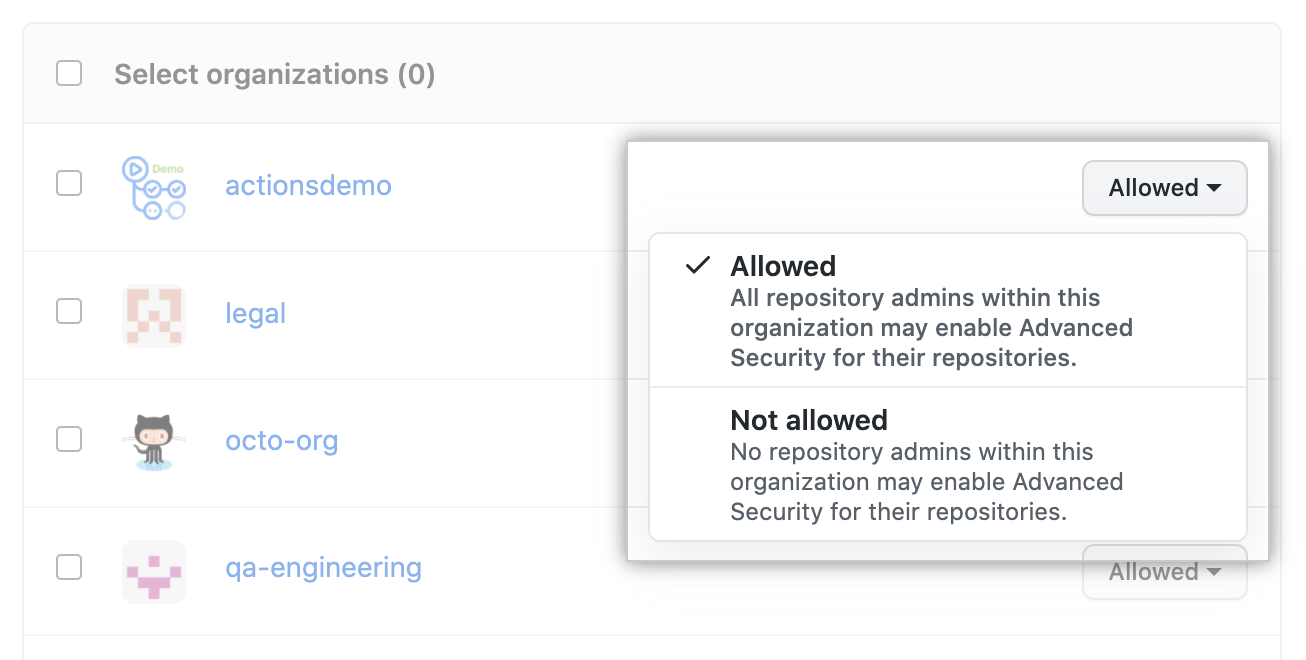About policies for GitHub Advanced Security in your enterprise
GitHub Advanced Securityは、開発者がコードのセキュリティ及び品質を改善し、維持するための役に立ちます。 詳細については、「GitHub Advanced Security について」を参照してく� さい。 For more information, see "About GitHub Advanced Security."
If you purchase a license for GitHub Advanced Security, any organization on your GitHub Enterprise Server instance can use Advanced Security features. You can enforce policies to control how members of your enterprise on GitHub Enterprise Server use Advanced Security.
Enforcing a policy for the use of GitHub Advanced Security in your enterprise's organizations
GitHub bills for Advanced Security on a per-committer basis. For more information, see "Managing licensing for GitHub Advanced Security."
You can enforce a policy that controls whether repository administrators are allowed to enable features for Advanced Security in an organization's repositories. You can configure a policy for all organizations owned by your enterprise account, or for individual organizations that you choose.
Disallowing Advanced Security for an organization prevents repository administrators from enabling Advanced Security features for additional repositories, but does not disable the features for repositories where the features are already enabled. For more information about configuration of Advanced Security features, see "Managing security and analysis settings for your organization" or "Managing security and analysis settings for your repository."
-
GitHub Enterprise Server の右上で、ご自分のプロファイル写真をクリックしてから、 [Enterprise 設定] をクリックします。
![GitHub Enterprise Server のプロファイル写真のドロップダウン メニューの [自分の Enterprise]](https://githubdocs.azureedge.net/enterprise/3.2/assets/cb-35568/images/enterprise/settings/enterprise-settings.png)
-
Enterprise サイドバーで、 [ポリシー] をクリックします。
![[Enterprise アカウント] サイドバーの [ポリシー] タブ](https://githubdocs.azureedge.net/enterprise/3.2/assets/cb-14282/images/help/business-accounts/enterprise-account-policies-tab.png)
-
[ ポリシー] で、[Advanced Security] をクリックします。
![サイドバーの [Advanced Security] ポリシー](https://githubdocs.azureedge.net/enterprise/3.2/assets/cb-20624/images/help/enterprises/click-advanced-security.png)
-
"GitHub Advanced Security"の下で、ドロップダウンメニューを選択し、Enterpriseが所有するOrganizationのためのポリシーをクリックしてく� さい。
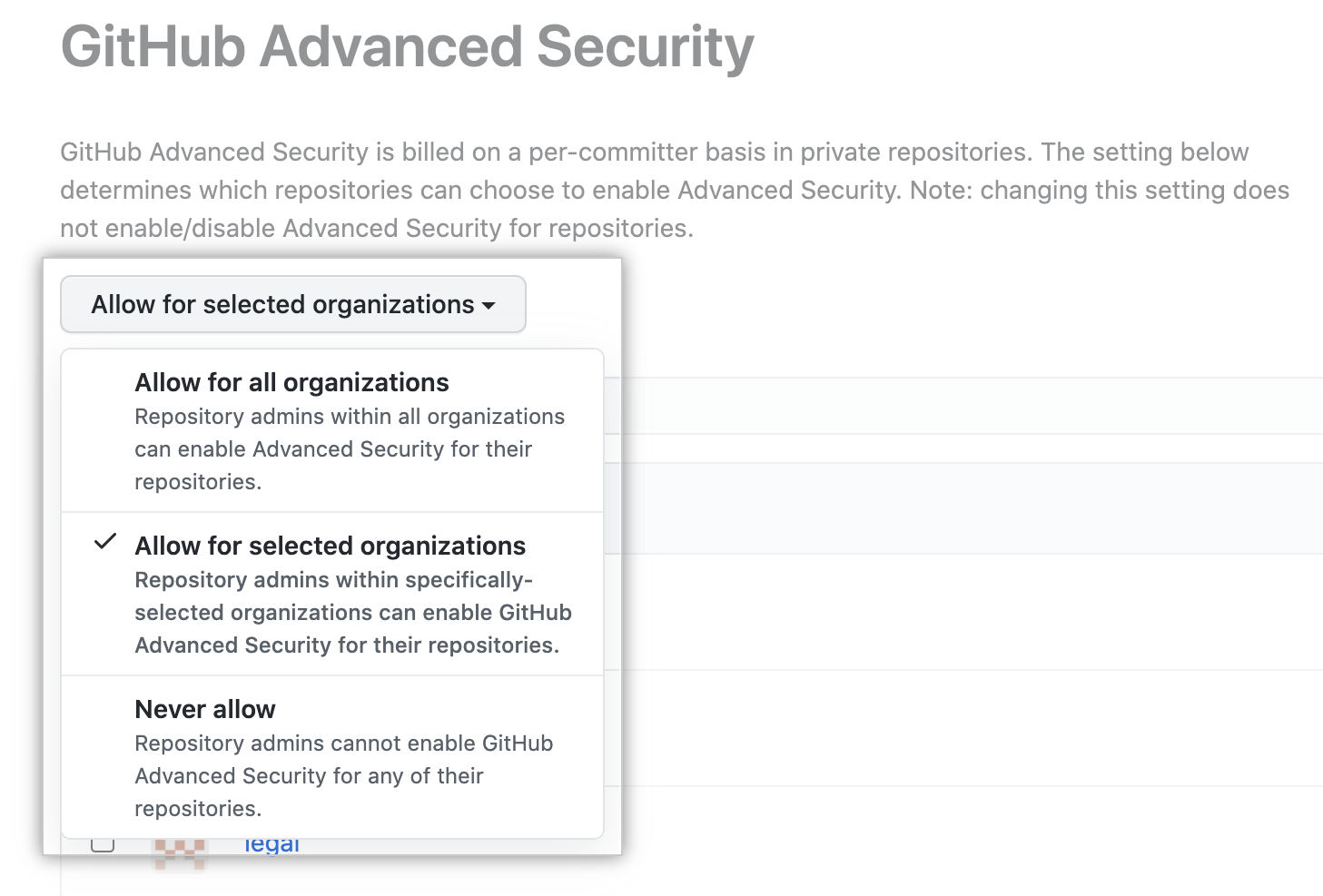
-
必要に応じて、Organization の右側にある [選択した Organization に対して許可] を選択した� �合は、Organization の右側でドロップダウン メニューを選択して、その Organization に対して Advanced Security を許可または禁止します。