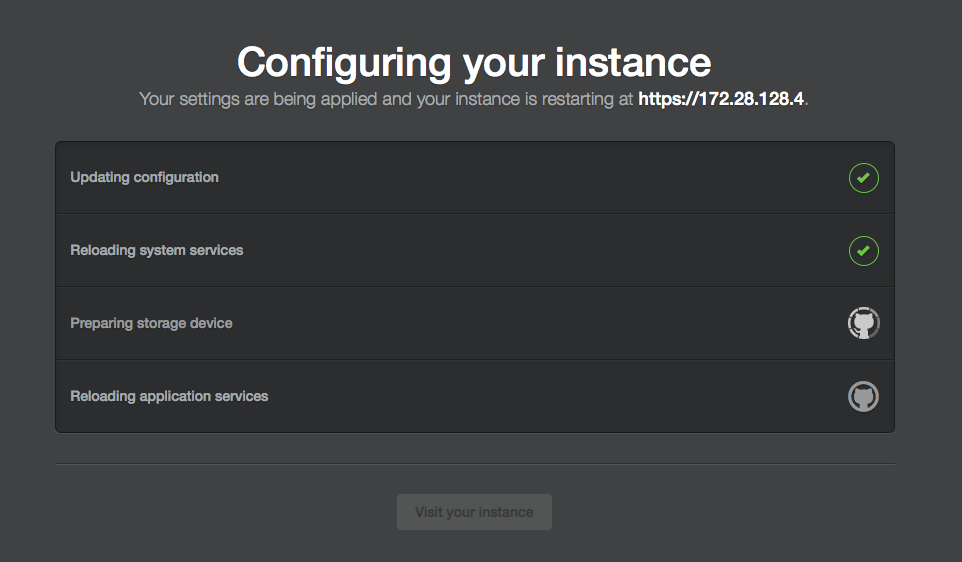About unauthenticated sign-ups
When you use built-in authentication for your GitHub Enterprise Server instance, each person creates a personal account from an invitation or by signing up. 既定では、認証されていないときにインスタンスにアクセスできる個人は、インスタンスに新しい個人アカウントを作成できます。 You can disable unauthenticated sign-ups and require an invitation to create a new user account on your instance.
Alternatively, you can configure external authentication for your GitHub Enterprise Server instance. If you use external authentication, you must invite people to use your instance through your authentication provider. For more information, see "About authentication for your enterprise."
Disabling unauthenticated sign-ups
-
GitHub Enterprise Server の管理アカウントから、任意のページの右上隅の をクリックします。
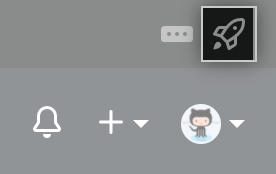
-
[サイト管理者] ページにま� 表示されていない� �合は、左上隅の [サイト管理者] をクリックします。
![[サイト管理者] リンクのスクリーンショット](https://githubdocs.azureedge.net/enterprise/3.2/assets/cb-13409/images/enterprise/site-admin-settings/site-admin-link.png)
-
左側のサイドバーで、 [Management Console] をクリックします。
![左側のサイドバーの [[Management Console]] タブ](https://githubdocs.azureedge.net/enterprise/3.2/assets/cb-16932/images/enterprise/management-console/management-console-tab.png)
-
左側のサイドバーで、 [プライバシー] をクリックします。
![設定サイドバーの [プライバシー] タブ](https://githubdocs.azureedge.net/enterprise/3.2/assets/cb-12043/images/enterprise/management-console/sidebar-privacy.png)
-
Unselect Enable sign-up.
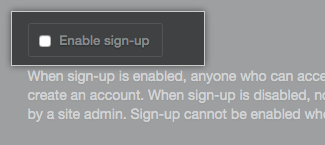
-
左側のサイドバーで、 [設定の保存] をクリックします。
![[Management Console] の [設定の保存] ボタンのスクリーンショット](https://githubdocs.azureedge.net/enterprise/3.2/assets/cb-12076/images/enterprise/management-console/save-settings.png)
注: [Management Console] に設定を保存すると、システ� サービスが再起動され、ユーザーに表示されるダウンタイ� が発生する可能性があります。
-
設定の実行が完了するのを待ってく� さい。