-
In the top-right corner of GitHub Enterprise Server, click your profile photo, then click Enterprise settings.
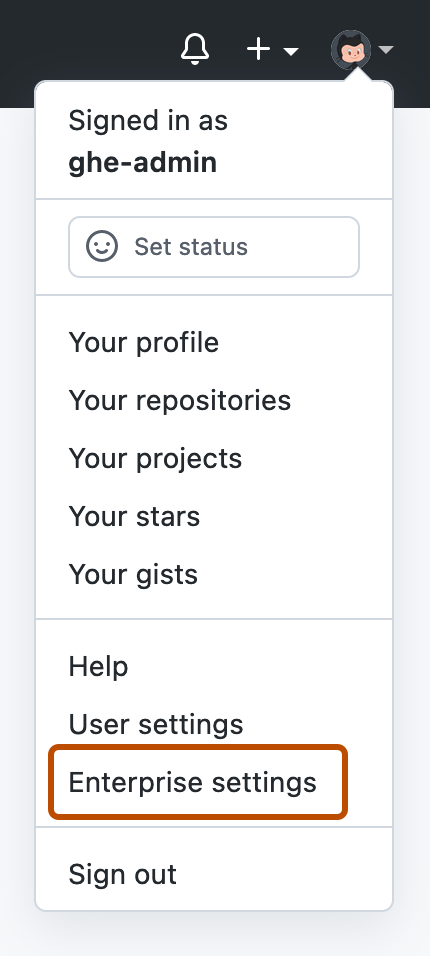
-
In the enterprise account sidebar, click Policies.
-
Under Policies, click Options.
-
Under "Users can create organizations", use the drop-down menu and click Enabled or Disabled.
Эта версия GitHub Enterprise Server была прекращена 2024-03-26. Исправления выпускаться не будут даже при критических проблемах безопасности. Для повышения производительности, повышения безопасности и новых функций выполните обновление до последней версии GitHub Enterprise Server. Чтобы получить справку по обновлению, обратитесь в службу поддержки GitHub Enterprise.
Запрет на создание организаций пользователями
Вы можете запретить пользователям создавать организации в пределах предприятия.