Introducción
GitHub Enterprise Cloud proporciona herramientas de comunicación colaborativas que te permiten interactuar de cerca con tu comunidad. Esta guía de inicio rápido te mostrará cómo escoger la herramienta correcta para tus necesidades.
Puedes crear y participar en propuestas, solicitudes de cambios, y GitHub Discussions, dependiendo del tipo de conversación que te gustaría tener.
GitHub Issues
- son útiles para debatir los detalles específicos de un proyecto, tales como los reportes de errores, mejoras planeadas y retroalimentación.
- son específicas de un repositorio y, habitualmente, es claro quién es el propietario.
- a menudo se refiere a ellas como el sistema de rastreo de errores de GitHub.
Solicitudes de incorporación de cambios
- te permiten proponer cambios específicos.
- te permiten comentar directamente en los cambios propuestos que otros sugieren.
- son específicos para un repositorio.
GitHub Discussions
- son como un foro y son muy útiles para ideas y debates abiertos en donde es importante la colaboración.
- pueden abarcar muchos repositorios.
- proporcionan una experiencia colaborativa fuera de la base de código, lo cual permite la lluvia de ideas y la creación de una base de conocimiento comunitario.
- a menudo no se sabe quién es el propietario.
- a menudo no dan como resultado una tarea sobre la cual se pueda actuar.
¿Qué debate debo utilizar?
Casos de las propuestas
- Quiero dar seguimiento a las tareas, ampliaciones y errores.
- Quiero emitir un reporte de errores.
- Quiero compartir retroalimentación sobre una característica específica.
- Quiero hacer una pregunta sobre los archivos del repositorio.
Ejemplo de propuesta
Este ejemplo demuestra cómo un usuario de GitHub creó una propuesta en nuestro repositorio de documentación de código abierto para concientizarnos de un error y debatir sobre cómo arreglarlo.

- Un usuario notó que el color azul del letrero en la parte superior de la página de la versión china de los documentos de GitHub hace que el texto contenido sea ilegible.
- El usurio creó una propuesta en el repositorio, la cual declaraba el problema y sugería un arreglo (el cual es utilizar un color de fondo diferente para el letrero).
- Se produce un debate y, periódicamente, se llega a un consenso sobre qué solución aplicar.
- Entonces, un colaborador puede crear una solicitud de cambios con la solución.
Escenarios para solicitudes de cambios
- Quiero arreglar un error tipográcifo en un repositorio.
- Quiero hacer cambios en un repositorio.
- Quiero hacer cambios para corregir un error.
- Quiero comentar en los cambios que otros sugieren.
Ejemplo de solicitud de incorporación de cambios
Este ejemplo ilustra cómo un usuario de GitHub creó una solicitud de cambios en el repositorio de código abierto de nuestra documentación para arreglar un error tipográfico.
En la pestaña Conversación de la solicitud de incorporación de cambios, el autor explica por qué ha creado la solicitud de incorporación de cambios.
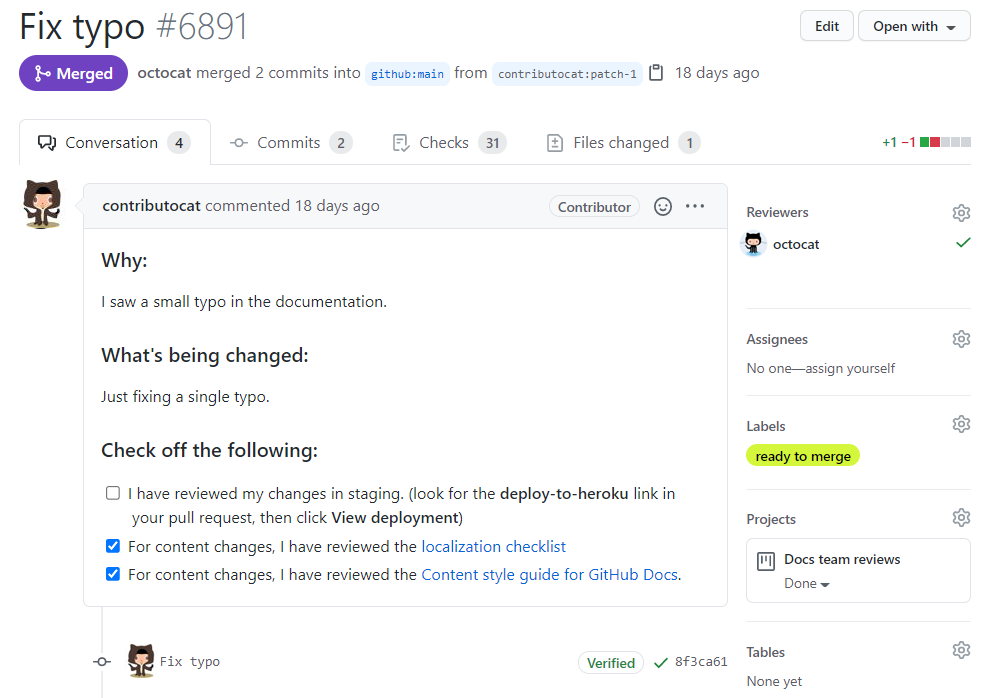
La pestaña Archivos cambiados de la solicitud de incorporación de cambios muestra la corrección implementada.
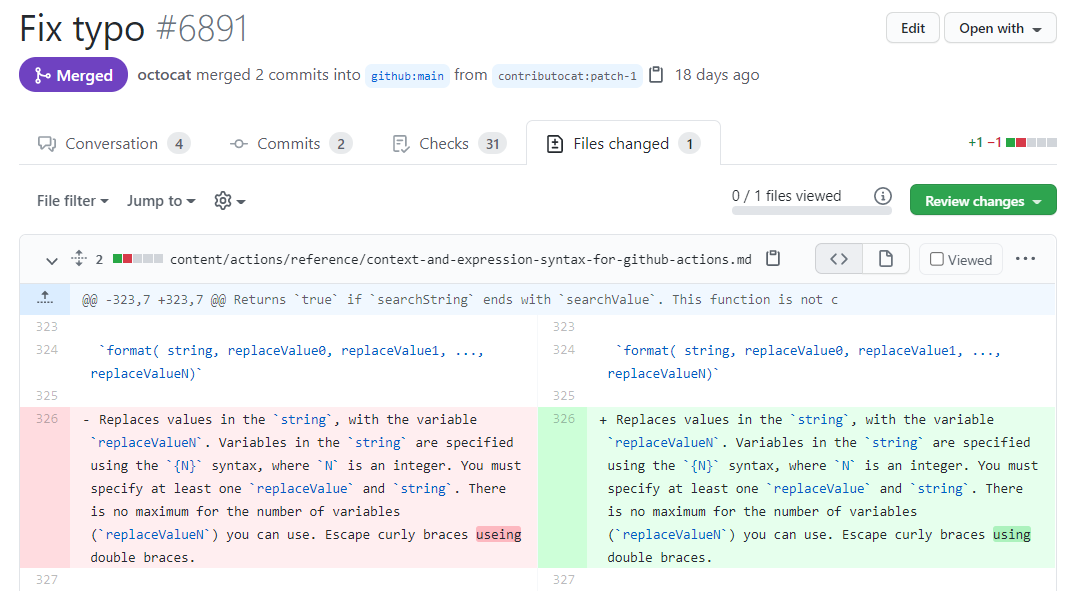
- Este contribuyente nota un error tipográfico en el repositorio.
- El usuario crea una solicitud de cambios con la solución.
- Un mantenedor de repositorio revisa la solicitud de cambios, la comenta y la fusiona.
Casos para los GitHub Discussions
- Tengo una pregunta que no se relaciona necesariamente con los archivos específicos del repositorio.
- Quiero compartir las noticias con mis colaboradores o con mi equipo.
- Quiero comenzar o participar en una conversación abierta.
- Quiero hacer un anuncio a mi comunidad.
Ejemplo de GitHub Discussions
Este ejemplo muestra la publicación de bienvenida de GitHub Discussions para el repositorio de código abierto de los documentos de GitHub e ilustra cómo el equipo quiere colaborar con su comunidad.

El mantenedor de la comunidad inició un debate para recibir a la comunidad y para pedir a los miembros que se presentaran a sí mismos. Esta publicación fomenta un ambiente acogedor para los visitantes y contribuyentes. Esta publicación también aclara que al equipo le complace ayudar a los contribuyentes del repositorio.
Pasos siguientes
Estos ejemplos te muestran cómo decidir cuál es la mejor herramienta para tus conversaciones en GitHub Enterprise Cloud. Pero esto es solo el inicio; puedes hacer mucho más para confeccionar estas herramientas de acuerdo con tus necesidades.
Para las propuestas, por ejemplo, puedes etiquetarlas con etiquetas para buscarlas más rápidamente y crear plantillas de propuesta para ayudar a los contribuyentes a abrir propuestas significativas. Para obtener más información, vea «Acerca de las propuestas» y «Acerca de las plantillas de propuestas y solicitudes de extracción».
Para las solicitudes de cambio, puedes crear borradores de estas si los cambios que propones aún están en curso. Los borradores de solicitudes de cambios no pueden fusionarse hasta que se marquen como listos para revisión. Para obtener más información, vea «Acerca de las solicitudes de incorporación de cambios».
Para el caso de los GitHub Discussions, puedes configurar un código de conducta y fijar los debates que contengan información importante de tu comunidad. Para obtener más información, vea «Acerca de los debates».
Para obtener información sobre las características de formato avanzadas que te ayudarán a comunicarte, consulta "Inicio rápido para escribir en GitHub".