About your submissions
During the GitHub Community Exchange submission process, you will choose a purpose, topics, and offers for your repository. Once a repository has been submitted to GitHub Community Exchange, it will be published with these details. For more information, see Submitting your repository to GitHub Community Exchange.
After you've submitted, you can still edit the topics and offers associated with your repository. You can also update the purpose of your repository by changing the corresponding topic(s). For more information, see Classifying your repository with topics.
The language associated with your repository is the primary language used and is automatically determined by GitHub. For more information, see About repository languages.
The GitHub Community Exchange community moderates all repository submissions.
Managing your submissions
- From your GitHub Education dashboard, navigate to the GitHub Community Exchange home page.
- Above the list of repositories, click the Submissions tab.
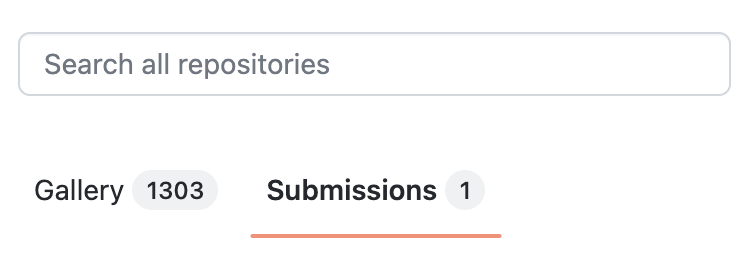
- Optionally, edit your submitted repository. To the right of the repository you want to edit, click to go directly to your repository homepage. From there, you can update the purpose, topics, and offers assigned to your repository.
- Optionally, delete a submitted repository from the gallery. To the right of the repository submission you want to remove, click .