注意
如果企业使用 托管用户帐户,则外部协作者角色称为“存储库协作者”。 通常,外部协作者的相关文档也适用于存储库协作者。 有关适用的区别,请参阅“组织中的角色”。
您可以查看所有待定邀请(邀请成为组织拥有的任何仓库上的外部协作者)人员列表。
对于每个待定协作者,您可以同时取消加入组织仓库的所有邀请。
-
在 GitHub 的右上角,选择个人资料照片,然后单击“ 你的组织”****。
-
单击您的组织名称。
-
在组织名称下,单击 “人员”****。
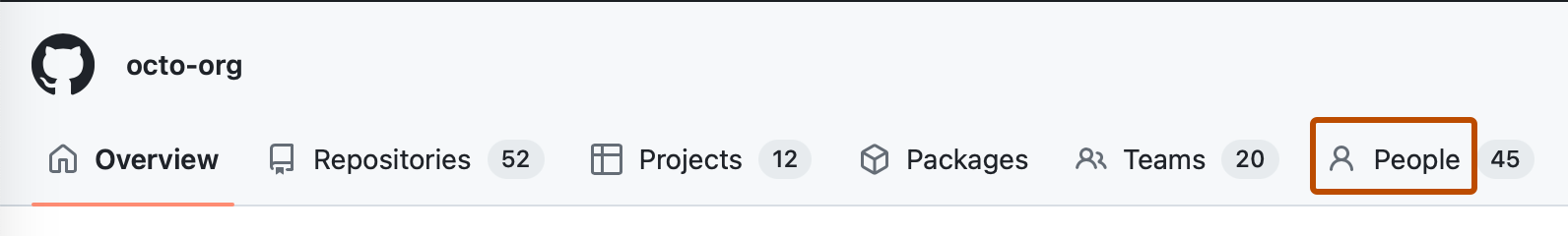
-
在“组织权限”边栏中,单击“待定协作者”
-
在要取消邀请的人员右侧,单击“取消邀请”。
-
单击“取消对待定协作者的邀请”。