Note: GitHub-hosted runners are not currently supported on GitHub Enterprise Server. You can see more information about planned future support on the GitHub public roadmap.
Example overview
This article uses an example workflow to demonstrate some of the main CI features of GitHub Actions. When this workflow is triggered, it tests your code using a matrix of test combinations with npm test.
The following diagram shows a high level view of the workflow's steps and how they run within the job:
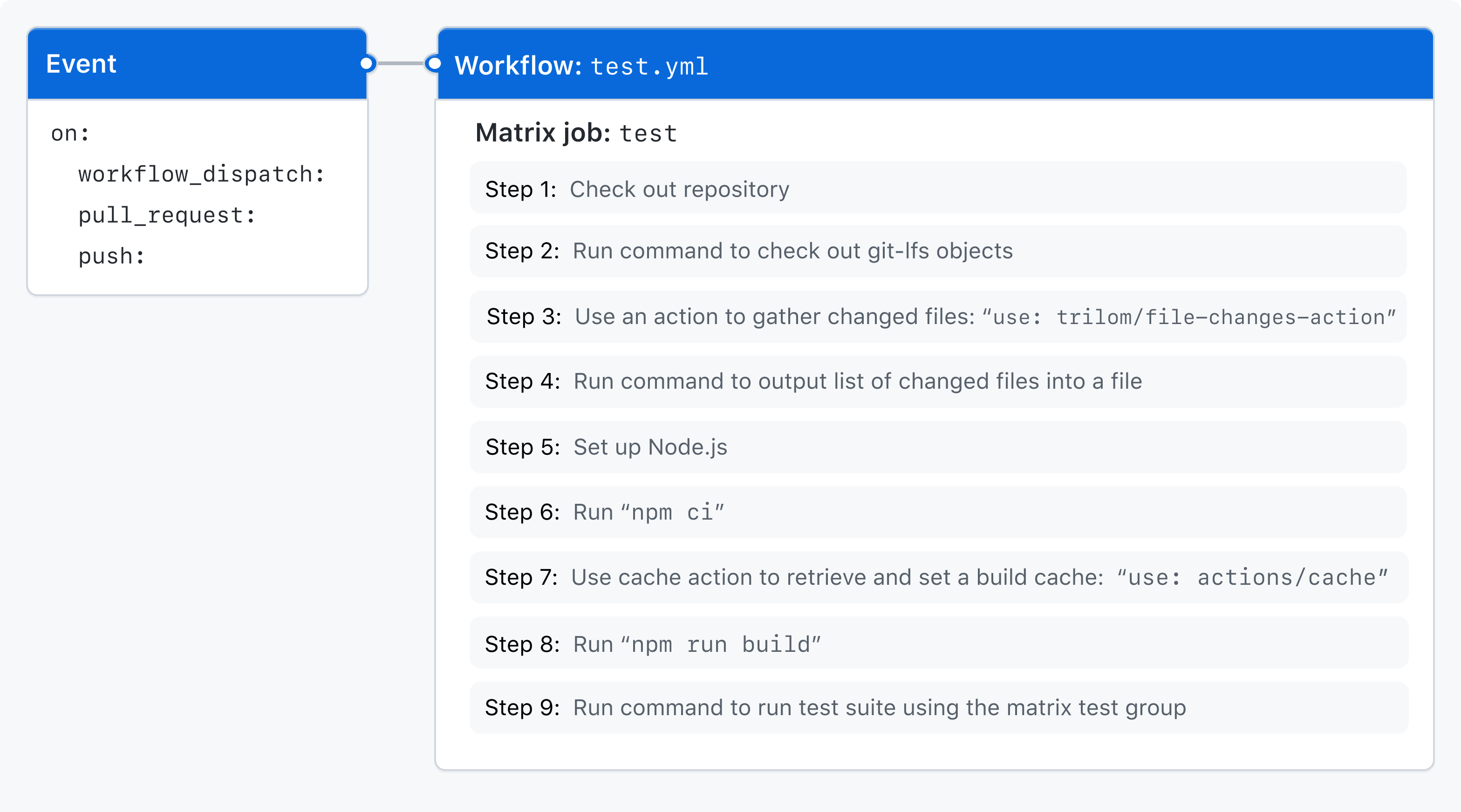
Features used in this example
The example workflow demonstrates the following capabilities of GitHub Actions.
| Feature | Implementation |
|---|---|
| Manually running a workflow from the UI | workflow_dispatch |
| Triggering a workflow to run automatically | pull_request |
| Running a workflow at regular intervals | schedule |
| Setting permissions for the token | permissions |
| Controlling how many workflow runs or jobs can run at the same time | concurrency |
| Running the job on different runners, depending on the repository | runs-on |
| Preventing a job from running unless specific conditions are met | if |
| Using a matrix to create different test configurations | matrix |
| Cloning your repository to the runner | actions/checkout |
Installing node on the runner | actions/ |
| Caching dependencies | actions/cache |
| Running tests on the runner | npm test |
Example workflow
The following workflow was created by the GitHub Docs Engineering team. The workflow runs tests against the code in a pull request. To review the latest version of this file in the github/docs repository, see test.yml.
# This defines the name of the workflow as it will appear in the "Actions" tab of the GitHub repository.
name: Node.js Tests
# The `on` keyword lets you define the events that trigger when the workflow is run. You can define multiple events here. For more information, see "[AUTOTITLE](/actions/using-workflows/triggering-a-workflow#using-events-to-trigger-workflows)."
on:
# Add the `workflow_dispatch` event if you want to be able to manually run this workflow. For more information, see [`workflow_dispatch`](/actions/using-workflows/events-that-trigger-workflows#workflow_dispatch).
workflow_dispatch:
# Add the `pull_request` event, so that the workflow runs automatically every time a pull request is created or updated. For more information, see [`pull_request`](/actions/using-workflows/events-that-trigger-workflows#pull_request).
pull_request:
# Add the `push` event with the `branch` filter, so that the workflow runs automatically every time a commit is pushed to a branch called "main". For more information, see [`push`](/actions/using-workflows/events-that-trigger-workflows#push).
push:
branches:
- main
# This modifies the default permissions granted to `GITHUB_TOKEN`. This will vary depending on the needs of your workflow. For more information, see "[AUTOTITLE](/actions/using-jobs/assigning-permissions-to-jobs)."
permissions:
contents: read
pull-requests: read
# The `concurrency` key ensures that only a single workflow in the same concurrency group will run at the same time. For more information, see "[AUTOTITLE](/actions/using-jobs/using-concurrency)."
# `concurrency.group` generates a concurrency group name from the workflow name and pull request information. The `||` operator is used to define fallback values.
# `concurrency.cancel-in-progress` cancels any currently running job or workflow in the same concurrency group.
concurrency:
group: '${{ github.workflow }} @ ${{ github.event.pull_request.head.label || github.head_ref || github.ref }}'
cancel-in-progress: true
# This groups together all the jobs that run in the workflow file.
jobs:
# This defines a job with the ID `test` that is stored within the `jobs` key.
test:
# This configures the job to run on a GitHub-hosted runner or a self-hosted runner, depending on the repository running the workflow.
#
# In this example, the job will run on a self-hosted runner if the repository is named `docs-internal` and is within the `github` organization. If the repository doesn't match this path, then it will run on an `ubuntu-latest` runner hosted by GitHub. For more information on these options, see "[AUTOTITLE](/actions/using-jobs/choosing-the-runner-for-a-job)."
runs-on: ${{ fromJSON('["ubuntu-latest", "self-hosted"]')[github.repository == 'github/docs-internal'] }}
# This sets the maximum number of minutes to let the job run before it is automatically canceled. For more information, see [`timeout-minutes`](/actions/using-workflows/workflow-syntax-for-github-actions#jobsjob_idtimeout-minutes).
timeout-minutes: 60
# This section defines the build matrix for your jobs.
strategy:
# Setting `fail-fast` to `false` prevents GitHub from cancelling all in-progress jobs if any matrix job fails.
fail-fast: false
# This creates a matrix named `test-group`, with an array of test groups. These values match the names of test groups that will be run by `npm test`.
matrix:
test-group:
[
content,
graphql,
meta,
rendering,
routing,
unit,
linting,
translations,
]
# This groups together all the steps that will run as part of the `test` job. Each job in a workflow has its own `steps` section.
steps:
# The `uses` keyword tells the job to retrieve the action named `actions/checkout`. This is an action that checks out your repository and downloads it to the runner, allowing you to run actions against your code (such as testing tools). You must use the checkout action any time your workflow will use your repository's code. Some extra options are provided to the action using the `with` key.
- name: Check out repo
uses: actions/checkout@v4
with:
lfs: ${{ matrix.test-group == 'content' }}
persist-credentials: 'false'
# If the current repository is the `github/docs-internal` repository, this step uses the `actions/github-script` action to run a script to check if there is a branch called `docs-early-access`.
- name: Figure out which docs-early-access branch to checkout, if internal repo
if: ${{ github.repository == 'github/docs-internal' }}
id: check-early-access
uses: actions/github-script@v6
env:
BRANCH_NAME: ${{ github.head_ref || github.ref_name }}
with:
github-token: ${{ secrets.DOCUBOT_REPO_PAT }}
result-encoding: string
script: |
const { BRANCH_NAME } = process.env
try {
const response = await github.repos.getBranch({
owner: 'github',
repo: 'docs-early-access',
BRANCH_NAME,
})
console.log(`Using docs-early-access branch called '${BRANCH_NAME}'.`)
return BRANCH_NAME
} catch (err) {
if (err.status === 404) {
console.log(`There is no docs-early-access branch called '${BRANCH_NAME}' so checking out 'main' instead.`)
return 'main'
}
throw err
}
# If the current repository is the `github/docs-internal` repository, this step checks out the branch from the `github/docs-early-access` that was identified in the previous step.
- name: Check out docs-early-access too, if internal repo
if: ${{ github.repository == 'github/docs-internal' }}
uses: actions/checkout@v4
with:
repository: github/docs-early-access
token: ${{ secrets.DOCUBOT_REPO_PAT }}
path: docs-early-access
ref: ${{ steps.check-early-access.outputs.result }}
# If the current repository is the `github/docs-internal` repository, this step uses the `run` keyword to execute shell commands to move the `docs-early-access` repository's folders into the main repository's folders.
- name: Merge docs-early-access repo's folders
if: ${{ github.repository == 'github/docs-internal' }}
run: |
mv docs-early-access/assets assets/images/early-access
mv docs-early-access/content content/early-access
mv docs-early-access/data data/early-access
rm -r docs-early-access
# This step runs a command to check out large file storage (LFS) objects from the repository.
- name: Checkout LFS objects
run: git lfs checkout
# This step uses the `trilom/file-changes-action` action to gather the files changed in the pull request, so they can be analyzed in the next step. This example is pinned to a specific version of the action, using the `a6ca26c14274c33b15e6499323aac178af06ad4b` SHA.
- name: Gather files changed
uses: trilom/file-changes-action@a6ca26c14274c33b15e6499323aac178af06ad4b
id: get_diff_files
with:
output: ' '
# This step runs a shell command that uses an output from the previous step to create a file containing the list of files changed in the pull request.
- name: Insight into changed files
run: |
echo "${{ steps.get_diff_files.outputs.files }}" > get_diff_files.txt
# This step uses the `actions/setup-node` action to install the specified version of the `node` software package on the runner, which gives you access to the `npm` command.
- name: Setup node
uses: actions/setup-node@v3
with:
node-version: 16.14.x
cache: npm
# This step runs the `npm ci` shell command to install the npm software packages for the project.
- name: Install dependencies
run: npm ci
# This step uses the `actions/cache` action to cache the Next.js build, so that the workflow will attempt to retrieve a cache of the build, and not rebuild it from scratch every time. For more information, see "[AUTOTITLE](/actions/using-workflows/caching-dependencies-to-speed-up-workflows)."
- name: Cache nextjs build
uses: actions/cache@v3
with:
path: .next/cache
key: ${{ runner.os }}-nextjs-${{ hashFiles('package*.json') }}
# This step runs the build script.
- name: Run build script
run: npm run build
# This step runs the tests using `npm test`, and the test matrix provides a different value for `${{ matrix.test-group }}` for each job in the matrix. It uses the `DIFF_FILE` environment variable to know which files have changed, and uses the `CHANGELOG_CACHE_FILE_PATH` environment variable for the changelog cache file.
- name: Run tests
env:
DIFF_FILE: get_diff_files.txt
CHANGELOG_CACHE_FILE_PATH: src/fixtures/fixtures/changelog-feed.json
run: npm test -- tests/${{ matrix.test-group }}/
name: Node.js TestsThis defines the name of the workflow as it will appear in the "Actions" tab of the GitHub repository.
on:The on keyword lets you define the events that trigger when the workflow is run. You can define multiple events here. For more information, see "Triggering a workflow."
workflow_dispatch:Add the workflow_dispatch event if you want to be able to manually run this workflow. For more information, see workflow_dispatch.
pull_request:Add the pull_request event, so that the workflow runs automatically every time a pull request is created or updated. For more information, see pull_request.
push:
branches:
- mainAdd the push event with the branch filter, so that the workflow runs automatically every time a commit is pushed to a branch called "main". For more information, see push.
permissions:
contents: read
pull-requests: readThis modifies the default permissions granted to GITHUB_TOKEN. This will vary depending on the needs of your workflow. For more information, see "Assigning permissions to jobs."
concurrency:
group: '${{ github.workflow }} @ ${{ github.event.pull_request.head.label || github.head_ref || github.ref }}'
cancel-in-progress: trueThe concurrency key ensures that only a single workflow in the same concurrency group will run at the same time. For more information, see "Using concurrency."
concurrency.group generates a concurrency group name from the workflow name and pull request information. The || operator is used to define fallback values.
concurrency.cancel-in-progress cancels any currently running job or workflow in the same concurrency group.
jobs:This groups together all the jobs that run in the workflow file.
test:This defines a job with the ID test that is stored within the jobs key.
runs-on: ${{ fromJSON('["ubuntu-latest", "self-hosted"]')[github.repository == 'github/docs-internal'] }}This configures the job to run on a GitHub-hosted runner or a self-hosted runner, depending on the repository running the workflow.
In this example, the job will run on a self-hosted runner if the repository is named docs-internal and is within the github organization. If the repository doesn't match this path, then it will run on an ubuntu-latest runner hosted by GitHub. For more information on these options, see "Choosing the runner for a job."
timeout-minutes: 60This sets the maximum number of minutes to let the job run before it is automatically canceled. For more information, see timeout-minutes.
strategy:This section defines the build matrix for your jobs.
fail-fast: falseSetting fail-fast to false prevents GitHub from cancelling all in-progress jobs if any matrix job fails.
matrix:
test-group:
[
content,
graphql,
meta,
rendering,
routing,
unit,
linting,
translations,
]This creates a matrix named test-group, with an array of test groups. These values match the names of test groups that will be run by npm test.
steps:This groups together all the steps that will run as part of the test job. Each job in a workflow has its own steps section.
- name: Check out repo
uses: actions/checkout@v4
with:
lfs: ${{ matrix.test-group == 'content' }}
persist-credentials: 'false'The uses keyword tells the job to retrieve the action named actions/checkout. This is an action that checks out your repository and downloads it to the runner, allowing you to run actions against your code (such as testing tools). You must use the checkout action any time your workflow will use your repository's code. Some extra options are provided to the action using the with key.
- name: Figure out which docs-early-access branch to checkout, if internal repo
if: ${{ github.repository == 'github/docs-internal' }}
id: check-early-access
uses: actions/github-script@v6
env:
BRANCH_NAME: ${{ github.head_ref || github.ref_name }}
with:
github-token: ${{ secrets.DOCUBOT_REPO_PAT }}
result-encoding: string
script: |
const { BRANCH_NAME } = process.env
try {
const response = await github.repos.getBranch({
owner: 'github',
repo: 'docs-early-access',
BRANCH_NAME,
})
console.log(`Using docs-early-access branch called '${BRANCH_NAME}'.`)
return BRANCH_NAME
} catch (err) {
if (err.status === 404) {
console.log(`There is no docs-early-access branch called '${BRANCH_NAME}' so checking out 'main' instead.`)
return 'main'
}
throw err
}If the current repository is the github/docs-internal repository, this step uses the actions/github-script action to run a script to check if there is a branch called docs-early-access.
- name: Check out docs-early-access too, if internal repo
if: ${{ github.repository == 'github/docs-internal' }}
uses: actions/checkout@v4
with:
repository: github/docs-early-access
token: ${{ secrets.DOCUBOT_REPO_PAT }}
path: docs-early-access
ref: ${{ steps.check-early-access.outputs.result }}If the current repository is the github/docs-internal repository, this step checks out the branch from the github/docs-early-access that was identified in the previous step.
- name: Merge docs-early-access repo's folders
if: ${{ github.repository == 'github/docs-internal' }}
run: |
mv docs-early-access/assets assets/images/early-access
mv docs-early-access/content content/early-access
mv docs-early-access/data data/early-access
rm -r docs-early-accessIf the current repository is the github/docs-internal repository, this step uses the run keyword to execute shell commands to move the docs-early-access repository's folders into the main repository's folders.
- name: Checkout LFS objects
run: git lfs checkoutThis step runs a command to check out large file storage (LFS) objects from the repository.
- name: Gather files changed
uses: trilom/file-changes-action@a6ca26c14274c33b15e6499323aac178af06ad4b
id: get_diff_files
with:
output: ' 'This step uses the trilom/file-changes-action action to gather the files changed in the pull request, so they can be analyzed in the next step. This example is pinned to a specific version of the action, using the a6ca26c14274c33b15e6499323aac178af06ad4b SHA.
- name: Insight into changed files
run: |
echo "${{ steps.get_diff_files.outputs.files }}" > get_diff_files.txtThis step runs a shell command that uses an output from the previous step to create a file containing the list of files changed in the pull request.
- name: Setup node
uses: actions/setup-node@v3
with:
node-version: 16.14.x
cache: npmThis step uses the actions/setup-node action to install the specified version of the node software package on the runner, which gives you access to the npm command.
- name: Install dependencies
run: npm ciThis step runs the npm ci shell command to install the npm software packages for the project.
- name: Cache nextjs build
uses: actions/cache@v3
with:
path: .next/cache
key: ${{ runner.os }}-nextjs-${{ hashFiles('package*.json') }}This step uses the actions/cache action to cache the Next.js build, so that the workflow will attempt to retrieve a cache of the build, and not rebuild it from scratch every time. For more information, see "Caching dependencies to speed up workflows."
- name: Run build script
run: npm run buildThis step runs the build script.
- name: Run tests
env:
DIFF_FILE: get_diff_files.txt
CHANGELOG_CACHE_FILE_PATH: src/fixtures/fixtures/changelog-feed.json
run: npm test -- tests/${{ matrix.test-group }}/This step runs the tests using npm test, and the test matrix provides a different value for ${{ matrix.test-group }} for each job in the matrix. It uses the DIFF_FILE environment variable to know which files have changed, and uses the CHANGELOG_CACHE_FILE_PATH environment variable for the changelog cache file.
# This defines the name of the workflow as it will appear in the "Actions" tab of the GitHub repository.
name: Node.js Tests
# The `on` keyword lets you define the events that trigger when the workflow is run. You can define multiple events here. For more information, see "[AUTOTITLE](/actions/using-workflows/triggering-a-workflow#using-events-to-trigger-workflows)."
on:
# Add the `workflow_dispatch` event if you want to be able to manually run this workflow. For more information, see [`workflow_dispatch`](/actions/using-workflows/events-that-trigger-workflows#workflow_dispatch).
workflow_dispatch:
# Add the `pull_request` event, so that the workflow runs automatically every time a pull request is created or updated. For more information, see [`pull_request`](/actions/using-workflows/events-that-trigger-workflows#pull_request).
pull_request:
# Add the `push` event with the `branch` filter, so that the workflow runs automatically every time a commit is pushed to a branch called "main". For more information, see [`push`](/actions/using-workflows/events-that-trigger-workflows#push).
push:
branches:
- main
# This modifies the default permissions granted to `GITHUB_TOKEN`. This will vary depending on the needs of your workflow. For more information, see "[AUTOTITLE](/actions/using-jobs/assigning-permissions-to-jobs)."
permissions:
contents: read
pull-requests: read
# The `concurrency` key ensures that only a single workflow in the same concurrency group will run at the same time. For more information, see "[AUTOTITLE](/actions/using-jobs/using-concurrency)."
# `concurrency.group` generates a concurrency group name from the workflow name and pull request information. The `||` operator is used to define fallback values.
# `concurrency.cancel-in-progress` cancels any currently running job or workflow in the same concurrency group.
concurrency:
group: '${{ github.workflow }} @ ${{ github.event.pull_request.head.label || github.head_ref || github.ref }}'
cancel-in-progress: true
# This groups together all the jobs that run in the workflow file.
jobs:
# This defines a job with the ID `test` that is stored within the `jobs` key.
test:
# This configures the job to run on a GitHub-hosted runner or a self-hosted runner, depending on the repository running the workflow.
#
# In this example, the job will run on a self-hosted runner if the repository is named `docs-internal` and is within the `github` organization. If the repository doesn't match this path, then it will run on an `ubuntu-latest` runner hosted by GitHub. For more information on these options, see "[AUTOTITLE](/actions/using-jobs/choosing-the-runner-for-a-job)."
runs-on: ${{ fromJSON('["ubuntu-latest", "self-hosted"]')[github.repository == 'github/docs-internal'] }}
# This sets the maximum number of minutes to let the job run before it is automatically canceled. For more information, see [`timeout-minutes`](/actions/using-workflows/workflow-syntax-for-github-actions#jobsjob_idtimeout-minutes).
timeout-minutes: 60
# This section defines the build matrix for your jobs.
strategy:
# Setting `fail-fast` to `false` prevents GitHub from cancelling all in-progress jobs if any matrix job fails.
fail-fast: false
# This creates a matrix named `test-group`, with an array of test groups. These values match the names of test groups that will be run by `npm test`.
matrix:
test-group:
[
content,
graphql,
meta,
rendering,
routing,
unit,
linting,
translations,
]
# This groups together all the steps that will run as part of the `test` job. Each job in a workflow has its own `steps` section.
steps:
# The `uses` keyword tells the job to retrieve the action named `actions/checkout`. This is an action that checks out your repository and downloads it to the runner, allowing you to run actions against your code (such as testing tools). You must use the checkout action any time your workflow will use your repository's code. Some extra options are provided to the action using the `with` key.
- name: Check out repo
uses: actions/checkout@v4
with:
lfs: ${{ matrix.test-group == 'content' }}
persist-credentials: 'false'
# If the current repository is the `github/docs-internal` repository, this step uses the `actions/github-script` action to run a script to check if there is a branch called `docs-early-access`.
- name: Figure out which docs-early-access branch to checkout, if internal repo
if: ${{ github.repository == 'github/docs-internal' }}
id: check-early-access
uses: actions/github-script@v6
env:
BRANCH_NAME: ${{ github.head_ref || github.ref_name }}
with:
github-token: ${{ secrets.DOCUBOT_REPO_PAT }}
result-encoding: string
script: |
const { BRANCH_NAME } = process.env
try {
const response = await github.repos.getBranch({
owner: 'github',
repo: 'docs-early-access',
BRANCH_NAME,
})
console.log(`Using docs-early-access branch called '${BRANCH_NAME}'.`)
return BRANCH_NAME
} catch (err) {
if (err.status === 404) {
console.log(`There is no docs-early-access branch called '${BRANCH_NAME}' so checking out 'main' instead.`)
return 'main'
}
throw err
}
# If the current repository is the `github/docs-internal` repository, this step checks out the branch from the `github/docs-early-access` that was identified in the previous step.
- name: Check out docs-early-access too, if internal repo
if: ${{ github.repository == 'github/docs-internal' }}
uses: actions/checkout@v4
with:
repository: github/docs-early-access
token: ${{ secrets.DOCUBOT_REPO_PAT }}
path: docs-early-access
ref: ${{ steps.check-early-access.outputs.result }}
# If the current repository is the `github/docs-internal` repository, this step uses the `run` keyword to execute shell commands to move the `docs-early-access` repository's folders into the main repository's folders.
- name: Merge docs-early-access repo's folders
if: ${{ github.repository == 'github/docs-internal' }}
run: |
mv docs-early-access/assets assets/images/early-access
mv docs-early-access/content content/early-access
mv docs-early-access/data data/early-access
rm -r docs-early-access
# This step runs a command to check out large file storage (LFS) objects from the repository.
- name: Checkout LFS objects
run: git lfs checkout
# This step uses the `trilom/file-changes-action` action to gather the files changed in the pull request, so they can be analyzed in the next step. This example is pinned to a specific version of the action, using the `a6ca26c14274c33b15e6499323aac178af06ad4b` SHA.
- name: Gather files changed
uses: trilom/file-changes-action@a6ca26c14274c33b15e6499323aac178af06ad4b
id: get_diff_files
with:
output: ' '
# This step runs a shell command that uses an output from the previous step to create a file containing the list of files changed in the pull request.
- name: Insight into changed files
run: |
echo "${{ steps.get_diff_files.outputs.files }}" > get_diff_files.txt
# This step uses the `actions/setup-node` action to install the specified version of the `node` software package on the runner, which gives you access to the `npm` command.
- name: Setup node
uses: actions/setup-node@v3
with:
node-version: 16.14.x
cache: npm
# This step runs the `npm ci` shell command to install the npm software packages for the project.
- name: Install dependencies
run: npm ci
# This step uses the `actions/cache` action to cache the Next.js build, so that the workflow will attempt to retrieve a cache of the build, and not rebuild it from scratch every time. For more information, see "[AUTOTITLE](/actions/using-workflows/caching-dependencies-to-speed-up-workflows)."
- name: Cache nextjs build
uses: actions/cache@v3
with:
path: .next/cache
key: ${{ runner.os }}-nextjs-${{ hashFiles('package*.json') }}
# This step runs the build script.
- name: Run build script
run: npm run build
# This step runs the tests using `npm test`, and the test matrix provides a different value for `${{ matrix.test-group }}` for each job in the matrix. It uses the `DIFF_FILE` environment variable to know which files have changed, and uses the `CHANGELOG_CACHE_FILE_PATH` environment variable for the changelog cache file.
- name: Run tests
env:
DIFF_FILE: get_diff_files.txt
CHANGELOG_CACHE_FILE_PATH: src/fixtures/fixtures/changelog-feed.json
run: npm test -- tests/${{ matrix.test-group }}/
Next steps
- To learn about GitHub Actions concepts, see "Understanding GitHub Actions."
- For more step-by-step guide for creating a basic workflow, see "Quickstart for GitHub Actions."
- If you're comfortable with the basics of GitHub Actions, you can learn about workflows and their features at "About workflows."