About maintaining ownership continuity for your organization
If an organization only has one owner, the organization's projects can become inaccessible if the owner is unreachable. To ensure that no one will lose access to a project, we recommend that at least two people within each organization have the owner role.
Organization owners have full administrative access to the organization. For more information, see Roles in an organization.
Note
As an organization owner, you can change the role of other organization members and owners. You can't change your own role.
Appointing an organization owner
-
In the upper-right corner of GitHub, select your profile photo, then click Your organizations.
-
Click the name of your organization.
-
Under your organization name, click People.
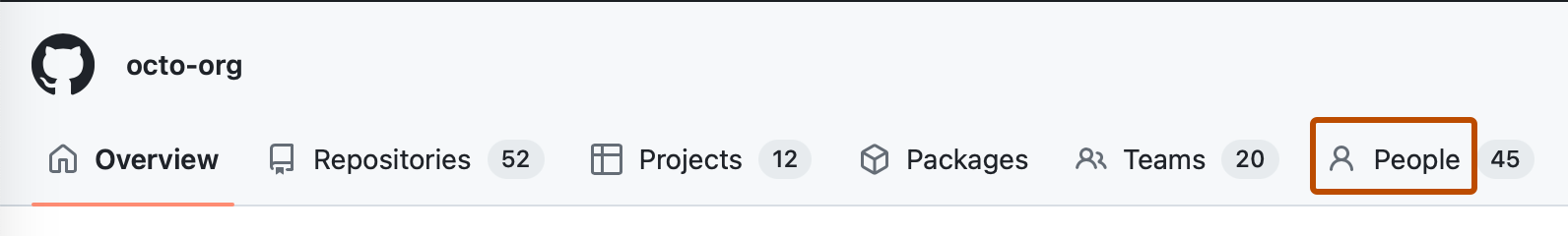
-
Select the person or people you'd like to promote to owner.

-
Above the list of members, select the X members selected... dropdown menu and click Change role.

-
Select a new role for the person or people, then click Change role.