关于组织邀请
邀请某人成为组织成员时,此人将收到一封包含邀请链接的电子邮件。 若要加入组织,受邀者需要单击电子邮件中的邀请链接。
你可以使用某人的 GitHub 用户名或电子邮件地址用于邀请。
注意:如果使用电子邮件地址用于邀请,则只有电子邮件地址与 GitHub 上受邀者的个人帐户关联的已验证电子邮件地址匹配时,受邀者才能接受邀请。 有关详细信息,请参阅“验证电子邮件地址”。
如果已标记受邀者的个人帐户,则受邀者将无法接受任何新的或待处理的加入组织的邀请。
如果您的组织采用付费的每用户订阅,则必须有未使用的许可才可邀请新成员加入组织或恢复前组织成员。 有关详细信息,请参阅“关于每用户定价”。
如果被邀请者在 7 天内未接受邀请,则待处理的邀请将自动过期。 如果标识提供者 (IdP) 的 SCIM 请求生成邀请,则邀请不会过期。
如果您的组织要求成员使用双重身份验证,则您邀请的用户在接受邀请之前必须启用双重身份验证。 有关详细信息,请参阅“在你的组织中要求进行双因素身份验证”和“使用双重身份验证 (2FA) 保护您的帐户”。
您 的组织可以实施 SCIM,以添加、管理和删除组织成员通过身份提供商 (IdP) 对 GitHub.com 的访问权限。 有关详细信息,请参阅 GitHub Enterprise Cloud 文档中的“关于组织的 SCIM."
邀请用户加入您的组织
-
在 GitHub.com 的右上角,选择个人资料照片,然后单击 “你的组织”****。
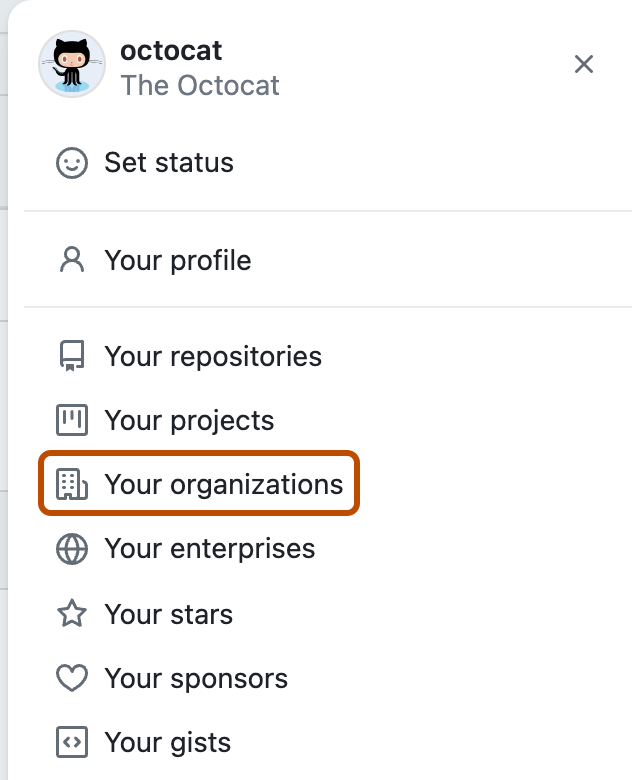
-
单击您的组织名称。
-
在组织名称下,单击 “人员”****。

-
单击“邀请成员”。
-
在搜索字段中,键入要邀请的人员的用户名、全名或电子邮件地址,然后单击“邀请”。
-
如果你邀请的人员在过去三个月内是组织成员,请选择是恢复他们的权限还是重新开始,然后相应单击“邀请并恢复”或“邀请并重新开始” 。
-
如果你邀请的人从未成为该组织的成员,或者你清除了他们的权限,请在“组织中的角色”下,为该用户选择一个组织角色。
-
(可选)若要将用户添加到组织中的团队,请选择该团队。
-
单击 “发送邀请” 。
-
被邀请的人员将收到邀请其加入组织的电子邮件。 它们需要接受邀请,然后才能成为组织的成员。 你可以在用户接受之前随时编辑或取消邀请。
重试或取消过期的邀请
邀请将在 7 天后过期。 可以逐个或批量重试或取消过期的邀请。 还可以在此视图中找到向外部协作者发出的失败的邀请。
-
在 GitHub.com 的右上角,选择个人资料照片,然后单击 “你的组织”****。
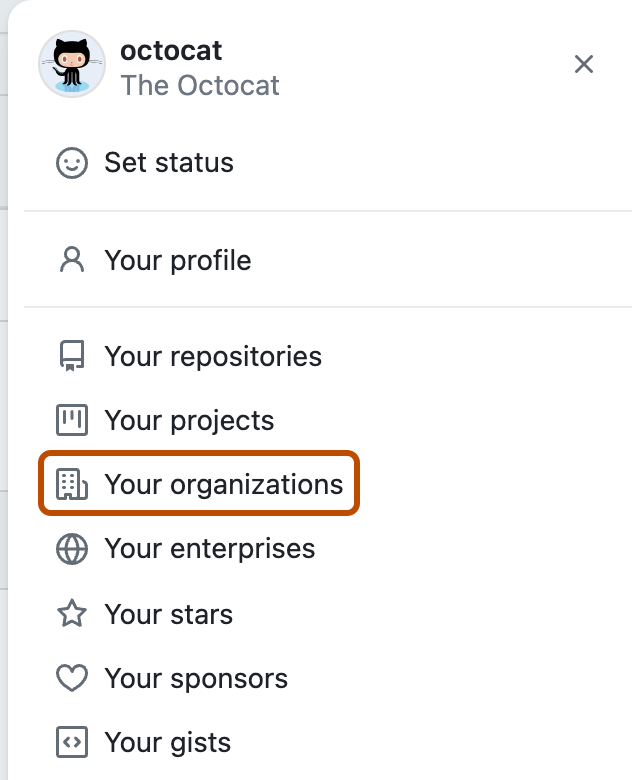
-
单击您的组织名称。
-
在组织名称下,单击 “人员”****。

-
在“组织权限”边栏中,单击“失败的邀请”。
-
在邀请旁边,选择“”下拉菜单,然后单击“重试邀请”或“取消邀请” 。
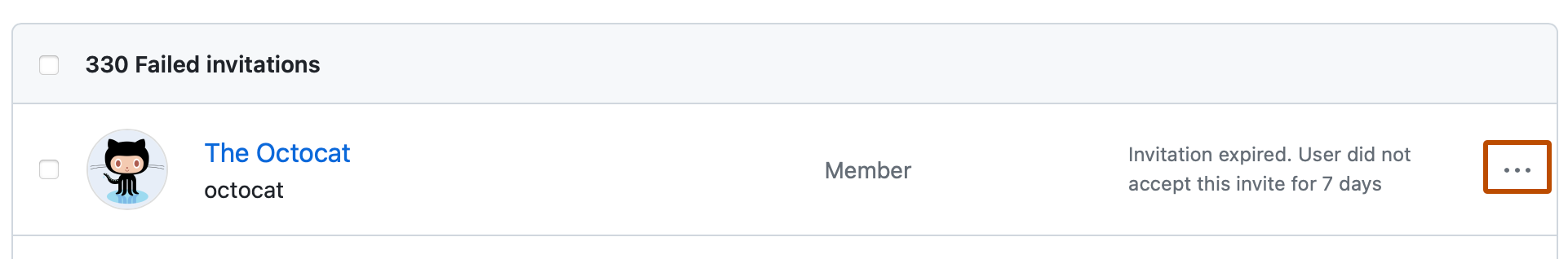
-
若要确认,请单击“重试邀请”或“取消邀请” 。