About navigating code on GitHub
Code navigation helps you to read, navigate, and understand code by showing and linking definitions of a named entity corresponding to a reference to that entity, as well as references corresponding to an entity's definition.
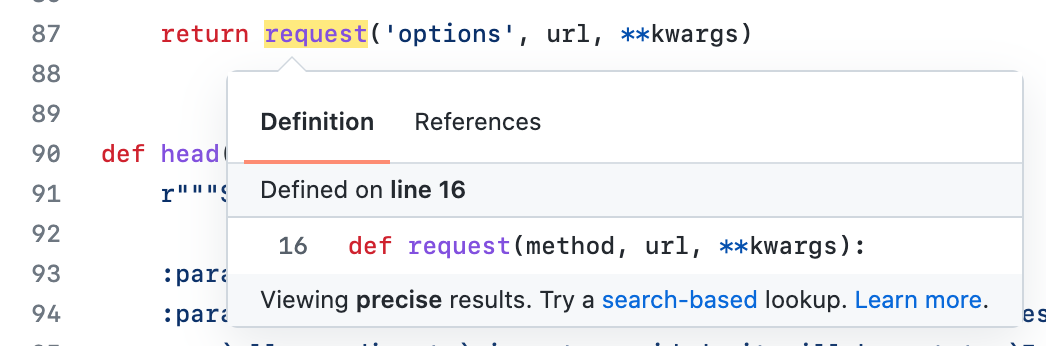
Code navigation uses the open source tree-sitter library. The following languages support code navigation.
- Bash
- C
- C#
- C++
- CodeQL
- Elixir
- Go
- JSX
- Java
- JavaScript
- Lua
- PHP
- Protocol Buffers
- Python
- R
- Ruby
- Rust
- Scala
- Starlark
- Swift
- Typescript
You do not need to configure anything in your repository to enable code navigation. We will automatically extract code navigation information for these supported languages in all repositories.
GitHub has developed a code navigation approach based on the open source tree-sitter library that searches all definitions and references across a repository to find entities with a given name.
You can use keyboard shortcuts to navigate within a code file. For more information, see Keyboard shortcuts.
Using the symbols pane
You can now quickly view and navigate between symbols such as functions or classes in your code with the symbols pane. You can search for a symbol in a single file, in all files in a repository, or even in all public repositories on GitHub.
Symbol search is a feature of code search. For more information, see Understanding GitHub Code Search syntax.
-
Select a repository, then navigate to a file containing symbols.
-
To bring up the symbols pane, above the file content, click .
Alternatively, you can open the symbols pane by clicking an eligible symbol in your file. Clickable symbols are highlighted in yellow when you hover over them.
-
Click the symbol you would like to find from the symbols pane or within the file itself.
- To search for a symbol in the repository as a whole, in the symbols pane, click Search for this symbol in this repository. To search for a symbol in all repositories on GitHub, click all repositories.
-
To navigate between references to a symbol, click or .
-
To navigate to a specific reference to a symbol, click a result of the symbol search under In this file.
-
To exit the search for a specific symbol, click All Symbols.
Jumping to the definition of a function or method
You can jump to a function or method's definition within the same repository by clicking the function or method call in a file.

Finding all references of a function or method
You can find all references for a function or method within the same repository by clicking the function or method call in a file.
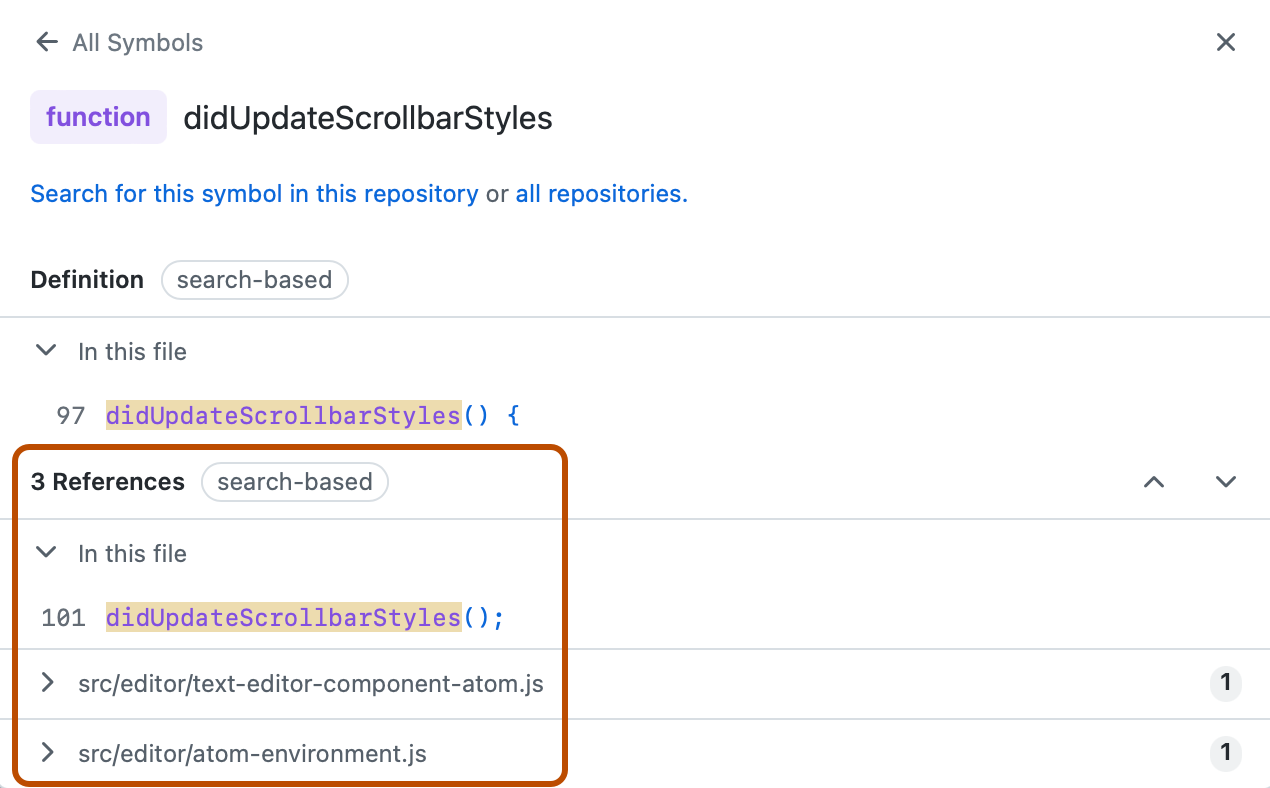
Troubleshooting code navigation
If code navigation is enabled for you but you don't see links to the definitions of functions and methods:
- Code navigation only works for active branches. Push to the branch and try again.
- Code navigation only works for repositories with fewer than 100,000 files.