Note: If LDAP Sync is enabled and the Administrators group attribute is set when configuring LDAP access for users, those users will automatically have site administrator access to your instance. In this case, you can't manually promote users with the steps below; you must add them to the LDAP administrators group.
For information about promoting a user to an organization owner, see the ghe-org-admin-promote section of "Command-line utilities."
Promoting a user from the enterprise settings
-
In the top-right corner of GitHub Enterprise Server, click your profile photo, then click Enterprise settings.
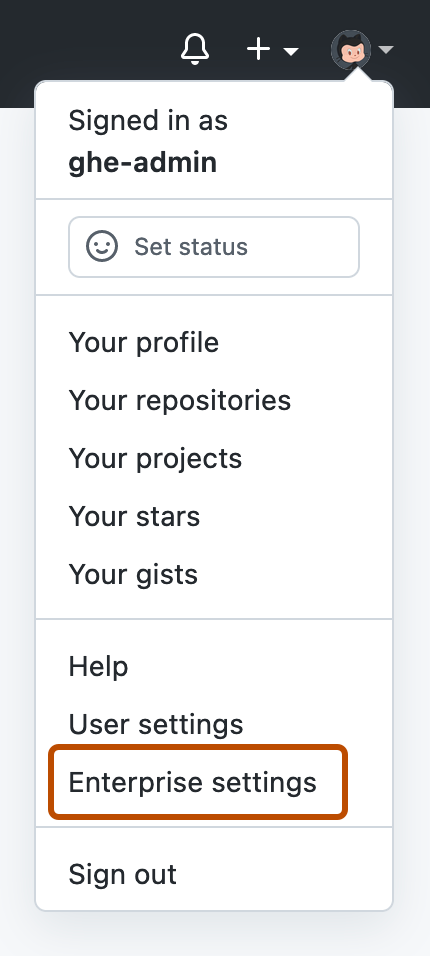
-
In the enterprise account sidebar, click People.
-
Under " People", click Administrators.
-
In the upper-right corner of the page, click Add owner.
-
In the search field, type the name of the user, then click Add.
Demoting a site administrator from the enterprise settings
-
In the top-right corner of GitHub Enterprise Server, click your profile photo, then click Enterprise settings.
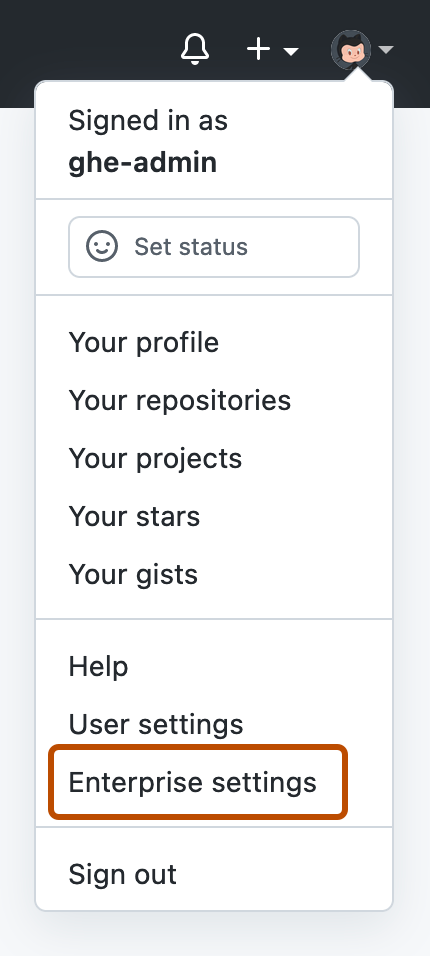
-
In the enterprise account sidebar, click People.
-
Under " People", click Administrators.
-
In the upper-left corner of the page, in the "Find an administrator" search field, type the username of the person you want to demote.
-
In the search results, find the username of the person you want to demote, then select the dropdown menu and click Convert to member.
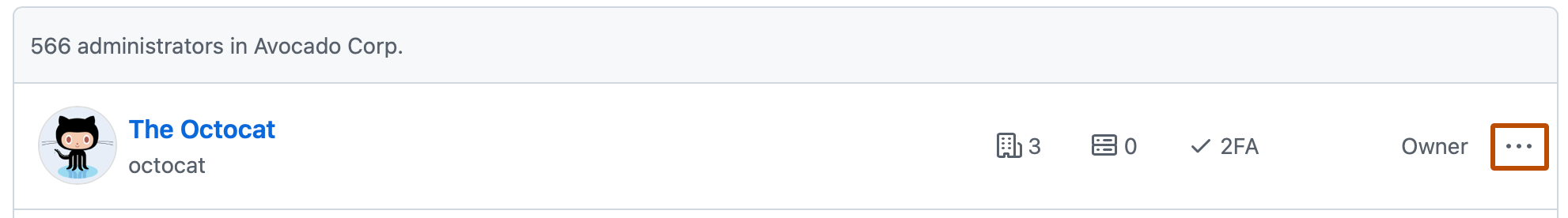
Promoting a user from the command line
-
SSH into your appliance.
-
Run ghe-user-promote with the username to promote.
ghe-user-promote USERNAME
Demoting a site administrator from the command line
-
SSH into your appliance.
-
Run ghe-user-demote with the username to demote.
ghe-user-demote USERNAME