Note
This article applies to publishing apps in GitHub Marketplace only. For more information about publishing GitHub Actions in GitHub Marketplace, see Publishing actions in GitHub Marketplace.
Once your app listing meets the GitHub Marketplace requirements, you can submit your app. For an overview of the app listing requirements, see Requirements for listing an app.
-
In the left sidebar on the app listing page, click Overview. For information on finding your app listing page, see Drafting a listing for your app.
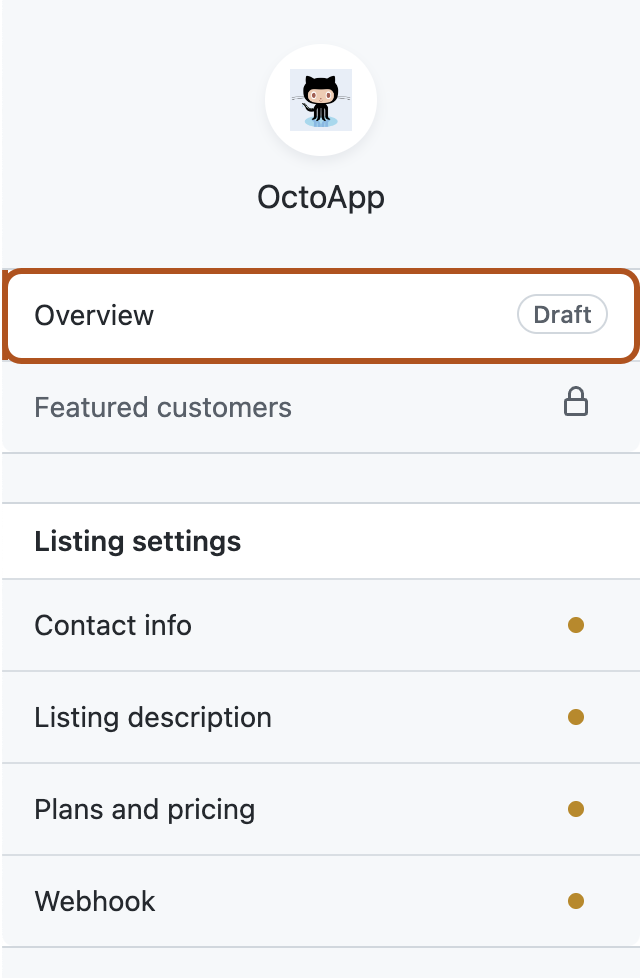
-
To submit your completed app listing, click Request publish.
An onboarding expert will reach out to you with additional information.
If you want to delete your GitHub App, you must first delete the listing from GitHub Marketplace. For more information, see Deleting your app listing from GitHub Marketplace.