- In the upper-right corner of any page on GitHub, click your profile photo, then click Settings.
- In the "Code, planning, and automation" section of the sidebar, click Saved replies.
- Under "Saved replies", next to the saved reply you want to delete, click .
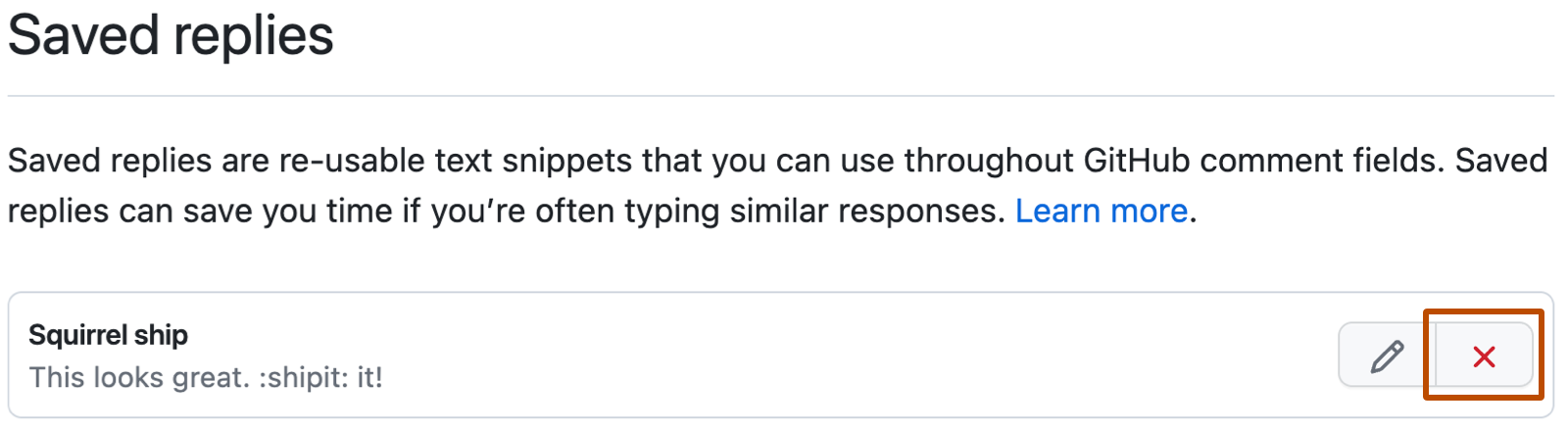
Удаление сохраненного ответа
Если вы больше не используете сохраненный ответ, его можно удалить.