Observação: este artigo se aplica somente à publicação de aplicativos do GitHub Marketplace. Para obter mais informações mais sobre como publicar o GitHub Actions no GitHub Marketplace, confira "Publicar ações no GitHub Marketplace".
Quando anúncio do seu aplicativo atender aos requisitos de GitHub Marketplace, você poderá enviar o seu aplicativo. Para ter uma visão geral dos requisitos de listagem de aplicativos, confira "Requisitos para listar um aplicativo".
-
No na barra lateral à esquerda da página de listagem de aplicativos, clique em Visão geral. Para obter informações sobre como encontrar sua página de listagem de aplicativos, confira "Elaborar uma listagem para o seu aplicativo".
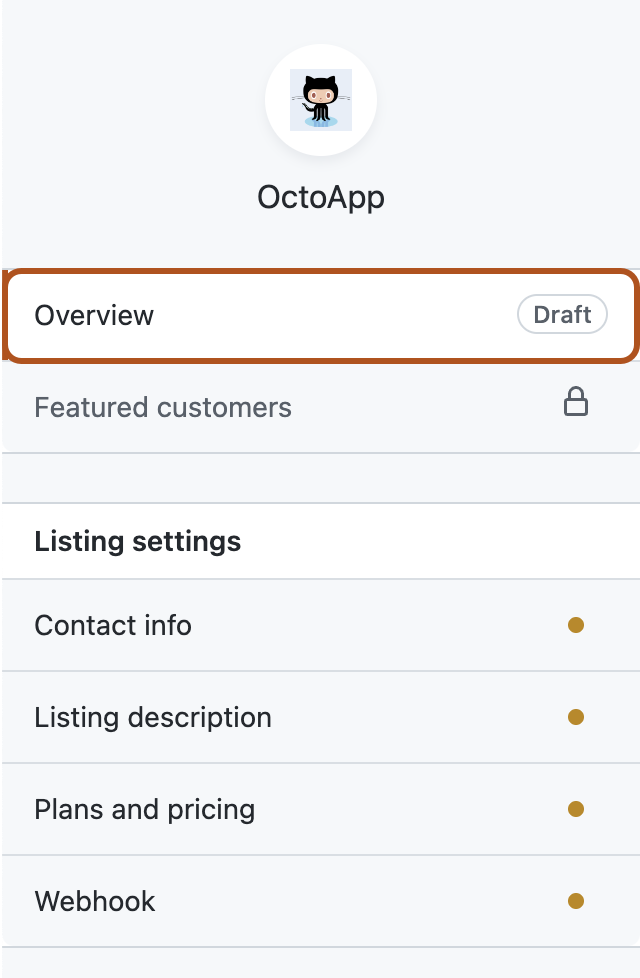
-
Para enviar sua listagem de aplicativo concluída, clique em Solicitar publicação.
Um especialista de integração entrará em contato com você com informações adicionais.
Se você quiser excluir seus dados de GitHub App, primeiro exclua a listagem de GitHub Marketplace. Para obter mais informações, confira "Como excluir sua listagem de aplicativo do GitHub Marketplace".