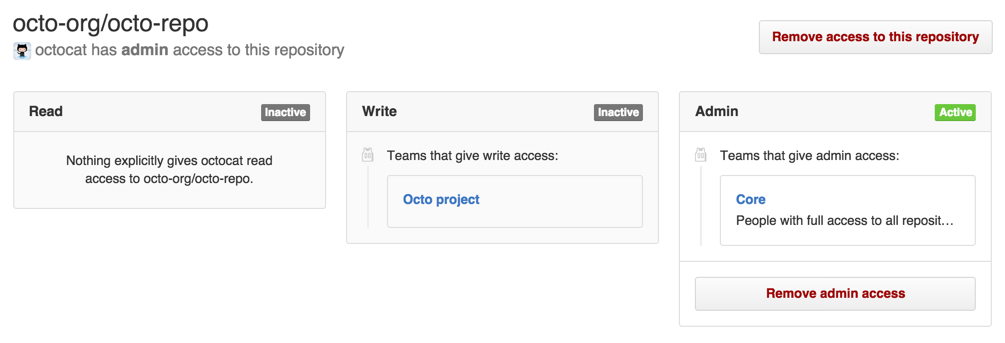About access to organization repositories
When you remove a collaborator from a repository in your organization, the collaborator loses read and write access to the repository. If the repository is private and the collaborator has forked the repository, then their fork is also deleted, but the collaborator will still retain any local clones of your repository.
警告:
-
プライベートリポジトリへの個人のアクセス権を削除すると、そのプライベートリポジトリからその人が作成したフォークはすべて削除されます。 プライベートリポジトリのローカルクローンは残ります。 プライベート リポジトリへの Team のアクセス権が削除されたり、プライベート リポジトリへのアクセス権を持つ Team が削除されたりしていることに� え、他の Team 経由でのそのリポジトリへのアクセス権を Team のメンバーが持っていなければ、そのリポジトリのプライベート フォークは削除されます。
-
LDAP Sync が有効になっていると、ある人がリポジトリから削除された� �合、その人はアクセス権を失いますが、その人のフォークは削除されません。 元々のOrganizationのリポジトリへのアクセスできるように3ヶ月以内にその人がTeamに追� されたなら、次回の同期の際にフォークへのアクセスは自動的に回復されます。
-
リポジトリへのアクセスを失った個人に、機密情� �や知的財産を確実に削除してもらうのは、あなたの責任です。
-
プライベート または内部 リポジトリへの管理アクセス許可を持つユーザーは、そのリポジトリのフォークを禁止することができます。また、Organization 所有者は、Organization 内でのプライベート または内部 リポジトリのフォークを禁止することができます。 詳細については、「Organization のフォーク ポリシーを管理する」および「リポジトリのフォーク ポリシーを管理する」を参照してく� さい。
Giving a person access to a repository
- で、リポジトリのメイン ページへ移動します。
- リポジトリ名の下の [ 設定] をクリックします。

- 左側のサイドバーで、 [アクセスの管理] をクリックします。
![[アクセスの管理] タブ](https://github.github.com/docs-ghes-3.3/assets/cb-30042/images/help/repository/manage-access-tab.png)
- [アクセスの管理] の右側にある [ユーザーの追� ] または [Team の追� ] をクリックします。
![[ユーザーの追� ] または [Team の追� ] ボタン](https://github.github.com/docs-ghes-3.3/assets/cb-8803/images/help/repository/manage-access-invite-button.png)
- In the search field, start typing the name of the person to invite, then click a name in the list of matches.
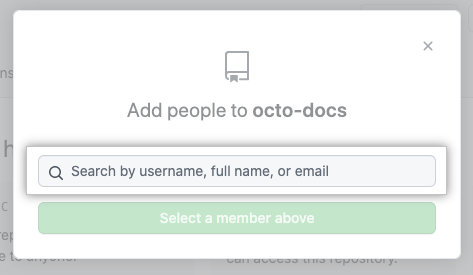
- Under "Choose a role", select the repository role to assign the person, then click Add NAME to REPOSITORY.
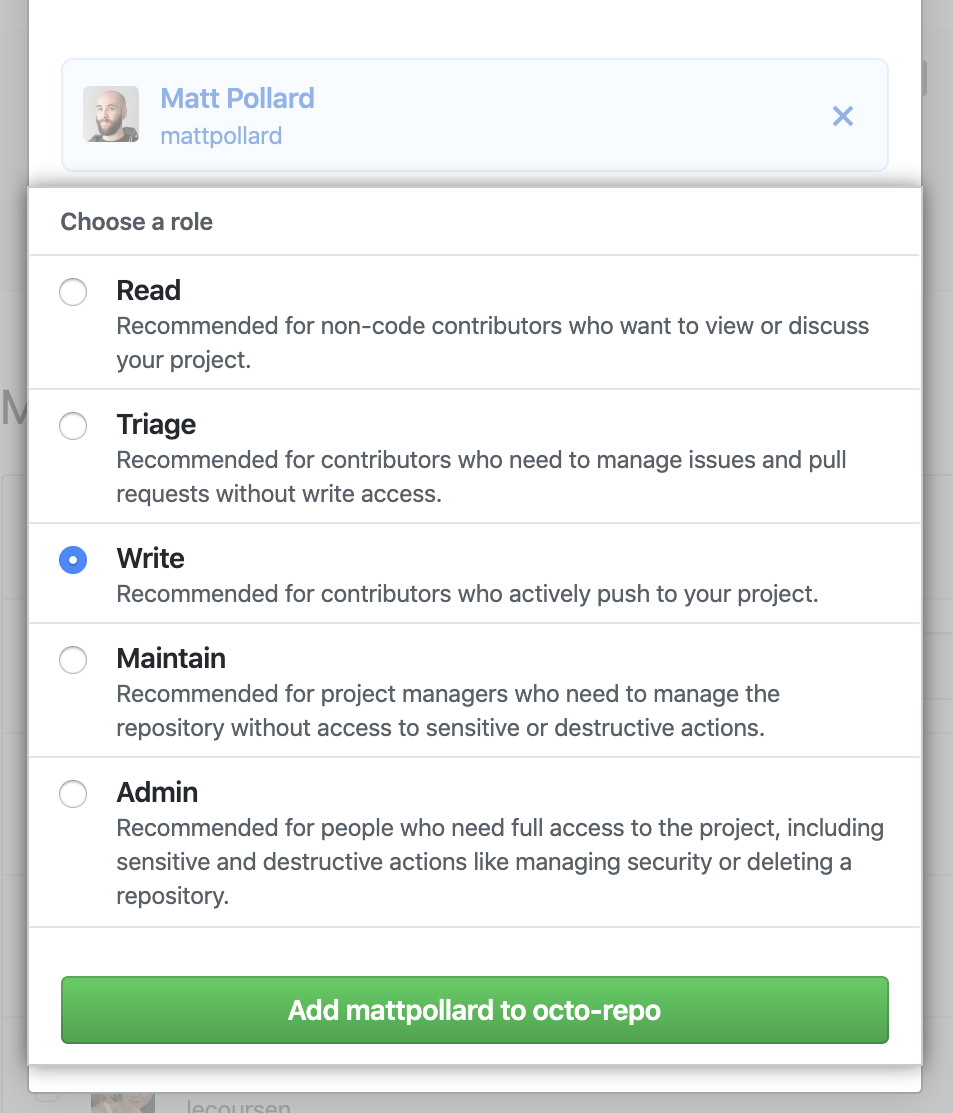
Managing an individual's access to an organization repository
- GitHub Enterprise Server の右上隅にあるプロファイル写真をクリックし、 [自分の Organization] をクリックします。

- Organizationの名前をクリックしてく� さい。

- Organization 名の下で、 [People] をクリックします。
![[People] タブ](https://github.github.com/docs-ghes-3.3/assets/cb-17288/images/help/organizations/organization-people-tab-with-overview-tab.png)
- Click either Members or Outside collaborators to manage people with different types of access.

- To the right of the name of the person you'd like to manage, use the drop-down menu, and click Manage.
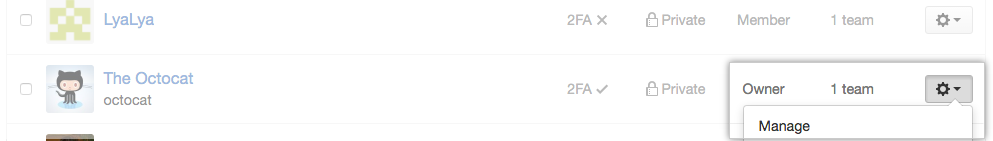
- On the "Manage access" page, next to the repository, click Manage access.
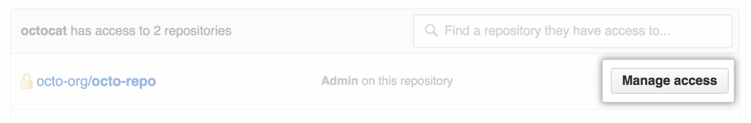
- Review the person's access to a given repository, such as whether they're a collaborator or have access to the repository via team membership.