Acerca de la exportación de información de pertenencia
Puedes exportar información agregada sobre los miembros de tu organización como un informe. Por ejemplo, puede que desees realizar una auditoría de los miembros actuales de tu empresa. Puedes generar un archivo que contenga el informe a partir de la UI web de GitHub.
El informe de información de pertenencia incluye la siguiente información.
- Nombre de usuario y detalles de nombre mostrado
- Si el usuario tiene habilitada la autenticación bifactorial
- Si la membrecía es pública o privada
- Si el usuario es un propietario o miembro de la organización
- Fecha y hora de la última actividad del usuario (por ejemplo, eventos de escala de tiempo, actualizaciones de sesión o acceso a recursos a través de un personal access token o clave SSH)
También puedes usar las API de GitHub para recuperar información sobre los miembros de la empresa. Para más información, consulta GraphQL API en la documentación de API REST.
Exportación de un informe de información de pertenencia
Puedes descargar un archivo CSV o JSON que contenga el informe de información de pertenencia para tu empresa.
-
En la esquina superior derecha de GitHub, seleccione la foto del perfil y haga clic en Sus organizaciones.
-
Haz clic en el nombre de tu organización.
-
En el nombre de la organización, haz clic en Personas.
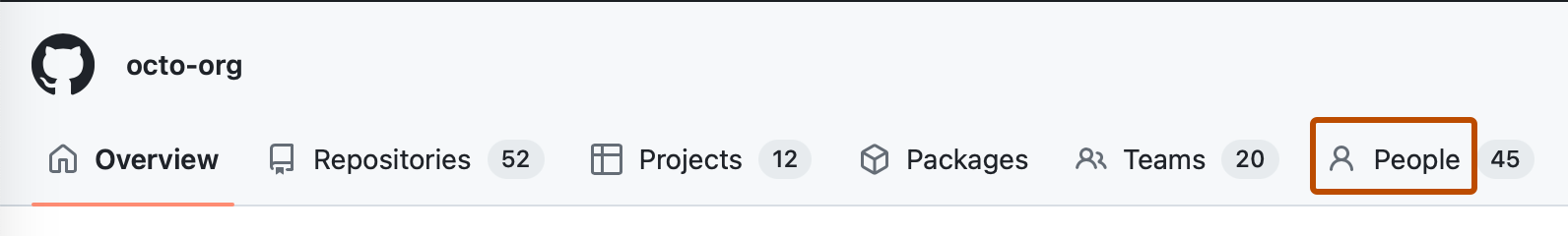
-
A la derecha de la barra de búsqueda, selecciona Exportar y haz clic en el formato de exportación deseado.