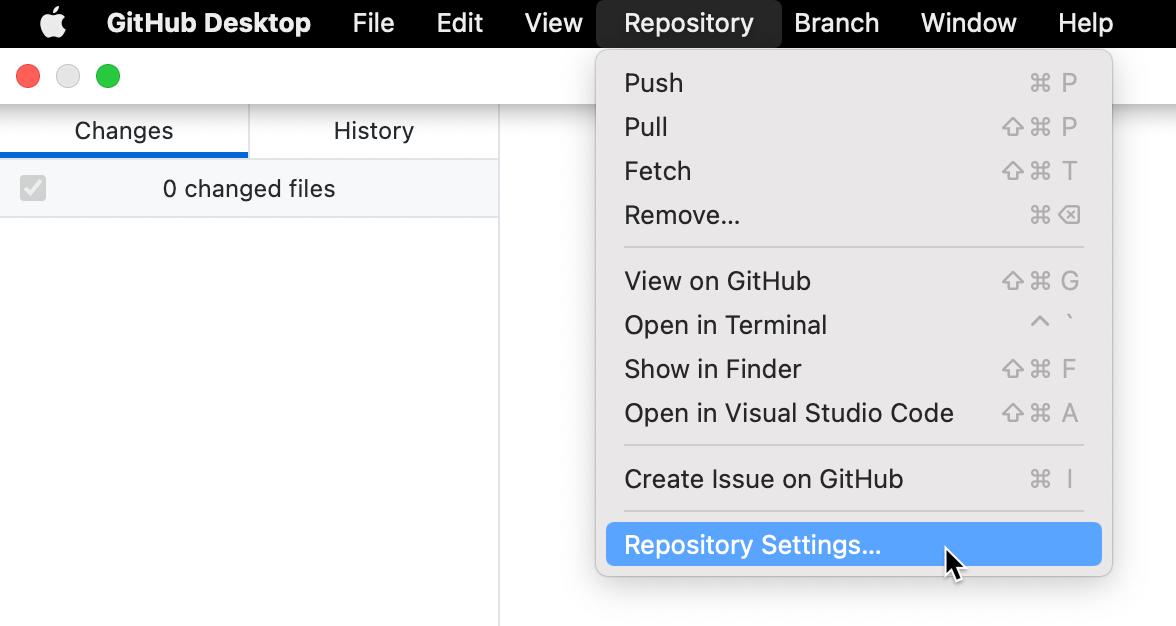-
Öffne das Menü Repository, und klicke dann auf Repositoryeinstellungen... .
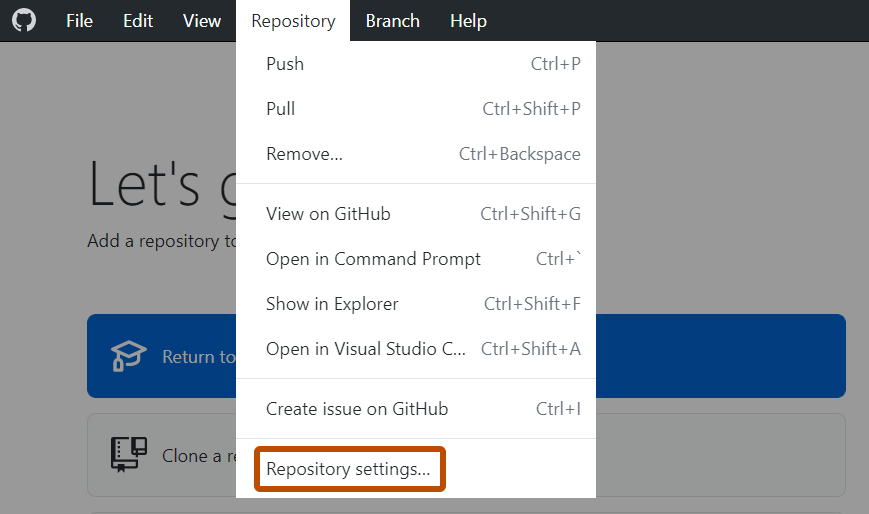
-
Klicke auf Remote, und gib unter „Primäres Remoterepository“ die gewünschte URL ein.
-
Klicken Sie auf Speichern.
Ändern der Remote-URL für ein Repository in GitHub Desktop
Du kannst die Remote-URL für ein Repository, mit dem du arbeitest, in GitHub Desktop ändern. Dies ist möglicherweise erforderlich, wenn das Repository umbenannt oder der Benutzername oder die Organisation, dem bzw. der das Repository gehört, geändert wurde.