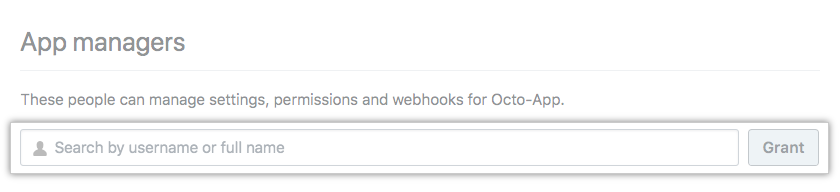For more information about GitHub App manager permissions, see "Roles in an organization."
Giving someone the ability to manage all GitHub Apps owned by the organization
-
In the top right corner of GitHub Enterprise Server, click your profile photo, then click Your organizations.

-
Next to the organization, click Settings.

-
In the left sidebar, click GitHub Apps.
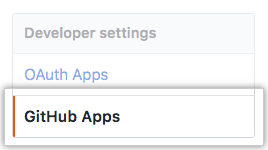
-
Under "Management", type the username of the person you want to designate as a GitHub App manager in the organization, and click Grant.
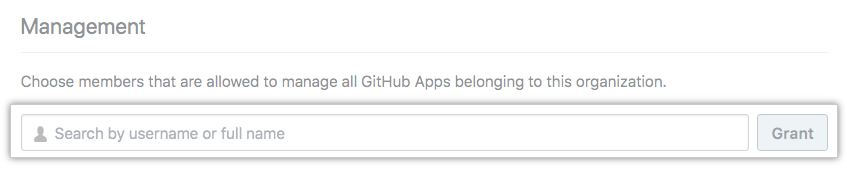
Giving someone the ability to manage an individual GitHub App
-
In the top right corner of GitHub Enterprise Server, click your profile photo, then click Your organizations.

-
Next to the organization, click Settings.

-
In the left sidebar, click GitHub Apps.
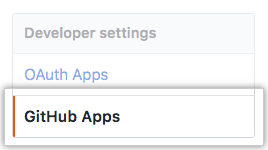
-
Under "GitHub Apps", click on the avatar of the app you'd like to add a GitHub App manager for.
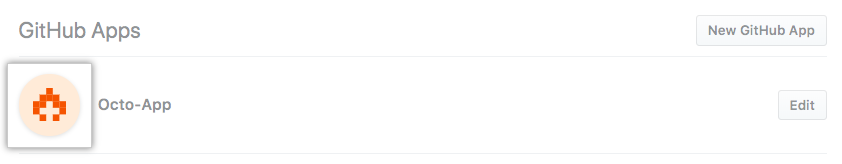
-
In the left sidebar, click App managers.
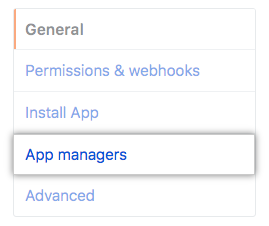
-
Under "App managers", type the username of the person you want to designate as a GitHub App manager for the app, and click Grant.