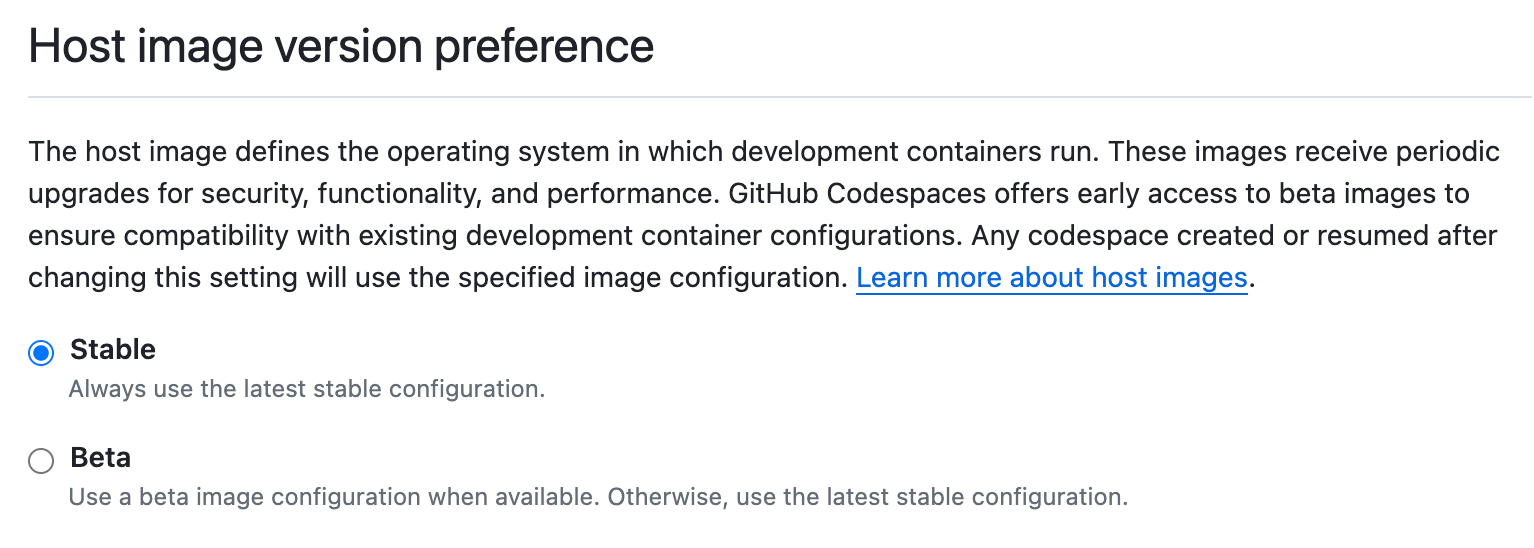About the virtual machine host image
A GitHub codespace is a development environment provided by a Docker container that runs on a virtual machine (VM). For more information about the relationship of the development container and the VM, see Quickstart for GitHub Codespaces.
The VM for a codespace is built using a host image that defines the operating system of the VM. The image is periodically upgraded to improve security, functionality, and performance. The upgraded host image is initially made available as a beta release and subsequently becomes the stable release after a period of testing. You can choose, in your personal settings, to use either the stable or beta version of the host image. Any codespace you create or resume after changing this setting will run on a VM built from the specified host image.
The stable image is the default selected setting. Changing the setting to the beta host image gives you early access to improvements and new features on the host VM, but may also introduce incompatibilities with your current dev container configuration. This gives you the opportunity to alter your dev container configuration to avoid problems before the beta image is promoted to the stable image. If you do encounter problems with the beta host image, you can switch back to the stable host image at any time.
Примечание.
- It's unlikely you will encounter problems using the beta host image unless your dev container configuration has dependencies on components of the VM host kernel.
- The virtual machine host image should not be confused with the dev container image, which provides the environment of your codespace. For more information, see Restricting the base image for codespaces.
If you choose to use the beta host image but no beta image is currently available, your codespaces will be built using the stable host image.
For information about the current host image versions, including the date on which the current stable image will be replaced by the current beta image, see the github/codespaces-host-images repository.
Choosing the host image
-
In the upper-right corner of any page on GitHub, click your profile photo, then click Settings.
-
In the "Code, planning, and automation" section of the sidebar, click Codespaces.
-
Under "Host image version preference", select either Stable or Beta.