ノート: GitHub Actionsは、GitHub Enterprise Server 2.22で限定ベータとして利用可能でした。 ベータは終了しました。 GitHub Actionsは、GitHub Enterprise Server 3.0以降で一般に利用可能になりました。 詳しい情報については、GitHub Enterprise Server 3.0 のリリースノートを参照してください。
- GitHub Enterprise Server 3.0以降へのアップグレードに関する詳しい情報については「GitHub Enterprise Serverのアップグレード」を参照してください。
- アップグレード後のGitHub Actionsの設定に関する詳しい情報については、GitHub Enterprise Server 3.0のドキュメンテーションを参照してください。
ノート: GitHubホストランナーは、現在GitHub Enterprise Serverでサポートされていません。 GitHubパブリックロードマップで、計画されている将来のサポートに関する詳しい情報を見ることができます。
Organization の GitHub Actions 権限について
デフォルトでは、GitHub Enterprise Serverのインスタンス上で有効化されると、GitHub ActionsはすべてのリポジトリとOrganizationで有効になります。 You can choose to disable GitHub Actions or limit them to local actions only, which means that people can only use actions that exist in your repository. GitHub Actions の詳細は、「GitHub Actionsについて」を参照してください。
Organization のすべてのリポジトリについて GitHub Actions を有効化することができます。 GitHub Actionsを有効化すると、ワークフローはリポジトリ内と、その他の任意のパブリックリポジトリ内のアクションを実行できるようになります。 Organization のすべてのリポジトリについて 、GitHub Actions を無効化できます。 GitHub Actionsを無効化すると、リポジトリでワークフローが実行されなくなります。
あるいは、Organization のすべてのリポジトリについて GitHub Actions を有効化したうえで、ワークフローで実行できるアクションを制限することができます。 ローカルアクションのみを有効化した場合、ワークフローはリポジトリ、Organization、Enterprise内のアクションだけを実行できるようになります。
Organization の GitHub Actions 権限の管理
- GitHub Enterprise Serverの右上で、プロフィール写真をクリックし、続いてYour organizations(あなたのOrganization)をクリックしてください。
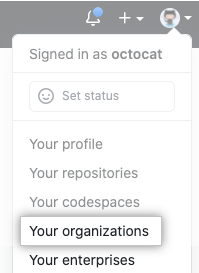
- Organizationの隣のSettings(設定)をクリックしてください。

- サイドバーでActions(アクション)をクリックしてください。
- [Local and third-party Actions] で、オプションを選択します。
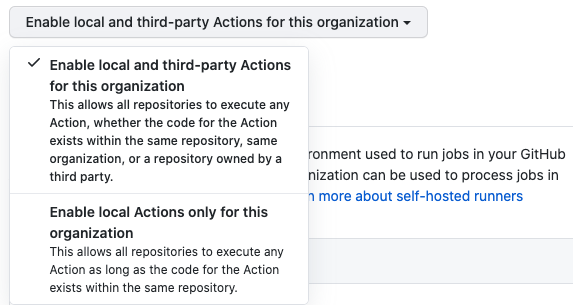
- [Save] をクリックします。