Article version: Enterprise Server 2.17
Blocking force pushes on your appliance
Any site administrator can block all force pushes (git push --force) on a GitHub Enterprise Server appliance
Each repository inherits a default force push setting from the settings of the user account or organization to which it belongs. Likewise, each organization and user account inherits a default force push setting from the force push setting for the entire appliance. If you change the force push setting for the appliance, it will change for all repositories owned by any user or organization.
- In the upper-right corner of any page, click .

- In the left sidebar, click Enterprise.

- In the enterprise account sidebar, click Settings.

- Under " Settings", click Options.

- Under "Force pushes", use the drop-down menu, and click Allow, Block or Block to the default branch.
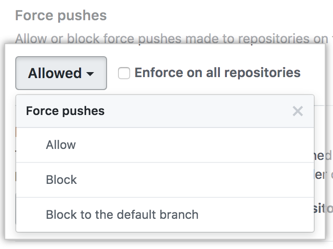
- Optionally, select Enforce on all repositories, which will override organization and repository level settings for force pushes.