注意
You can require that all members, including, owners, billing managers and outside collaborators in your organization have two-factor authentication enabled, as well as enforcing that they have secure methods configured . For more information, see Requiring two-factor authentication in your organization.
-
In the upper-right corner of GitHub, select your profile photo, then click Your organizations.
-
Click the name of your organization.
-
Under your organization name, click People.
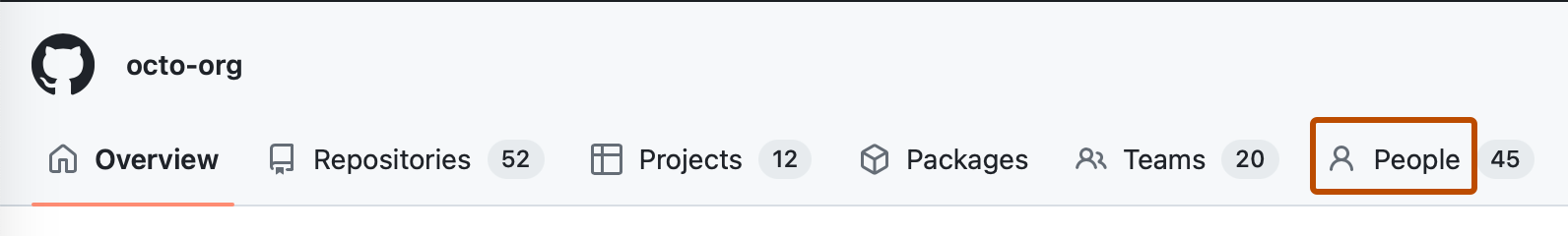
-
To view the two-factor authentication security levels of organization members, including organization owners, on the right, select Two-factor authentication, then click Secure, Insecure, or Disabled.

-
To view outside collaborators in your organization, in the "Organization permissions" sidebar, click Outside collaborators.
-
To view which outside collaborators have secure, insecure, or disabled two-factor authentication, above the list of outside collaborators, select the Two-factor authentication dropdown menu, then click Secure, Insecure, or Disabled.