Warning: When you upload an image or video to a pull request or issue comment, or upload a file to a ticket in the GitHub Support portal, anyone can view the anonymized URL without authentication, even if the pull request or issue is in a private repository, or if private mode is enabled. To keep sensitive media files private, serve them from a private network or server that requires authentication.
To attach a file to an issue or pull request conversation, drag and drop it into the comment box. Alternatively, you can click the bar at the bottom of the comment box to browse, select, and add a file from your computer.
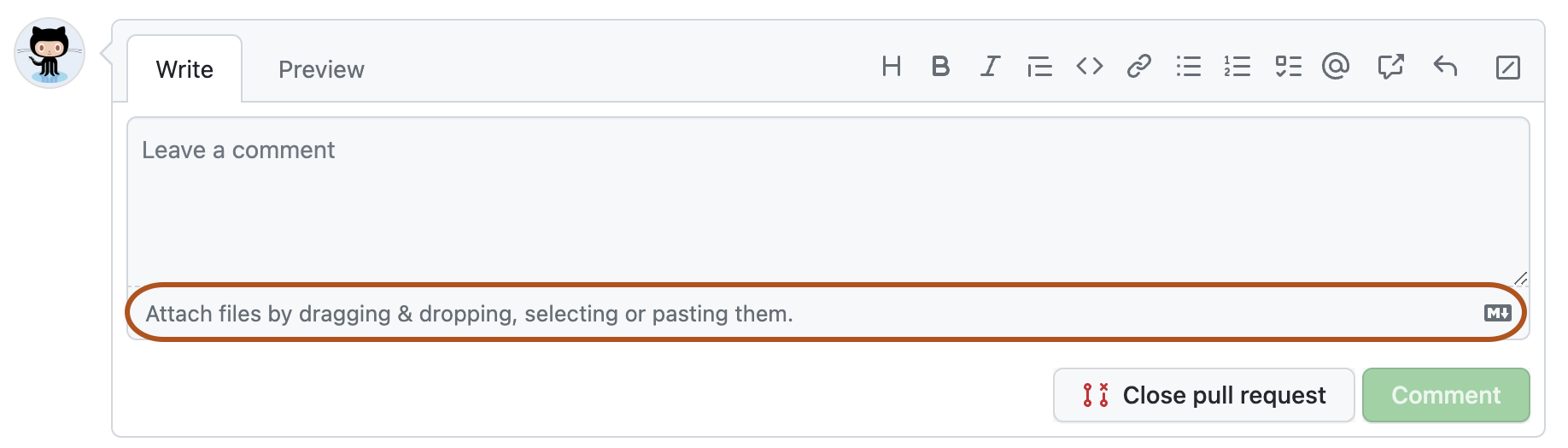
When you attach a file, it is uploaded immediately to GitHub Enterprise Server and the text field is updated to show the anonymized URL for the file.
Note: In many browsers, you can copy-and-paste images directly into the box.
The maximum file size is:
- 10MB for images and gifs
- 100MB for videos
- 25MB for all other files
Note: To upload videos greater than 10MB to a repository owned by a user or organization on a paid GitHub plan, you must either be an organization member or outside collaborator, or be on a paid plan.
We support these files:
- PNG (.png)
- GIF (.gif)
- JPEG (.jpg, .jpeg)
- Log files (.log)
- Markdown files (.md)
- Microsoft Word (.docx), PowerPoint (.pptx), and Excel (.xlsx) documents
- Text files (.txt)
- PDFs (.pdf)
- ZIP (.zip, .gz, .tgz)
- Video (.mp4, .mov, .webm)
Note: Video codec compatibility is browser specific, and it's possible that a video you upload to one browser is not viewable on another browser. At the moment we recommend using h.264 for greatest compatibility.