Observação
No momento, não há suporte para executores hospedados no GitHub no GitHub Enterprise Server. Você pode ver mais informações sobre o suporte futuro planejado no GitHub public roadmap.
Overview
GitHub Actions é uma plataforma de integração contínua e entrega contínua (CI/CD) que permite automatizar a sua compilação, testar e pipeline de implantação. You can create workflows that build and test every pull request to your repository, or deploy merged pull requests to production.
GitHub Actions goes beyond just DevOps and lets you run workflows when other events happen in your repository. For example, you can run a workflow to automatically add the appropriate labels whenever someone creates a new issue in your repository.
You must host your own Linux, Windows, or macOS virtual machines to run workflows for sua instância do GitHub Enterprise Server.
For more information about introducing GitHub Actions to your enterprise, see Apresentando o GitHub Actions à sua empresa.
The components of GitHub Actions
You can configure a GitHub Actions workflow to be triggered when an event occurs in your repository, such as a pull request being opened or an issue being created. Your workflow contains one or more jobs which can run in sequential order or in parallel. Each job will run inside its own virtual machine runner, or inside a container, and has one or more steps that either run a script that you define or run an action, which is a reusable extension that can simplify your workflow.
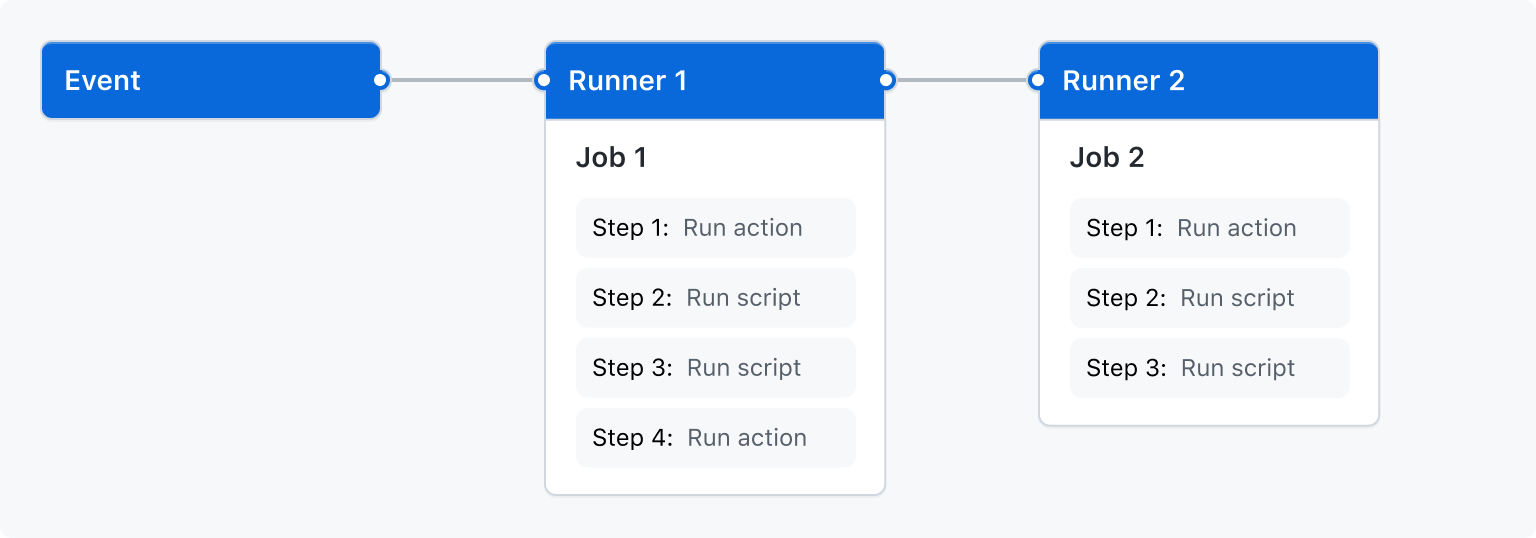
Workflows
Um fluxo de trabalho é um processo automatizado configurável que executará um ou mais trabalhos. Os fluxos de trabalho são definidos por um arquivo YAML verificado no seu repositório e será executado quando acionado por um evento no repositório, ou eles podem ser acionados manualmente ou de acordo com um cronograma definido.
Os fluxos de trabalho são definidos no diretório .github/workflows de um repositório. Um repositório pode ter vários fluxos de trabalho, cada um dos quais pode executar um conjunto diferente de tarefas, como:
- Como criar e testar pull requests
- Como implantar seu aplicativo sempre que uma versão for criada
- Como adicionar um rótulo sempre que um novo problema for aberto
You can reference a workflow within another workflow. For more information, see Reuse workflows.
For more information, see Escrevendo fluxos de trabalho.
Events
An event is a specific activity in a repository that triggers a workflow run. For example, an activity can originate from GitHub when someone creates a pull request, opens an issue, or pushes a commit to a repository. You can also trigger a workflow to run on a schedule, by posting to a REST API, or manually.
For a complete list of events that can be used to trigger workflows, see Events that trigger workflows.
Jobs
A job is a set of steps in a workflow that is executed on the same runner. Each step is either a shell script that will be executed, or an action that will be run. Steps are executed in order and are dependent on each other. Since each step is executed on the same runner, you can share data from one step to another. For example, you can have a step that builds your application followed by a step that tests the application that was built.
You can configure a job's dependencies with other jobs; by default, jobs have no dependencies and run in parallel. When a job takes a dependency on another job, it waits for the dependent job to complete before running.
For example, you might configure multiple build jobs for different architectures without any job dependencies and a packaging job that depends on those builds. The build jobs run in parallel, and once they complete successfully, the packaging job runs.
For more information, see Escolhendo o que seu fluxo de trabalho faz.
Actions
An action is a custom application for the GitHub Actions platform that performs a complex but frequently repeated task. Use an action to help reduce the amount of repetitive code that you write in your workflow files. An action can pull your Git repository from GitHub, set up the correct toolchain for your build environment, or set up the authentication to your cloud provider.
You can write your own actions, or you can find actions to use in your workflows in the GitHub Marketplace.
Para compartilhar ações na empresa sem publicá-las publicamente, armazene as ações em um repositório interno e configure o repositório para permitir o acesso aos fluxos de trabalho do GitHub Actions em outros repositórios pertencentes à mesma organização ou a outras organizações da empresa. Para saber mais, confira Compartilhando ações e fluxos de trabalho com sua empresa.
For more information on actions, see Compartilhar automações.
Runners
A runner is a server that runs your workflows when they're triggered. Each runner can run a single job at a time. You must host your own runners for GitHub Enterprise Server.
For more information, see Hospedar seus próprios executores.
Next steps
O GitHub Actions pode ajudá-lo a automatizar quase todos os aspectos dos processos de desenvolvimento do seu aplicativo. Pronto para começar? Aqui estão alguns recursos úteis para dar seus próximos passos com GitHub Actions:
- Para criar um fluxo de trabalho do GitHub Actions, confira Usando modelos de fluxo de trabalho.
- Para fluxos de trabalho de CI (integração contínua), confira Building and testing.
- Para compilar e publicar pacotes, confira Publicando pacotes.
- Para implantar projetos, confira Managing deployments to third-party platforms.
- Para automatizar tarefas e processos em GitHub, confira Como gerenciar projetos.
- Para obter exemplos que demonstram recursos mais complexos do GitHub Actions, confira Casos de uso e exemplos. Esses exemplos detalhados explicam como testar seu código em um executor, acessar a CLI do GitHub e usar recursos avançados, como simultaneidade e matrizes de teste.