-
GitHub의 오른쪽 위 모서리에서 프로필 사진을 선택하고 조직을 클릭합니다.
-
조직 이름을 클릭합니다.
-
조직 이름에서 사람을 클릭합니다.
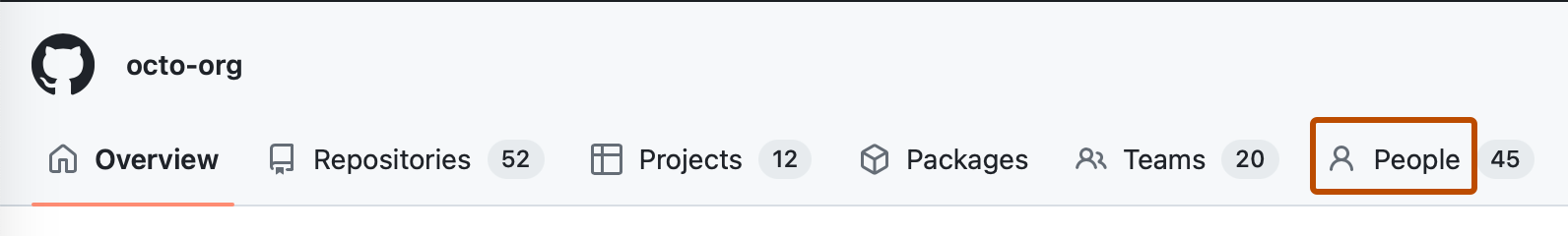
-
"조직 권한"에서 초대를 클릭합니다.
-
편집하거나 취소할 초대를 받은 사람의 사용자 이름 옆에 있는 을(를) 클릭한 다음 초대 편집을 클릭하거나 초대 취소를 클릭합니다.

-
초대를 편집하려면 대화 상자에서 계정에 대한 다른 역할 또는 팀을 선택한 다음 초대 업데이트를 클릭합니다.

-
경우에 따라 역할 또는 원본별로 보류 중인 초대 목록을 필터링하려면 목록 맨 위에 있는 드롭다운 메뉴를 사용합니다.

조직 가입 초대 취소 또는 편집
조직 소유자는 사용자가 수락하기 전에 언제든지 조직의 구성원이 될 수 있는 초대를 편집하거나 취소할 수 있습니다.