-
On your GitHub Enterprise Server instance, navigate to the main page of the repository.
-
To the right of the list of files, click Releases.
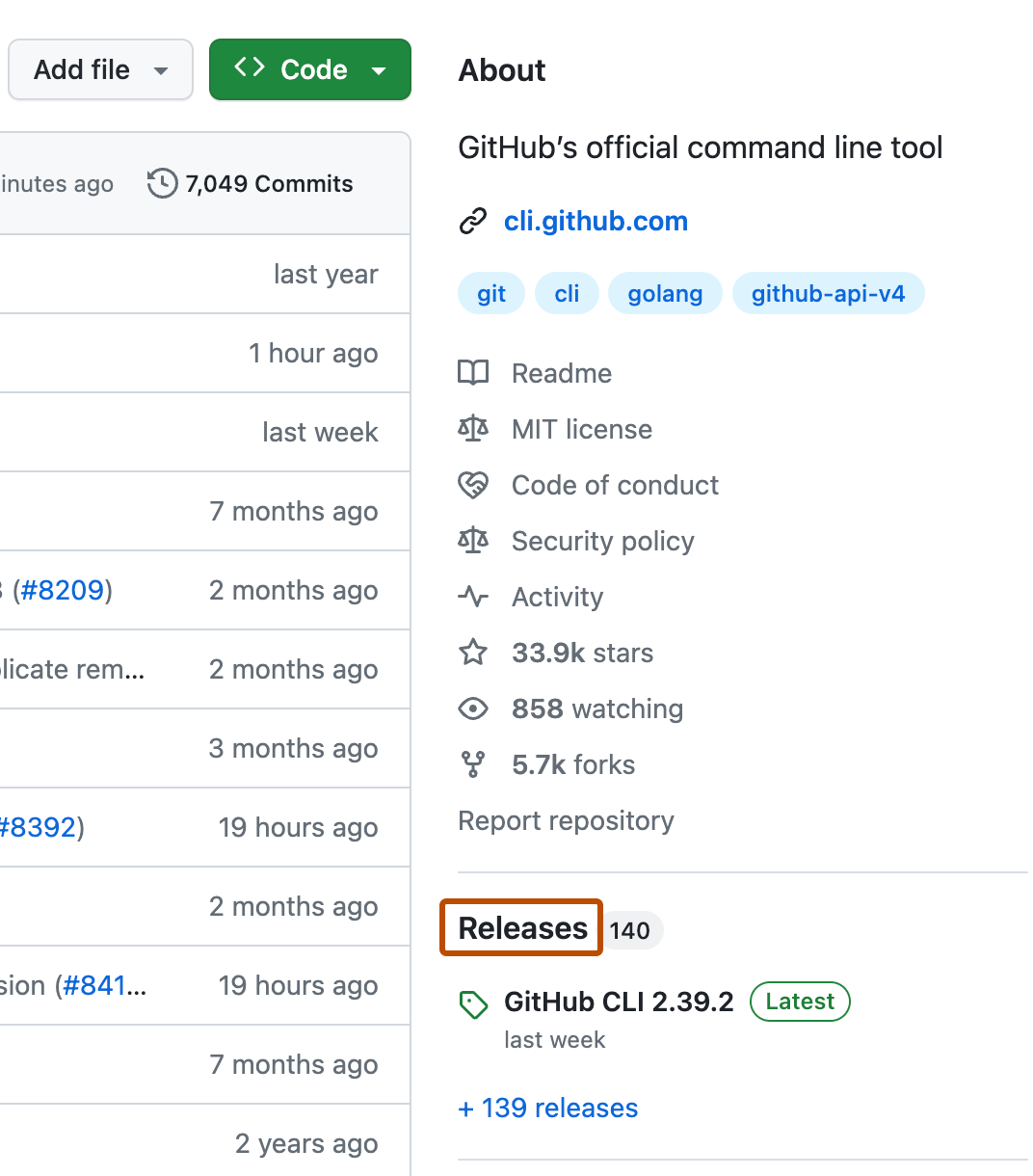
-
Next to the release you want to use as your base, select the Compare dropdown menu, then click the tag you want to compare.
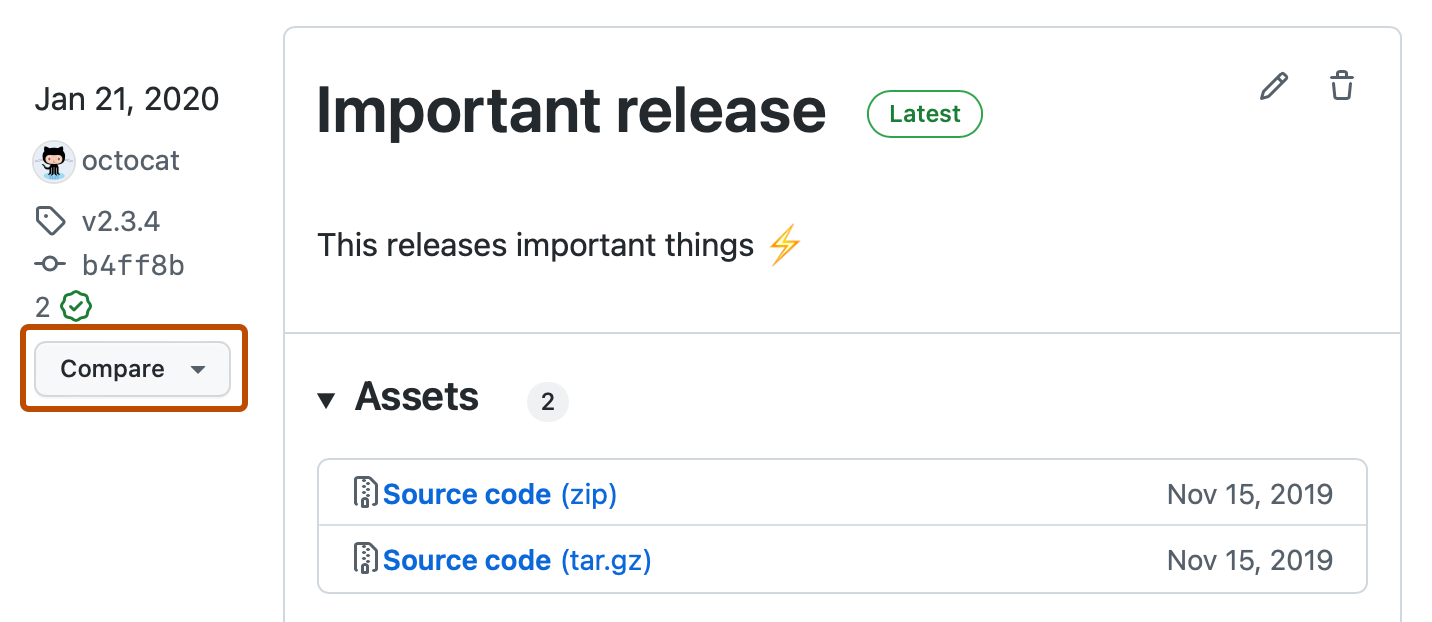
This version of GitHub Enterprise Server was discontinued on 2024-01-04. No patch releases will be made, even for critical security issues. For better performance, improved security, and new features, upgrade to the latest version of GitHub Enterprise Server. For help with the upgrade, contact GitHub Enterprise support.
Comparing releases
You can compare release tags to see changes to your repository between different releases.
Press alt+up to activate