About template repositories
You can create a template from an existing repository. Anyone with access to the template repository can create a new repository based on the template with the same directory structure, branches, and files..
Creating a template repository
To create a template repository, you must create a repository, then make the repository a template. For more information about creating a repository, see "Creating a new repository."
After you make your repository a template, anyone with access to the repository can generate a new repository with the same directory structure and files as your default branch. They can also choose to include all the other branches in your repository. Branches created from a template have unrelated histories, so you cannot create pull requests or merge between the branches. For more information, see "Creating a repository from a template."
Note: Your template repository cannot include files stored using Git LFS.
-
On your GitHub Enterprise Server instance, navigate to the main page of the repository.
-
Under your repository name, click Settings. If you cannot see the "Settings" tab, select the dropdown menu, then click Settings.
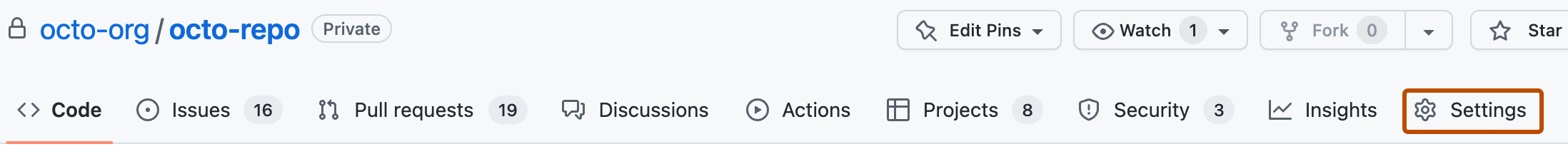
-
Select Template repository.