À propos de la conversion des membres de l'organisation en collaborateurs externes
Vous pouvez convertir un membre d'une organisation en collaborateur externe. Pour plus d'informations sur les collaborateurs externes, consultez Ajout de collaborateurs externes à des dépôts de votre organisation.
Si l'organisation appartient à une entreprise, la conversion d'un membre de l'organisation en collaborateur externe peut être restreinte. Pour plus d'informations, voir Application des politiques de gestion des référentiels dans votre entreprise dans la documentation GitHub Enterprise Cloud.
Sauf si vous êtes sur un plan gratuit, l'ajout d'un collaborateur externe à un dépôt privé implique l'utilisation de l'une de vos licences payantes. Pour plus d'informations, consultez « À propos des tarifs par utilisateur ». Lorsque vous ajoutez un collaborateur externe à un référentiel, vous devez également l'ajouter à tous les forks du référentiel auxquels vous souhaitez qu'il ait accès.
Après avoir converti un membre de l'organisation en collaborateur externe, ce dernier n'a accès qu'aux référentiels que son appartenance à l'équipe actuelle autorise. La personne ne sera plus membre explicite de l'organisation et ne pourra plus :
- Créer des équipes
- Afficher tous les membres et équipes de l'organisation
- @mention toute équipe visible
- Être un responsable d'équipe
Pour plus d’informations, consultez « Rôles dans une organisation ».
Nous vous recommandons d'examiner l'accès des membres de l'organisation aux référentiels pour vous assurer que leur accès est celui prévu. Pour plus d’informations, consultez « Gestion de l’accès d’une personne à un dépôt d’organisation ».
Lorsque vous convertissez un membre de l'organisation en collaborateur externe, ses privilèges en tant que membre de l'organisation sont enregistrés pendant trois mois afin que vous puissiez restaurer ses privilèges d'appartenance si vous l'invitez à rejoindre votre organisation dans ce délai. Pour plus d’informations, consultez « Réactivation d’un ancien membre de votre organisation ».
Conversion d'un membre de l'organisation en collaborateur externe
Note
Vous ne pourrez peut-être pas convertir un membre de l’organisation en collaborateur externe, si un propriétaire de l’organisation a restreint votre capacité à ajouter des collaborateurs externes.
-
Dans le coin supérieur droit de GitHub, sélectionnez votre photo de profil, puis cliquez sur Vos organisations.
-
Cliquez sur le nom de votre organisation.
-
Sous le nom de votre organisation, cliquez sur Personnes.
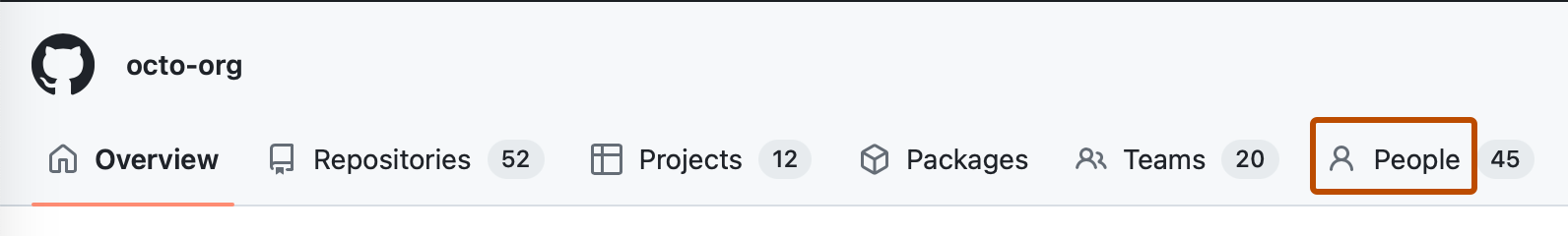
-
Sélectionnez la personne ou les personnes que vous souhaitez convertir en collaborateurs externes.

-
Au-dessus de la liste des membres, sélectionnez le menu déroulant X membres sélectionnés... et cliquez sur Convertir en collaborateur externe.

-
Lisez les informations sur la conversion de membres en collaborateurs externes, puis cliquez sur Convertir en collaborateur externe.