About Git LFS objects in archives
GitHub Enterprise Cloud creates source code archives of your repository in the form of ZIP files and tarballs. People can download these archives on the main page of your repository or as release assets. By default, Git LFS objects are not included in these archives, only the pointer files to these objects. To improve the usability of archives for your repository, you can choose to include the Git LFS objects instead. To be included, the Git LFS objects must be covered by tracking rules in a .gitattributes file that has been committed to the repository.
If you choose to include Git LFS objects in archives of your repository, every download of those archives will count towards bandwidth usage for your account. Each account receives 1 GiB per month of bandwidth for free, and you can pay for additional usage. For more information, see "About storage and bandwidth usage" and "Managing billing for Git Large File Storage."
If you use an external LFS server (configured in your .lfsconfig), those LFS files will not be included in archives of the repository. The archive will only contain files that have been committed to GitHub Enterprise Cloud.
Managing Git LFS objects in archives
-
On GitHub.com, navigate to the main page of the repository.
-
Under your repository name, click Settings. If you cannot see the "Settings" tab, select the dropdown menu, then click Settings.
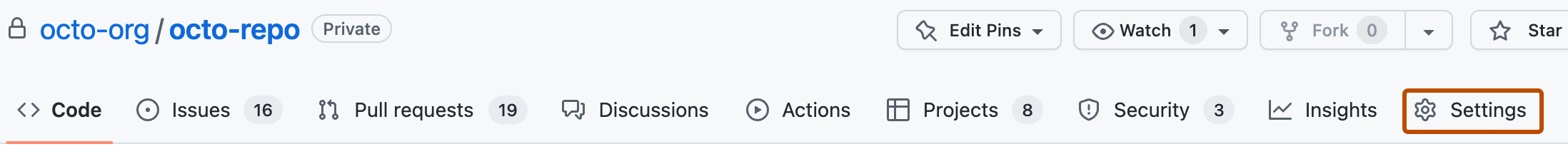
-
Under "Archives", select or deselect Include Git LFS objects in archives.