文章版本: Enterprise Server 2.17
链接到发行版
您可以使用唯一 URL 共享在 GitHub 上创建的每个发行版。
- 在 GitHub Enterprise 上,导航到仓库的主页面。
- 在仓库名称下,单击 Releases(发布)。

- Find the release you want to link to and click the version number.
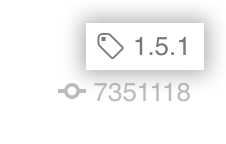
- Alternatively, right click Latest Release and copy the URL to share it. 此 URL 的后缀始终是
/releases/latest。
To link directly to a download of your latest release asset, link to /owner/name/releases/latest/download/asset-name.zip.