When you disable project boards in a repository, existing project boards are inaccessible at their previous URLs. If you decide to re-enable project boards, any project boards that were previously added will be available.
After you disable project boards, you will no longer see project board information in timelines or audit logs.
-
On your GitHub Enterprise Server instance, navigate to the main page of the repository.
-
Under your repository name, click Settings. If you cannot see the "Settings" tab, select the dropdown menu, then click Settings.
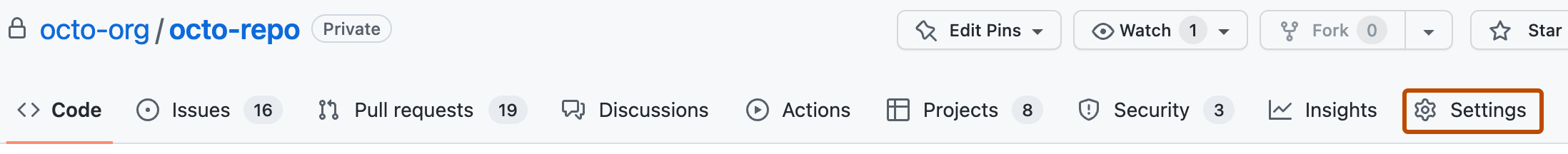
-
Under "Features," deselect the Project boards checkbox.