Sobre as fontes de publicação
Você pode publicar seu site quando as alterações são enviadas por push para um branch específico ou você pode escrever um fluxo de trabalho do GitHub Actions para publicar seu site.
Se você não precisar de nenhum controle sobre o processo de build do seu site, recomendamos que você publique seu site quando as alterações forem enviadas por push para um branch específico. Você pode especificar qual branch e pasta usar como fonte de publicação. O branch de origem pode ser qualquer branch em seu repositório, e a pasta de origem pode ser a raiz do repositório (/) no branch de origem ou uma pasta /docs no branch de origem. Sempre que as alterações forem enviadas por push para o branch de origem, as alterações na pasta de origem serão publicadas em seu site do GitHub Pages.
Se você deseja usar um processo de build diferente do Jekyll ou não quer que um branch dedicado mantenha seus arquivos estáticos compilados, recomendamos que você escreva um fluxo de trabalho do GitHub Actions para publicar seu site. O GitHub oferece modelos de fluxo de trabalho para cenários comuns de publicação para ajudar a escrever seu fluxo de trabalho.
Aviso
A menos que sua empresa use Enterprise Managed Users, sites de GitHub Pages estarão disponíveis publicamente na Internet por padrão, mesmo que o repositório para o site seja privado ou interno. Você pode publicar um site de forma privada gerenciando o controle de acesso para o site. Caso contrário, se você tiver dados confidenciais no repositório do seu site, talvez queira remover os dados antes da publicação. Para saber mais, confira Sobre repositórios e Alterar a visibilidade do site do GitHub Pages.
Fazer publicação de um branch
-
Verifique se o branch que você deseja usar como fonte de publicação já existe no repositório.
-
No GitHub, acesse o repositório do seu site.
-
Abaixo do nome do repositório, clique em Configurações. Caso não consiga ver a guia "Configurações", selecione o menu suspenso , clique em Configurações.

-
Na seção "Código e automação" da barra lateral, clique em Páginas.
-
Em "Build e implantação", em "Fonte", selecione Fazer implantação de um branch.
-
Em "Compilação e implantação", no menu suspenso de branch, selecione uma fonte de publicação.
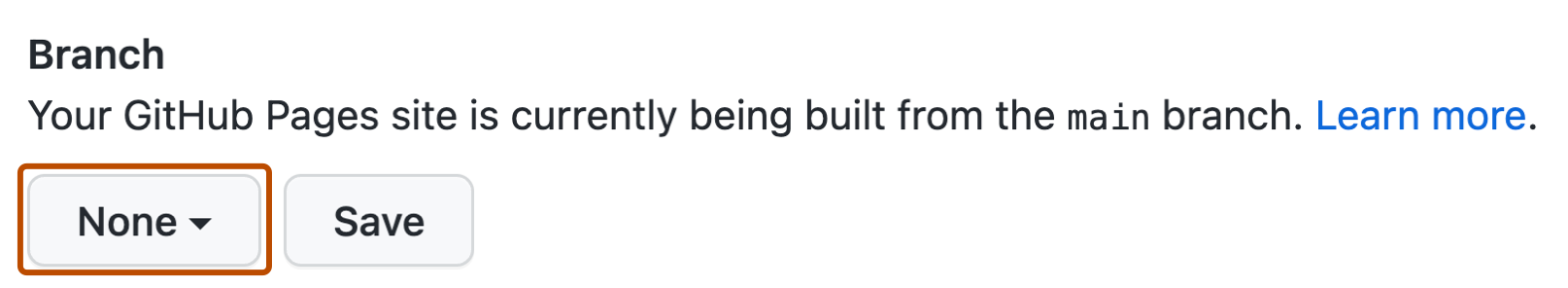
-
Opcionalmente, use o menu suspenso de pasta a fim de selecionar uma pasta para a fonte de publicação.
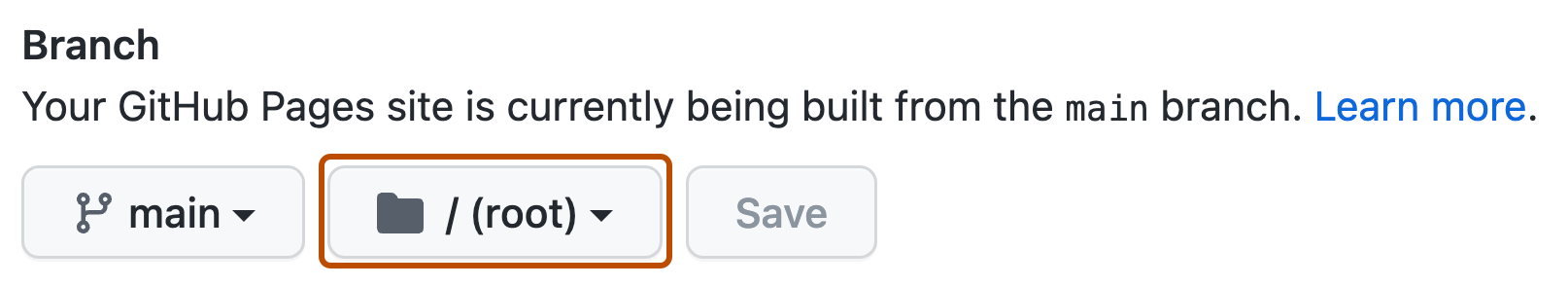
-
Clique em Save (Salvar).
Solução de problemas de publicação de um branch
Observação
If your repository contains symbolic links, you will need to publish your site using a GitHub Actions workflow. For more information about GitHub Actions, see Documentação do GitHub Actions.
Observação
- Se você estiver publicando por meio de um branch e o seu site não tiver sido publicado automaticamente, verifique se alguém com permissões de administrador e um endereço de email verificado efetuou um push para a fonte de publicação.
- Commits enviados por push por um fluxo de trabalho de GitHub Actions que usa o
GITHUB_TOKENnão disparam um build de GitHub Pages.
Se você escolher a pasta docs em qualquer branch como a origem de publicação e, depois, remover a pasta /docs desse branch no repositório, seu site não será compilado e você receberá uma mensagem de erro de build de página para uma pasta /docs ausente. Para saber mais, confira Solucionar problemas de erros de criação do Jekyll para sites do GitHub Pages.
O seu sitede GitHub Pages será sempre implantado com a execução de um fluxo de trabalho GitHub Actions, mesmo que você tenha configurado seu site GitHub Pages para ser criado usando uma ferramenta de CI diferente. A maioria dos fluxos de trabalho de CI externos é "implantada" no GitHub Pages pelo commit da saída de build no branch gh-pages do repositório e, geralmente, inclui um arquivo .nojekyll. Quando isso acontecer, o fluxo de trabalho do GitHub Actions detectará o estado de que o branch não precisa de uma etapa de build e executará apenas as etapas necessárias para implantar o site em servidores do GitHub Pages.
Para encontrar possíveis erros com a compilação ou implantação, você pode verificar a execução do fluxo de trabalho para o seu site de GitHub Pages revisando a execução do fluxo de trabalho do seu repositório. Para saber mais, confira Viewing workflow run history. Para obter mais informações sobre como executar novamente o fluxo de trabalho em caso de erro, confira Re-running workflows and jobs.
Fazer publicação com um fluxo de trabalho personalizado de GitHub Actions
Para configurar seu site para publicar com GitHub Actions:
-
No GitHub, acesse o repositório do seu site.
-
Abaixo do nome do repositório, clique em Configurações. Caso não consiga ver a guia "Configurações", selecione o menu suspenso , clique em Configurações.

-
Na seção "Código e automação" da barra lateral, clique em Páginas.
-
Em "Build e implantação", em "Origem", selecione GitHub Actions .
-
O GitHub sugerirá vários modelos de fluxo de trabalho. Se você já tiver um fluxo de trabalho para publicar seu site, poderá ignorar esta etapa. Caso contrário, escolha uma das opções para criar um fluxo de trabalho de GitHub Actions. Para obter mais informações sobre como criar seu fluxo de trabalho personalizado, confira Como criar um fluxo de trabalho personalizado de GitHub Actions para publicar seu site.
GitHub Pages não associa um fluxo de trabalho específico às configurações de GitHub Pages. No entanto, as configurações de GitHub Pages serão vinculadas à execução de fluxo de trabalho que implantou seu site mais recentemente.
Criar um fluxo de trabalho de GitHub Actions para publicar seu site
Para mais informações sobre GitHub Actions, confira Documentação do GitHub Actions.
Quando você configurar seu site para ser publicado com o GitHub Actions, o GitHub sugerirá modelos de fluxo de trabalho para cenários de publicação comuns. O fluxo geral de um fluxo de trabalho é:
- Dispare sempre que houver um push para o branch padrão do repositório ou sempre que o fluxo de trabalho for executado manualmente na guia “Ações”.
- Usar a ação
actions/checkoutpara conferir o conteúdo do repositório. - Se exigido pelo seu site, crie arquivos de site estáticos.
- Usar a ação
actions/upload-pages-artifactpara carregar os arquivos estáticos como um artefato. - Se o fluxo de trabalho foi disparado por um push para o branch padrão, use a ação
actions/deploy-pagespara implantar o artefato. Essa etapa será ignorada se o fluxo de trabalho tiver sido disparado por uma solicitação de pull.
Os modelos de fluxo de trabalho usam um ambiente de implantação chamado github-pages. Se o repositório ainda não incluir um ambiente chamado github-pages, o ambiente será criado automaticamente. Recomendamos que você adicione uma regra de proteção de implantação para que apenas o branch padrão possa ser implantado nesse ambiente. Para saber mais, confira Managing environments for deployment.
Observação
Um arquivo CNAME no seu arquivo de repositório não adiciona nem remove automaticamente um domínio personalizado. Em vez disso, você precisa configurar o domínio personalizado por meio das configurações do repositório ou por meio da API. Para saber mais, confira Gerenciar um domínio personalizado do seu site do GitHub Pages e Pontos de extremidade da API REST para o GitHub Pages.
Solucionar problemas da publicação com um fluxo de trabalho personalizado de GitHub Actions
Para obter informações sobre como solucionar problemas do seu fluxo de trabalho de GitHub Actions, confira Monitor workflows.