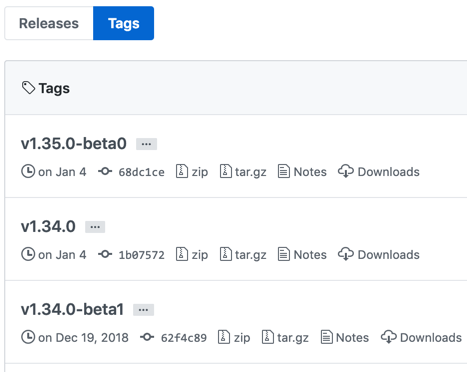Versão do artigo: Enterprise Server 2.17
Viewing your repository's releases and tags
You can view the chronological history of your repository by release name or tag version number.
Viewing releases
- No GitHub Enterprise, navegue até a página principal do repositório.
- Under your repository name, click Releases.
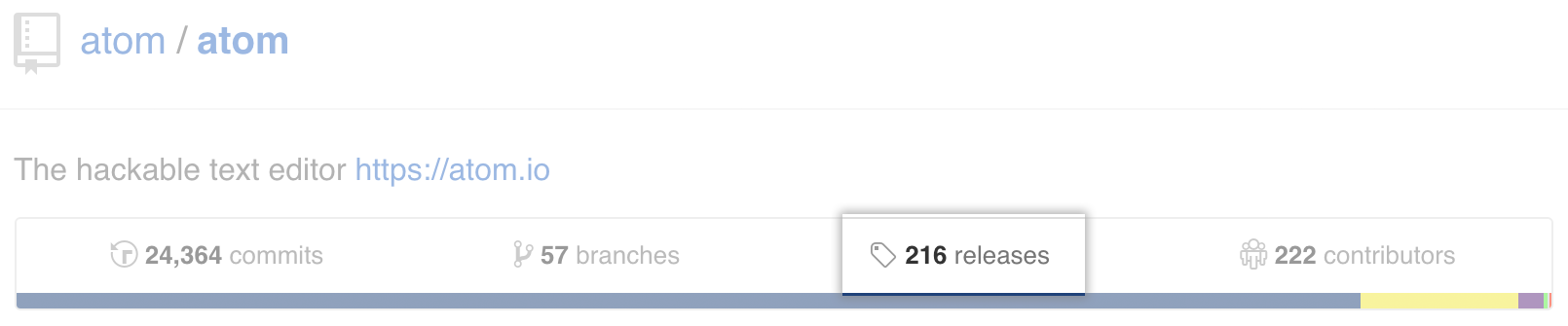
- At the top of the Releases page, click Releases.
Viewing tags
- No GitHub Enterprise, navegue até a página principal do repositório.
- Under your repository name, click Releases.
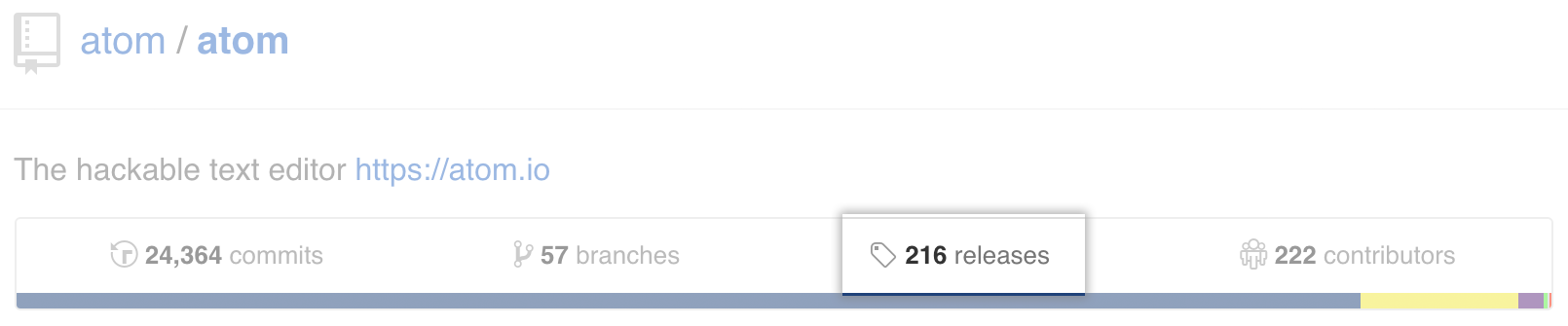
- Na parte superior da página Versões, clique em Tags.