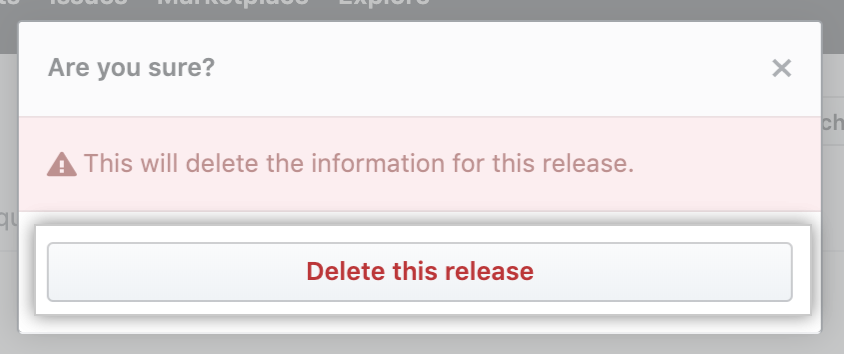Versão do artigo: Enterprise Server 2.17
Gerenciar versões em repositórios
You can create releases to bundle and deliver iterations of a project to users.
You can also publish a GitHub Action from a specific release in GitHub Marketplace. Para obter mais informações, consulte "Publicar uma ação no GitHub Marketplace" na documentação do GitHub Developer.
Creating a release
- No GitHub Enterprise, navegue até a página principal do repositório.
- Under your repository name, click Releases.

- Clique em Draft a new release (Rascunhar uma nova versão).
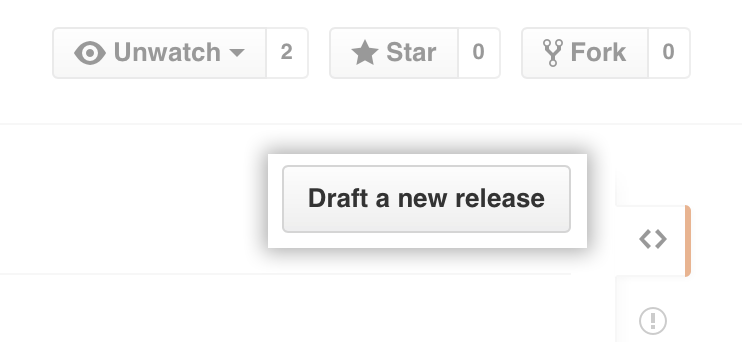
- Digite um número para sua versão. As versões se baseiam nas tags do Git. É recomendável nomear tags adequadas ao controle de versão semântico.
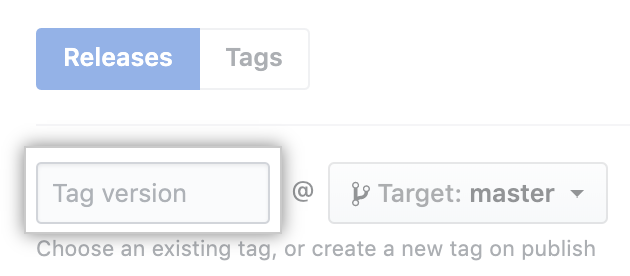
- Use the drop-down menu to select the branch that contains the project you want to release.
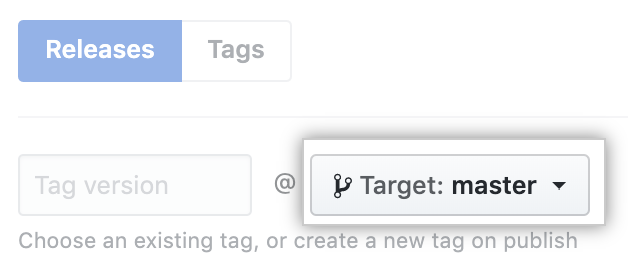
- Digite um título e uma descrição para a sua versão.
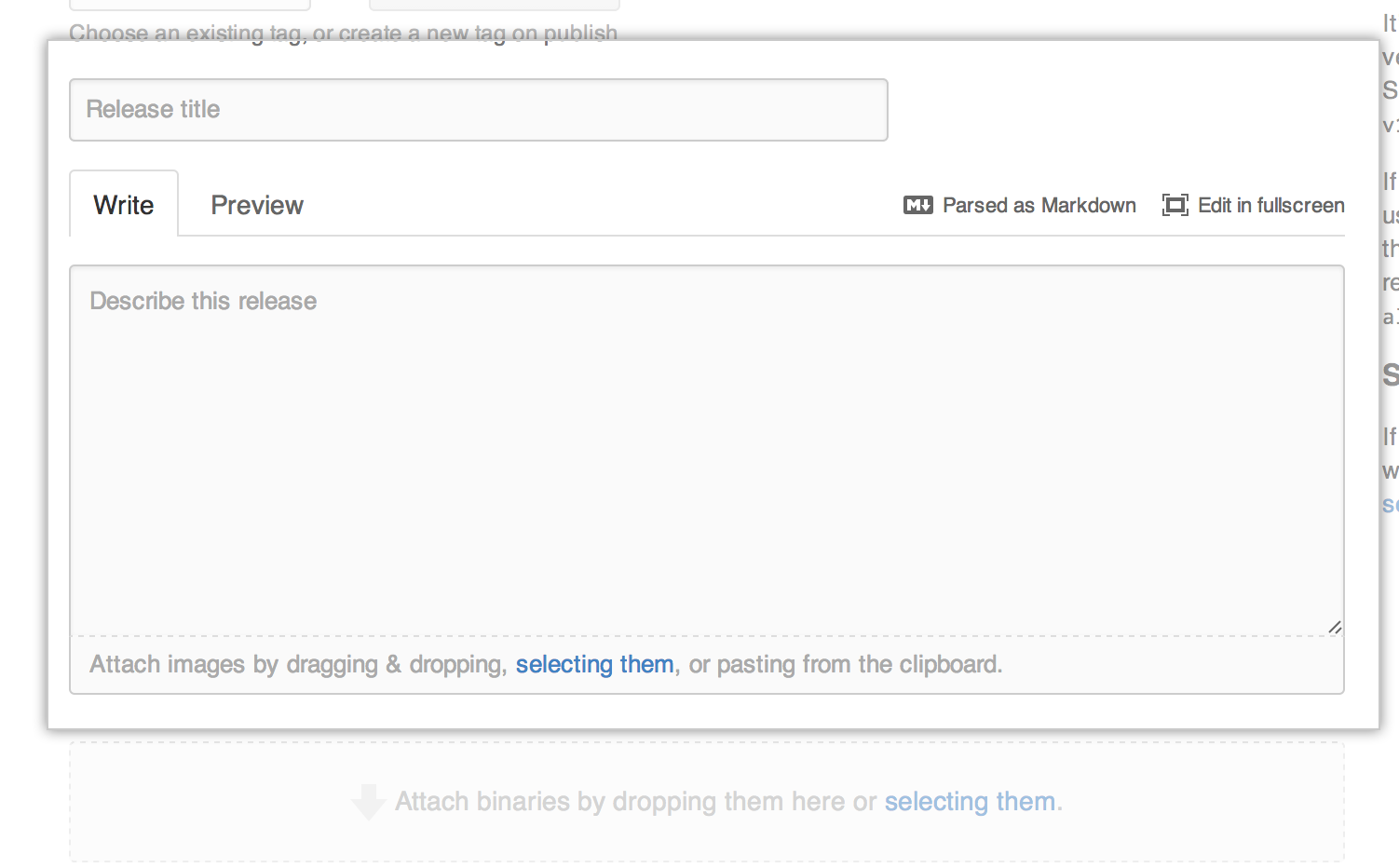
- Optionally, to include binary files such as compiled programs in your release, drag and drop or manually select files in the binaries box.
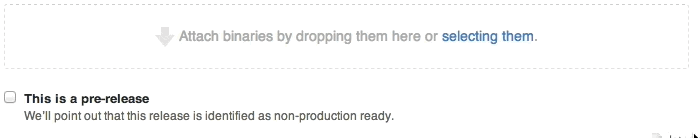
- To notify users that the release is not ready for production and may be unstable, select This is a pre-release.
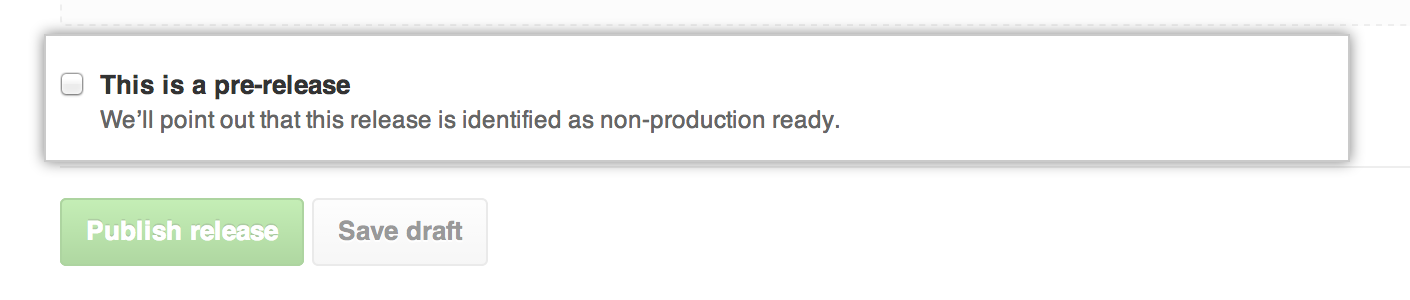
- Se estiver pronto para tornar pública a sua versão, clique em Publish release (Publicar versão). Para trabalhar na versão posteriormente, clique em Save draft (Salvar rascunho).
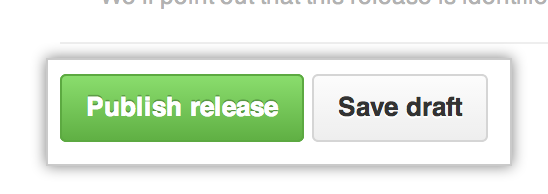
You can also automatically create a release from the command line or in a script. For more information, see "Releases" in documentação do GitHub Developer.
Editar uma versão
- No GitHub Enterprise, navegue até a página principal do repositório.
- Under your repository name, click Releases.

- On the right side of the page, next to the release you want to edit, click Edit release.
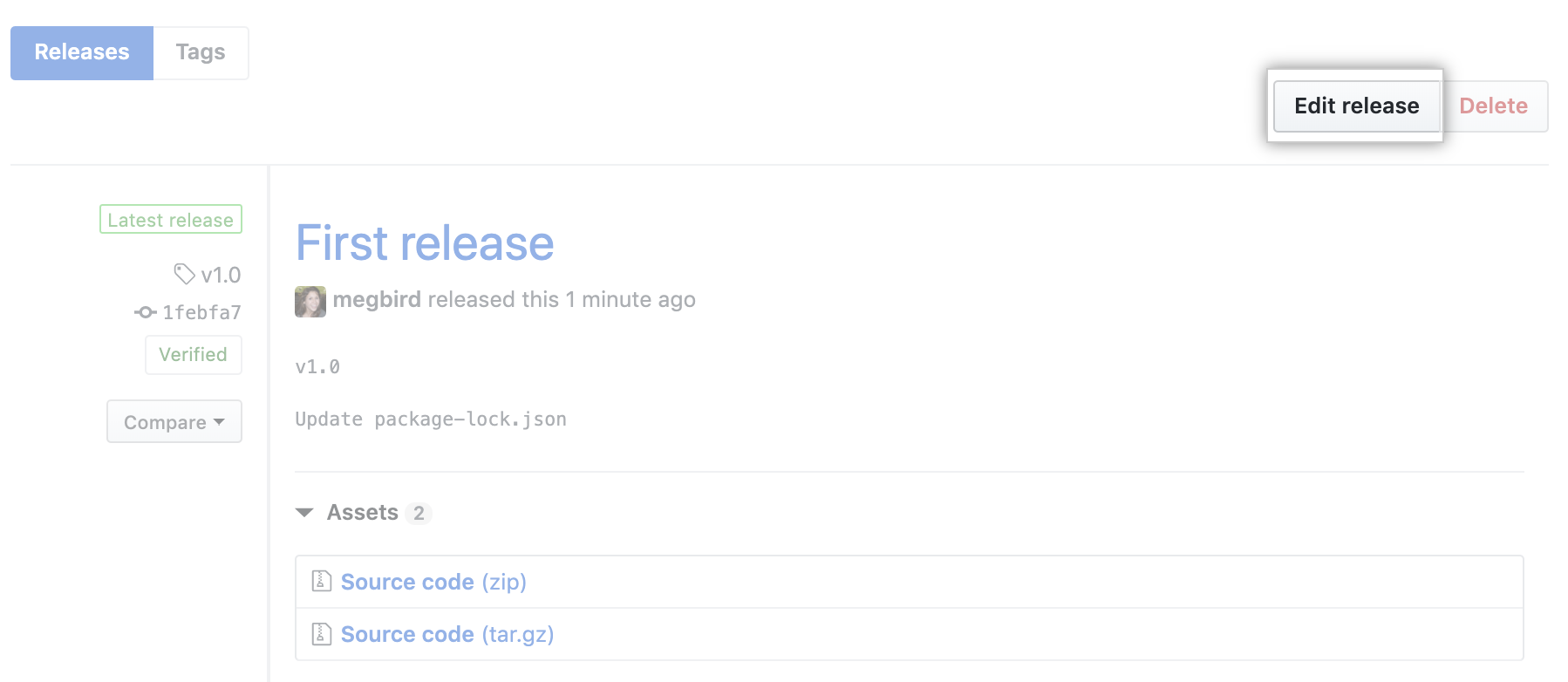
- Edit the details for the release in the form, then click Update release.
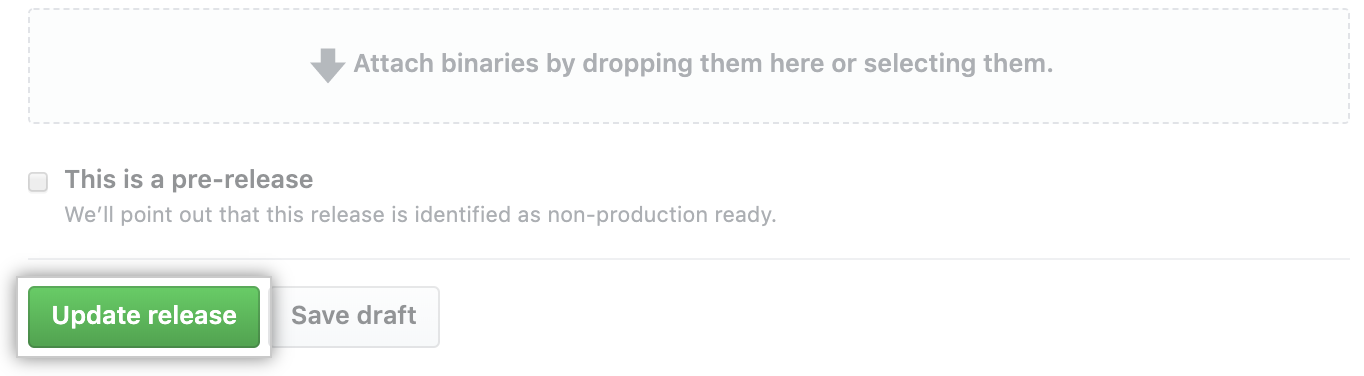
Excluir uma versão
You must remove all binary files attached to a release before you can delete a release.
- No GitHub Enterprise, navegue até a página principal do repositório.
- Under your repository name, click Releases.

- Click the name of the release you wish to delete.
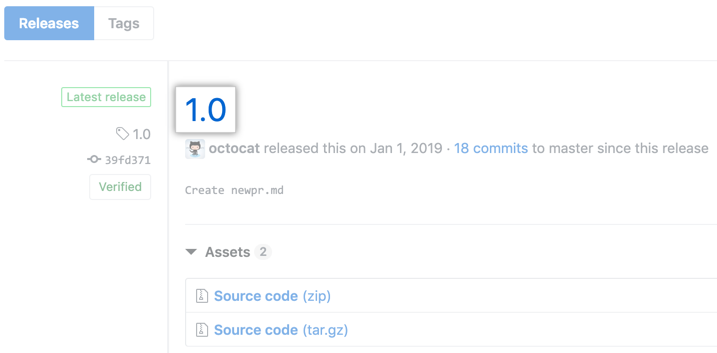
- No canto superior direito da página, clique em Delete (Excluir).
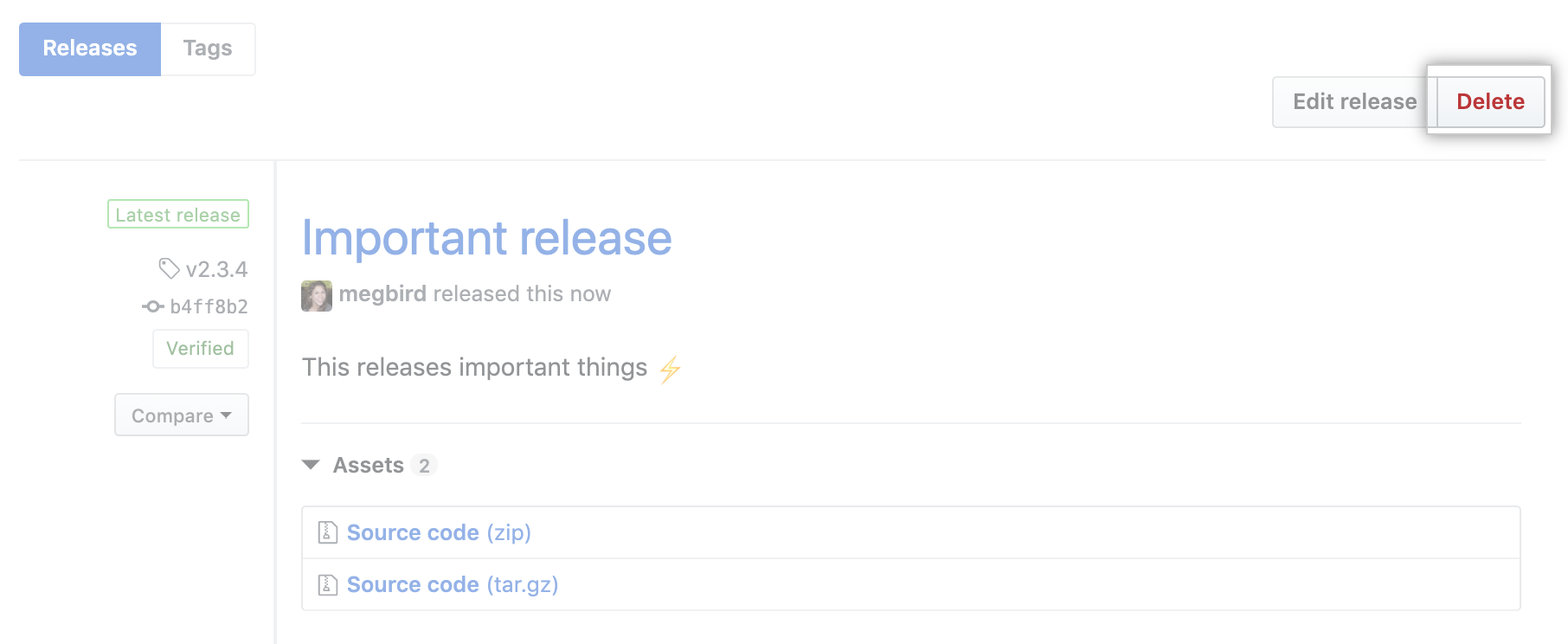
- Click Delete this release.