About billing for enterprise accounts
You can view an overview of the license usage for the enterprise account on your GitHub Enterprise Server instance.
For invoiced GitHub Enterprise customers who use both GitHub Enterprise Cloud and GitHub Enterprise Server, each invoice includes details about billed services for all products. For example, in addition to your usage for GitHub Enterprise Server, you may have usage for GitHub Advanced Security. You may also have usage on GitHub.com, like paid licenses in organizations outside of your enterprise account, data packs for Git Large File Storage, or subscriptions to apps in GitHub Marketplace. For more information about invoices, see "Managing invoices for your enterprise" in the GitHub.com documentation.
If you want to view an overview of your subscription and usage for GitHub Enterprise and any related services on GitHub.com, see "Viewing the subscription and usage for your enterprise account" in the GitHub Enterprise Cloud documentation.
Viewing the subscription and usage for your enterprise account
You can view the subscription and usage for your enterprise and download a file with license details.
-
No canto superior � direita de GitHub Enterprise Server, clique na foto do perfil e clique em Configurações da empresa.
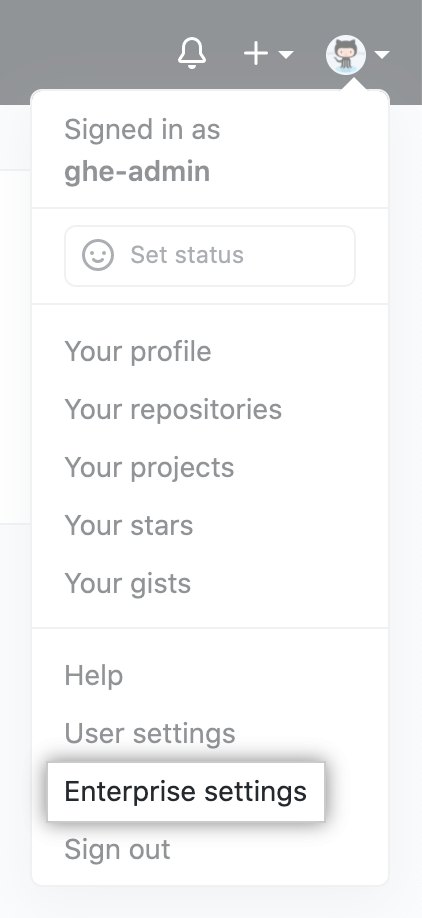
-
Na barra lateral da conta corporativa, clique em Configurações.
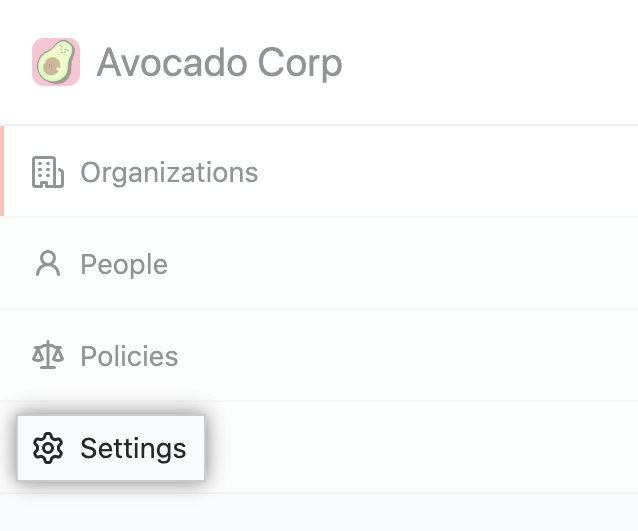
-
Na barra lateral esquerda, clique em Licença.
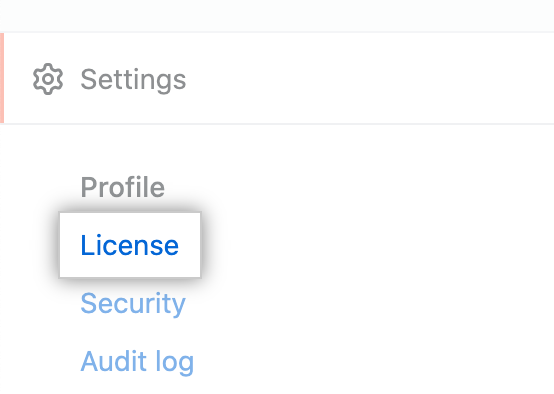
-
Under "User licenses", view your total licenses, number of consumed licenses, and your subscription expiration date.

-
Optionally, to view details for license usage or download a JSON file with license details, click View users or Export license usage.