Note
퍼블릭 리포지토리의 경우 업로드된 파일은 인증 없이 액세스할 수 있습니다. 프라이빗 및 내부 리포지토리의 경우 리포지토리에 대한 액세스 권한이 있는 사용자만 업로드된 파일을 볼 수 있습니다.
이슈 또는 끌어오기 요청에 파일을 첨부하려면 주석 상자에 끌어다 놓습니다. 또는 댓글 상자 위의 서식 표시줄에서 아이콘을 클릭하여 컴퓨터에서 파일을 찾아보고 선택하고 추가할 수 있습니다.
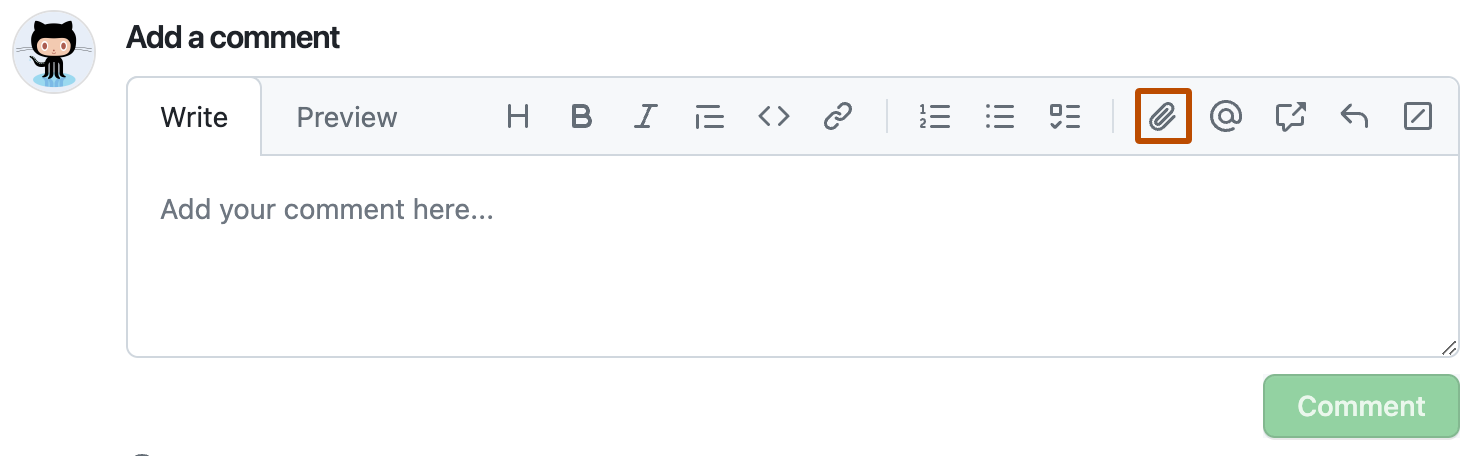
파일을 첨부하면 GitHub에 즉시 업로드되고 텍스트 필드가 업데이트되어 파일에 대한 익명화된 URL이 표시됩니다. 익명 URL에 대한 자세한 내용은 익명화된 URL 정보을(를) 참조하세요.
Note
많은 브라우저에서 이미지를 복사하여 상자에 직접 붙여넣을 수 있습니다.
최대 파일 크기:
- 이미지 및 GIF의 경우 10MB
- 무료 GitHub 플랜에서 사용자 또는 조직이 소유한 리포지토리에 업로드된 비디오의 경우 10MB
- 무료 GitHub 플랜에서 사용자 또는 조직이 소유한 리포지토리에 업로드된 비디오의 경우 100MB
- 비디오의 경우 100MB
- 다른 모든 파일의 경우 25MB
Note
유료 GitHub 플랜에서 사용자나 조직이 소유한 리포지토리에 10MB보다 큰 비디오를 업로드하려면 조직 구성원 또는 외부 협력자이거나 유료 플랜을 사용하고 있어야 합니다.
다음 파일을 지원합니다.
-
PNG(
.png) -
GIF(
.gif) -
JPEG(
.jpg,.jpeg) -
SVG(
.svg) -
로그 파일(
.log) -
Markdown 파일(
.md) -
Microsoft Word(
.docx), PowerPoint(.pptx), Excel(.xlsx) 문서 -
텍스트 파일(
.txt) -
패치 파일(
.patch)Note
Linux를 사용하는 경우
.patch파일을 업로드하려고 하면 오류 메시지가 표시됩니다. 이것은 알려진 문제입니다. -
PDF(
.pdf) -
ZIP(
.zip,.gz,.tgz) -
비디오(
.mp4,.mov,.webm)Note
비디오 코덱 호환성은 브라우저마다 다르며 한 브라우저에 업로드한 비디오를 다른 브라우저에서는 못 볼 수도 있습니다. 현재 최고의 호환성을 위해 H.264를 사용하는 것이 좋습니다.