About visibility changes for projects
You can restrict who has the ability to change the visibility of project boards in your organization, such as restricting members from changing project boards from private to public.
You can limit the ability to change project board visibility to just organization owners, or you can allow anyone granted admin permissions to change the visibility.
Allowing members to change project visibilities
-
In the upper-right corner of GitHub Enterprise Server, select your profile photo, then click Your organizations.
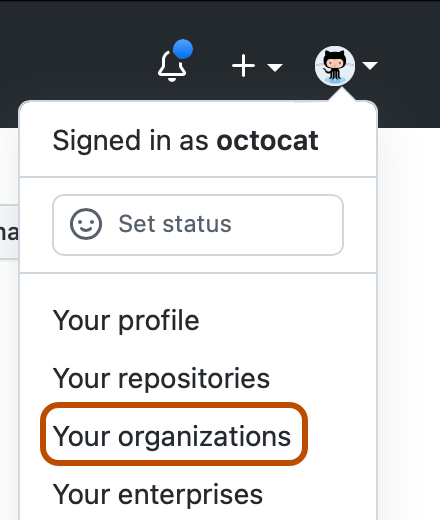
-
Next to the organization, click Settings.
-
In the "Code, planning, and automation" section of the sidebar, click Projects.
-
To allow members to adjust project visibility, select Allow members to change project visibilities for this organization.
-
Click Save.