About contributors
You can view the top 100 contributors to a repository, including commit co-authors, in the contributors graph. Merge commits and empty commits aren't counted as contributions for this graph.
Accessing the contributors graph
-
On your GitHub Enterprise Server instance, navigate to the main page of the repository.
-
Under your repository name, click Insights.
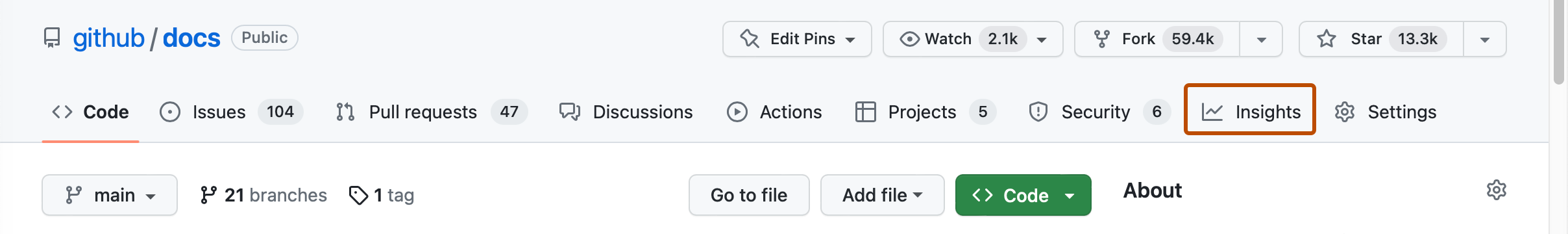
-
In the left sidebar, click Contributors.
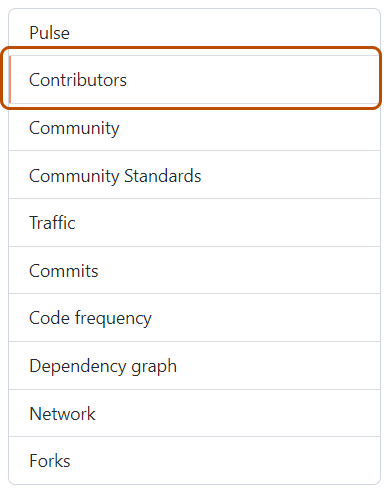
-
Optionally, to view contributors during a specific time period, click, then drag until the time period is selected. The contributors graph sums weekly commit numbers onto each Sunday, so your time period must include a Sunday.
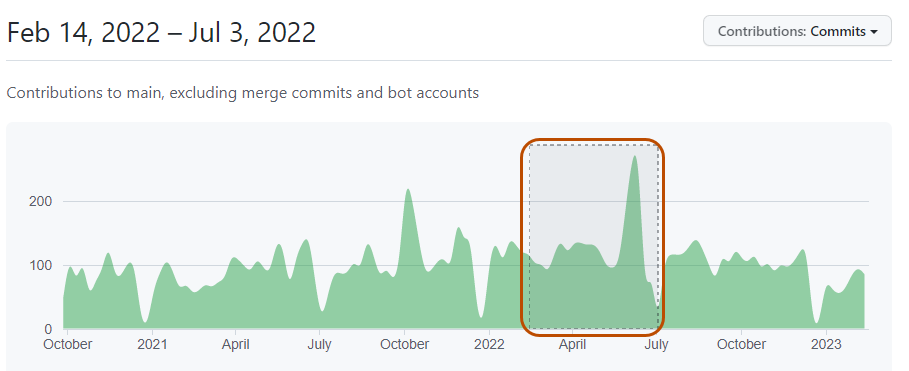
Troubleshooting contributors
If you don't appear in a repository's contributors graph, it may be because:
- You aren't one of the top 100 contributors.
- Your commits haven't been merged into the default branch.
- The email address you used to author the commits isn't connected to your account on GitHub Enterprise Server.
Tip: To list all commit contributors in a repository, see "Repositories."
If all your commits in the repository are on non-default branches, you won't be in the contributors graph. For example, commits on the gh-pages branch aren't included in the graph unless gh-pages is the repository's default branch. To have your commits merged into the default branch, you can create a pull request. For more information, see "About pull requests."
If the email address you used to author the commits is not connected to your account on GitHub Enterprise Server, your commits won't be linked to your account, and you won't appear in the contributors graph. For more information, see "Setting your commit email address" and "Adding an email address to your GitHub account."